I have a Samsung Button paired with Hubitat. Trying out the new Homekit (Beta) integration with Apple Home. When I use Apple Home to bring in the accessory it shows the button not as a button but only as a temperature sensor?
Go into the HomeKit app and turn on Show accessory classes and characteristics at the bottom of the screen, and then go to the button to address how it is exported.
This was actually already enabled. Still only shows as a temp sensor in Apple Home
What do you show as possible exports/extras for the button.
Button
Ensley Button (in Switches)
Export as:
Temperature Sensor
,
Button
Extras:
Battery
,
Temperature Sensor
Required capabilities: Pushable Button
I cant upload an image/screencap here it seems
Join the Owner's Group and you'll be able to post links and images. Click on the Export as Button link and that should fix it (may take a few minutes to sync).
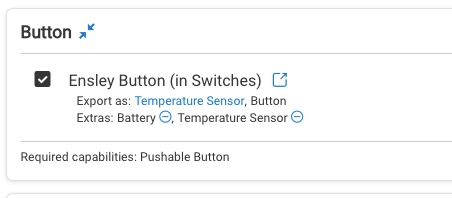
That worked!
When I say that worked.....I mean the image upload worked.....the button in Apple Home is still just a temp sensor
Click the minus on the temperature sensor
That changed it properly in Apple Home. So now I have a functional button in Apple Home.
Would be nice if both Temp and Button behavior worked in Apple Home. Some devices show as combined titles and Apple Home gives you the option to 'split' them into sep tiles.
However, what is. more imp to me is the button than the temp.
Thank you!
I'm having a related problem. I have a Z-wave to RTSI interface to control my shades. Within Hubitat I've been successful setting up virtual buttons for up/down/MY (MY equates to stop and preset position) along with rules for what each of those things do. I can also make these appear in Apple Home but they aren't actually buttons. When I click them they just give me a config page i.e. what's supposed to happen with a long press, short press or hold. But I can't get the "buttons" in Home to actually be buttons.
Any thoughts here?
This topic was automatically closed 365 days after the last reply. New replies are no longer allowed.

