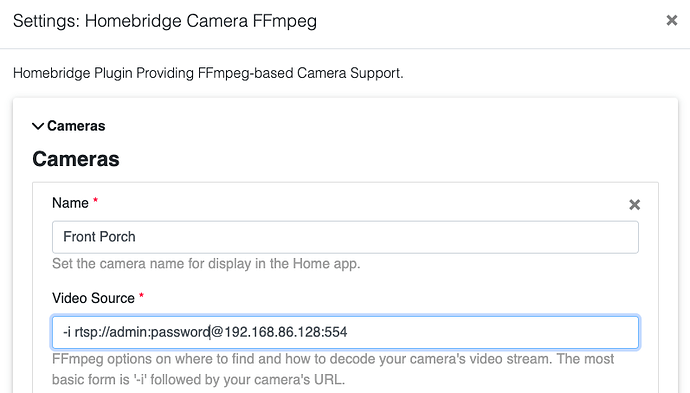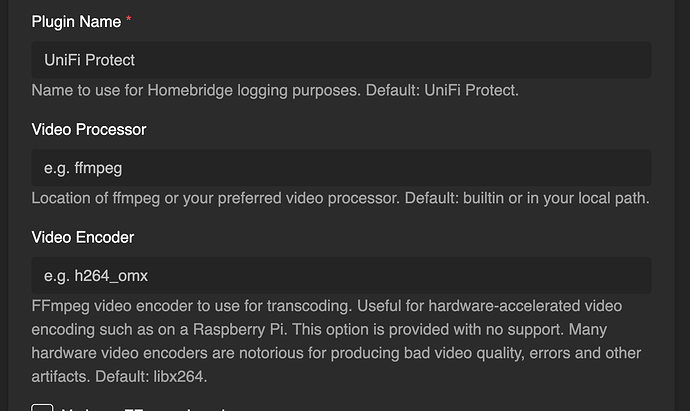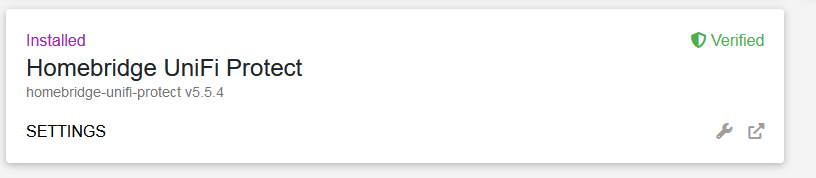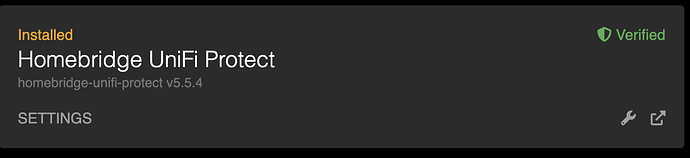I have set up Homebridge with the Unifi Protect plugin. My problem is that I can't get live feeds from the cameras. All I get is a snapshot that updates after a few seconds. After much research I found I need ffmpeg to get the live feeds to work. I have downloaded ffmpeg from Homebrew and it is installed on my M1 Mac. My problem is putting the correct path to ffmpeg to the Protect plugin. Apparently I can't get the right path because I still have no live feeds. The path I am using is
/opt/homebrew/Cellar/ffmpeg/. This does not work. Anyone have a clue what I am doing wrong besides getting in over my head?
This is the information that I am needing. The path under Video Processor. Apparently you have something different than I do.
Is it in your local path (can you type ffmpeg at any command line)? If so, it looks like you can just leave it blank.
Yes, if I type ffmpeg -h at the Terminal it give me the help info, so I assume it is the local path. If I leave it blank, it still doesn't give me any live video on the Home app.
Whats happening is that the camera feeds show at the top of the Home app and constantly display "now" or a second count. If I click on the camera feed icon, it displays the camera feed in a bigger window but the feed doesn't stream but I still get the picture. The icon in the middle of the screen just spins round. If I change the Video processor location in the Homebridge plugin to anything the video feed says no response from camera and the window is blank.
I don't run homebridge, so I'm out of my depth with debugging further. But it sounds like your ffmpeg installation is working given the difference you see.
Someone else posted an issue today that sounds sort of like yours. Maybe follow here for any additional troubleshooting tips? Stream immediately drops camera connection · Issue #856 · hjdhjd/homebridge-unifi-protect · GitHub
Thanks for the link to the stream issue. I have studied the info and it sounds like what I have happening to me. I have checked the info and have not come to any conclusions as of yet. It could be a network issue, but I am not sure what to do. The Homebridge is on my admin vlan and the protect stuff is on a camera vlan. The admin vlan has access to the camera vlan, so I am at a loss at what to change. Maybe there is an answer out there somewhere. Just not here.
This topic was automatically closed 365 days after the last reply. New replies are no longer allowed.