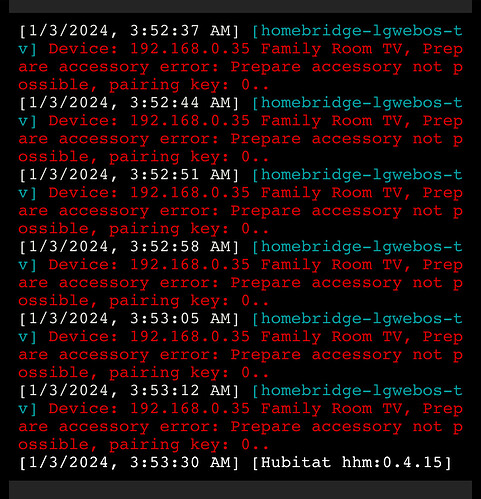Anyone here running homebridge and the homebridge webos tv plugin? Anyone know if it supports multiple TVs? I can’t for the life of me get my new LG g3 OLED to show up to connect it as an accessory. I’ve added it to the config but I’m getting this error in Homebridge.
Likely you will need to use virtual switches
This should have HomeKit support built in, i.e. it can be directly added to the Apple Home app without having to use Homebridge.
I figured this out but it was a bit convoluted and required me to uninstall the plugin and delete the folder that housed configuration files for the plugin within the homebridge folder on my NAS (to remove caching) as well as enable SSL support within the plugin for my new LG OLED G3 TV everything connected and is now controllable.
The included HomeKit support doesn’t always work well and can be spotty. I have automations for lighting and turning off devices when everyone leaves the house and need them to be rock solid.
Interesting, what kinds of issues have you run into?
I’ve never noticed a problem when manually turning on or off from the Home app, or changing inputs.
I have also used HomeKit automations that run when the tv turns on/off to trigger Rule Machine rules via virtual switches.
The built in webos HomeKit connectivity just wasn’t as reliable in my experience.
Just wondering how much control do you get though onto Hubitat with this set-up, LG - HomeKit - Hubitate to operate onto Hubitate.
I use HomeKit as my dashboard for my wife to control accessories and to run specific automations. I use the HomeKit dashboard for quick glance. Most of my automations are done without any user intervention or by voice through Siri with HomeKit automations. But one automation is we have the house shut down when everyone leaves the house, including powering off the TV and AppleTV devices.