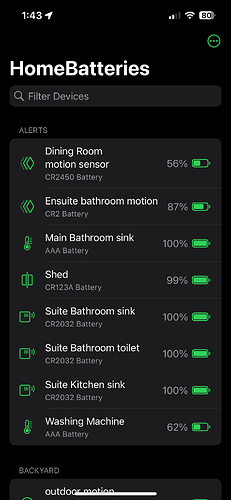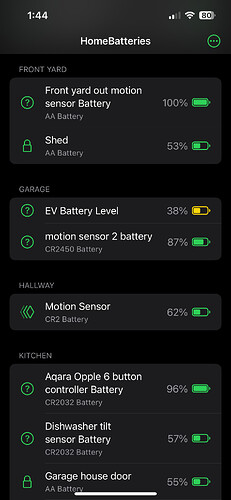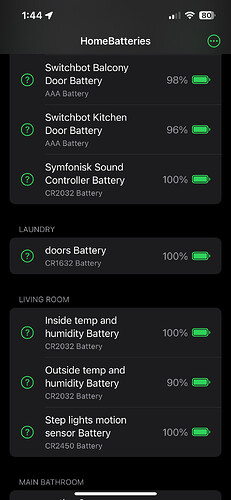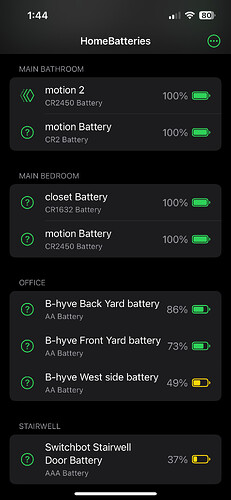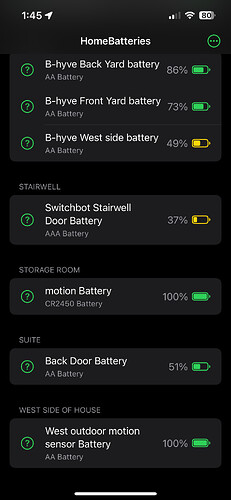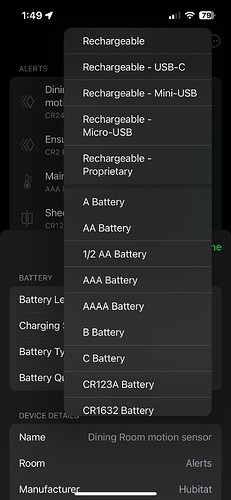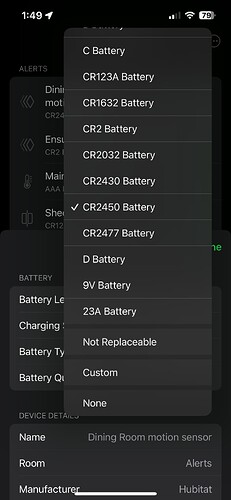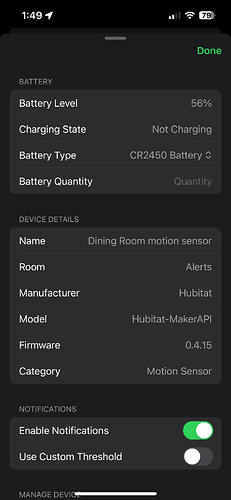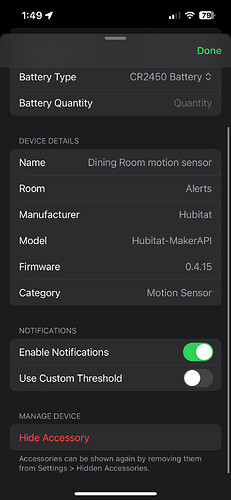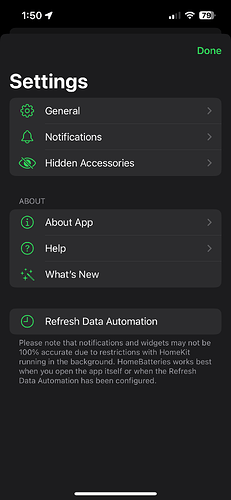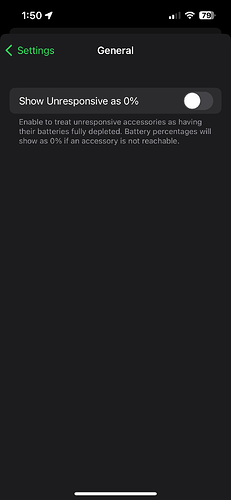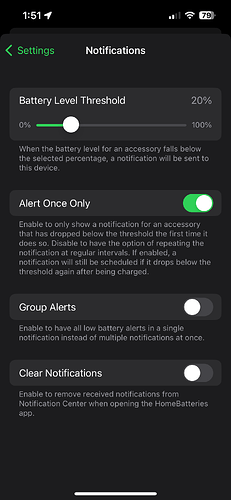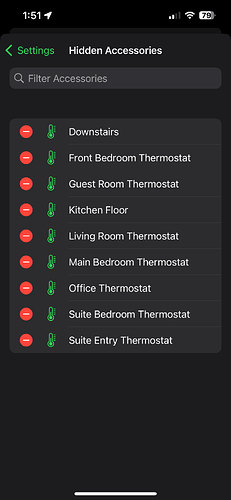Every so often, I like to sit down to a nice plate of crow. OK, so maybe I'm not eating the entire crow here, but rather a warm bowl of crow feet soup.
I still firmly believe that looking at the drivers for accurate device battery levels is a fool's errand, and if you really want to accurately know the level, the majority of the time you're going to be much better off pulling them and measuring with an external battery tester like the highly accurate ZTS MBT-1 pulse load battery tester.
However, since stumbling across the iOS app HomeBatteries, I've come to appreciate the convenience of quickly looking at my phone and seeing a rough estimate of all the battery levels of the devices in my home. Plus, you can add the battery type and receive notifications of a user definable low battery level. If you're not an iOS and HomeKit user, then this won't be accessable to you, but if you are then it's quite a nice little app to have at the ready, as well as very easy to setup and use.
Some of the battery levels were discovered instantly, coupled to the temperature attribute of devices I had already exposed to HomeKit via Homebridge. The remainder I've manually added just the battery attribute from devices that are on Home Assistant, and even my Hue motion sensors by using the HA Hue integration, without needing to add my Hue Bridge to HomeKit. I've been able to expose the battery readings of all my devices that I wish to monitor with ease.
Definately a worthwhile tool for just $4. I know there are similar or near identical apps for both Hubitat and Home Assistant, but if you're already an Apple HomeKit user, this is a super simple and user friendly option to consider.
||||
|
|
|
|