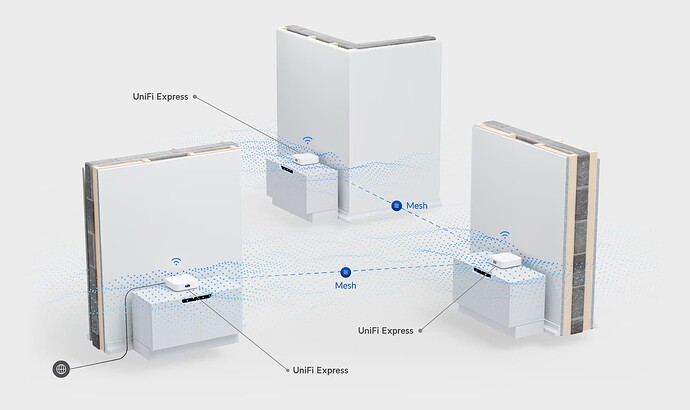FWIW, i have a small Zigbee mesh (less than 10 devices) and it works for me, YMMV
Do you think that's a software limit that can potentially increase or a hardware limit?
Thanks for that info. That could have been very frustrating. Based on some of the comments the Automatic mode has flaws. I think I'll be sending them back. Pity really as the price point was pretty good. Didn't think something so basic would be something I would have to check on.
Probably the right move. I use a Deco mesh as access points with a separate router running DD-WRT firmware. I run separate 2.4 GHz networks on the router for IOT devices and a few wireless cameras, and things are much less reliable when the Decos pick an overlapping channel like 4 or 9 for the 2.4 GHz network.
The last time they rebooted they actually landed on channel 6, and now I'm keeping my fingers crossed that they never reboot again. Even if you turn off the 2.4 GHz networks for users, it still broadcasts a 40 MHz signal on 2.4 GHz, I assume as part of the wireless backhaul (but maybe just because they just DGAF).
If you have a fairly simple radio environment the Decos are reasonably priced. and in my experience, stable. But if you have a complicated environment, I'd look for something that offers more control.
I bought an ASUS ZenWiFi Pro XT12 mesh system a few months ago. No problems so far, but I only use it for WiFi access. My wife's desk was about 30' (and a few walls) away from the old ASUS access point I was using. Now I have the main XT12 AP in the same place as the old ASUS AP, and the second XT12 AP next to her desk. I don't remember the numbers, but her WiFi speed increased dramatically. At some point, I want to add a backhaul cable between the two AP's.
I bought a FortiGate FG-40F firewall/router early this year. Hardware wasn't too expensive, but the annual subscription fee (about $330) was/is hard to swallow. First renewal is next month. I decided I wanted an industrial strength firewall.
My Xfinity cable modem is set up in bridge mode. The only thing connected to it is the 40F, so everything goes thru the 40F firewall/router.
I also use the 40F for DHCP. I plan on using it for a local DNS server, DDNS, and VPN server in the near future. I'm not a firewall/security expert, so the enormity/capabilities of the software are pretty overwhelming. I probably still don't utilize 75% of it.
No kidding. I'm trying to buy a whole system for that. ![]()
Oh, that sounds like a problem I really want to avoid. You would think exposing the WiFi channel for manual selection would be an easy add.
Honestly I use Google wifi and would probably just get Google Nest wifi pro today if i was going to replace it. One of the best things about it is the ease of use.
It seems to work well but certainly isn't for someone that wants every feature. But covers the all the standard needs.
I also would focus on a dedicated vpn device instead of integrating it into your router. Then you dont have to worry that part of the device getting upgrades with part of the firmware. I use wireguard now, but have also used openVPN with my current setup. It ia just a matter of creating the right port forward to make it work.
Depending on how far you want to take this you could get a multiport firewall mini pc and use that with opensense for security and such. Then get dedicated AP's to provide the mesh network. You could even virtualize it so you could then provide additional services as well.
I have an Asus mesh setup. It includes a unit in an outbuilding 500 feet from my house. (The two buildings are connected via Tp-Link access point & client units).
I like Asus. They have all the bells and whistles that most people are likely to need.
Mike M.
If you can deal with the cost ("reasonable" is very subjective) I'd go with a Ubiquity Dream Machine Pro, preferably the SE version which has 8 POE ports. I got fed up long ago with the lack of options and dumbed down interface of consumer grade routers. For a while I was flashing DD-WRT and OpenWRT on a Linksys, but that eventually got tedious and error prone. When the Linksys started doing flaky things, I decided to take the plunge and it was a decision I don't regret in the least, despite the cost.
There's also the Ubiquity Dream Router. I have one of those installed in our little beach house, along with 2 Ubiquity POE cameras. Works great.
Also, there's HE drivers for the both the network app the "Protect" (camera) app.
I have also tried DD-WRT and had similar experience. Eventually it rebooted itself and went back to the original Linksys firmware all on its own. That probably is a good investment in the long run but still a few more $$$ than I’d like to spend.
I’m using an ASUS RT-AX86U with a wired backhaul to a RP-AX58 mesh inside the shell of my spa outside to provide solid connection to my spas wifi module. Works great!
Not sure. I still need to do more research. I think express would be a place to jump, but hete is my current mess ill be looking to beef up and clean up. Ive also considered cloud key/ access points/ switch. I am very much open to suggestions.
If you don’t have a very large network to manage, or don’t particularly care about getting deep into the weeds of manually creating firewall rules and VLANs to segment your LAN, a lot of the UniFi gear is overkill, IMO.
ASUS’ user interface is generally intended for consumers at home. Unifi’s isn’t.
I purchased a Lenovo m91q SFF computer and loaded up PFsense and use that as my router, very adaptable/configurable to suit your needs. Works with OpenVpn and does your DHCP task with out reboot. Create numerous VPNs, seperate your IoT devices, home network and guest networks. I have two XT8 routers running in AP mode for my mesh. tri band so that second 5ghz is a dedicated backhaul for the mesh. I recently purchased a TP-link AX1800 wifi 6 AP, I wanted to run multiple SSIDs and this EAP seemed to fill the bill and not cost as much as the Ubiquity gear yet give me the same performance. Apparently I found a rabbit hole and decided to explore.
Wow...that is kind of shocking, actually, and never something I'd put in my house. Aside from general use issues it also has particularly strong "bad neighbor" potential in apartments and other areas w/lots of nearby neigbors/networks. Sheesh...we should have a sticky w/that info somewhere here...
For me I use a Watchguard T35 (A t20 would be fine for most people) and Unifi AP AC-Pros. It's incredibly solid and just works. Works with pretty much any vpn client. (In my case I just set up l2tp and use the built in windows client)
That is kind of my point. While I may not have a "need" to go that deep, I've been thinking lately that I would like to get more into that aspect. Yeah, I could go with the latest version of that router (it hasn't necessarily been bad), but I think I want to learn more and better understand what happening.
Just keep in mind when it comes to VLANs in particular, you can break connectivity to some devices, or even pretty much everything on the LAN, in pursuit of a goal that may not really matter that much when it comes to “securing” your LAN, unless you really know what you doing.
That’s primarily what’s stopped me from going down that rabbit hole. I only know what I’m doing with this stuff up to a point…