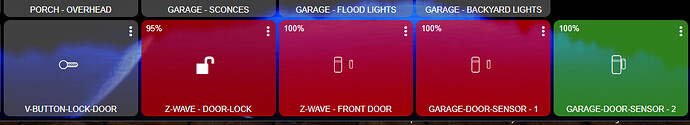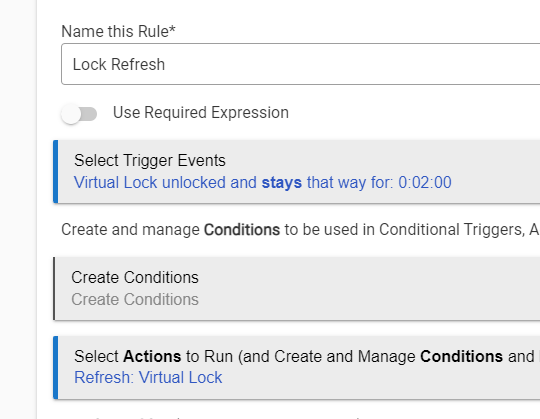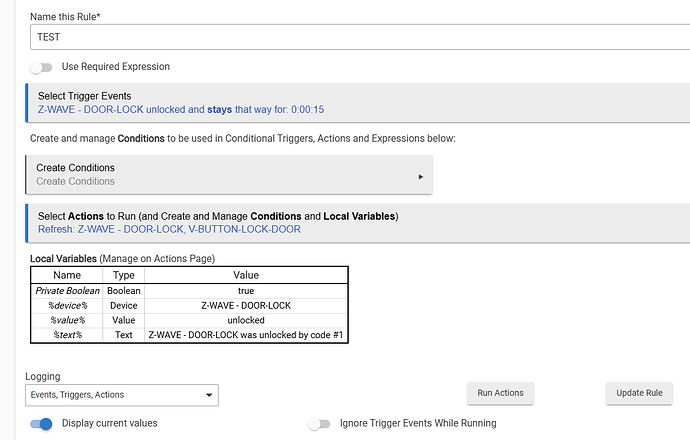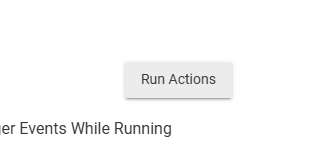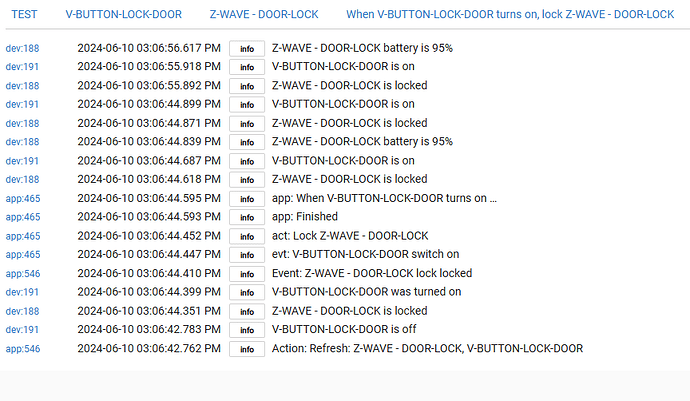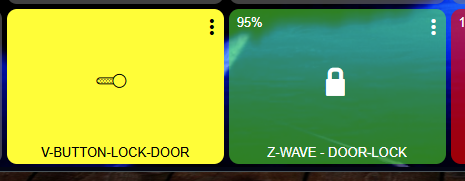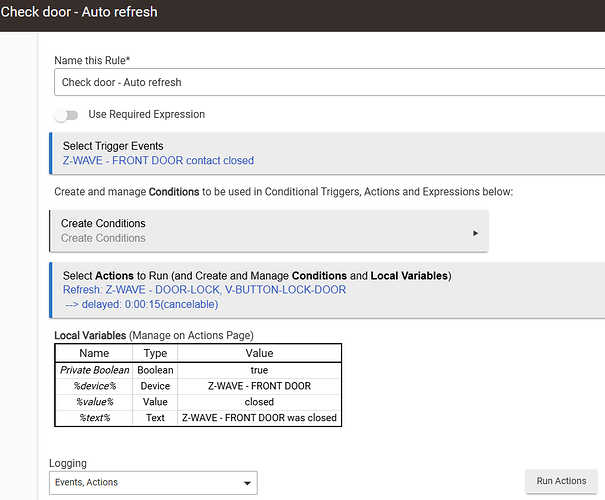C8 - 2.3.9.147
Using stock z-wave lock driver
I have a weird problem when you press the kwikset button at top of lock.
it locks the door without using a code. But does not update the hub its locked.
or the hub does not recognize it. < no logs when pushed.
The weird part is that it does seem to work 10-25 % of the time?
I am not sure but it seemed to update 100% of the time before then stopped working.
not sure if its because of the 2.3.9.147 < update ? or something else.
works 100% if you use a code to lock or un-lock the door,
Any suggestions ?

Turn on debug logging on the driver and see if anything gets logged. Debug will usually log every incoming message even if the driver doesn't do anything with it.
thanks I tried that [ jtp10181 ] still no logs.
If I use a code to lock it then get logs.
No other suggestions ?
It kinda a pain in the butt .. because when we leave, we always push that button.
and the dash board never updates .. so we think the door is un-locked 
Should change green when locked .. and it will show red.
It is probably either a device or a mesh issue, if the message was getting to the hub it would be getting logged in debug and posted to the device.
You could make a rule so when the door is unlocked it waits 2 minutes and then does a refresh? Or whatever delay you think would be right to catch it after you have locked it back up.
Thats a good idea I guess .. sorry not sure how ?
I think you have to use Rule Machine to do a refresh.
Make the trigger when the door unlocks, for the delay you could make it an "and stays" trigger, set your desired delay.
Then for actions just do a refresh on the lock. I think refresh is one of the menu options, if its not working for the lock then select Run Custom Actions and do the refresh from there.
Should be a pretty simple rule.
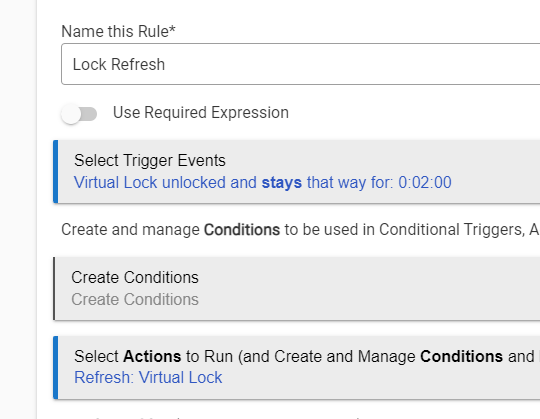
Testing .. not sure its working yet .. Nope not working I guess.
would think it would create a timer ?
Did you unlock and then lock it again within 15 seconds?
What do logs show?
Well .. it kinda works ..
if I run actions after I push the 1-key lock < the kwikset button at top of lock
Then it works .. other then that I get no logs when I push kwikset button at top of lock
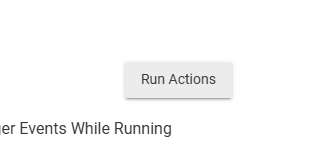
Wonder if we just create a timers after door closes check lock for open / close ?
just one time .. close door hit button to lock .. timer checks to see if locked and turns on
both buttons on dash on .. IDK .. might be the easiest ?
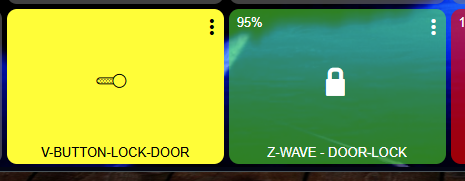
I dont see anything in those logs that you unlocked the door and actually triggered that new rule so...
Possibly the door was already unlocked so it never triggered the rule?
And yes, you could change the trigger to the contact sensor instead of the lock that might be even better. Use the "and stays" with a wait of maybe 10-15 seconds to give time to lock the door. Then it should trigger a refresh after the door is shut for the time you set in the delay.
I think using the contact sensor will be more reliable actually, so good idea.
1 Like
I think this works 
Thanks for the help 
1 Like
Yeah that should work. Personally, I would change the trigger to be AND STAYS for 15 seconds, and remove the delay from the action. That would prevent it from even triggering if someone closes and then re-opens the door before the 15 seconds is up. Would probably be a rare case though so it should not be a big deal the way you have it.
2 Likes
I have exactly the same lock with the same issues. I believe that it's a device issue, since if it doesn't show locked, I issue anoth Lock command.
1 Like
Well ... With his help the fix seems to work well.
I'm pretty sure it used to work on some of the older firmware's.
but I'm not 100% sure But this is a good fix for now.