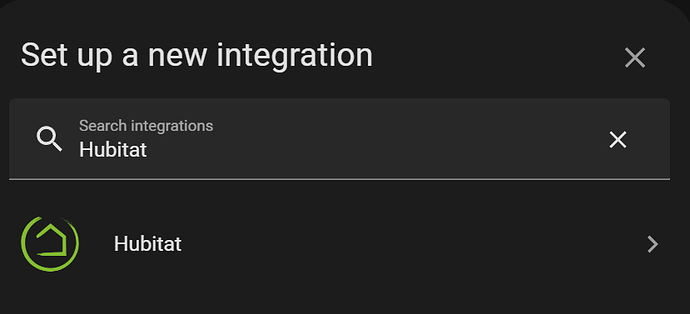Are you talking about in the HA config settings or HE Maker config settings?
Hubitat maker api. I made it the ip I want, now its back to the containers ip
Ok I think I am good here. I just Uninstaller hubitat from HA, re installed it,, re did the ip and port, and I have 2 way communication. HA is showing the right status
Awesome! 
Thanks for everyone's input today. I am up and running!
Just to follow up on this in case anyone else has this problem-- it is HA that sets the POST address that's shown in HE Maker API. Changing this address in HE won't do anything-- you must set it in HA event server IP/port. When the HA integration starts up, it sets the POST address used by the Maker API.
Glad you got it working!
I have only had HE for 3 months and just installed HA Monday. So this is brand new to me. Plus docker adds another hurdle. It all makes sense now thanks to everyone here!
My Home Assistant and HE are communicating but on every restart of HA my entities are not updated with the correct status. Sometimes there is a significant lag or just simple failure of a status change. I read through this thread but if it's working is it worth forcing a static port.
In addition, I seem to have issues with temperature conversion on one of my thermostats. It seems HA treats the thermostat as celisus and converts to F but the native format is in F. I see Jason mentioned the native values are K in HE. It's running a customer driver not sure if I change the values in it how HE will treat it.
I have now installed Home Assistant for the 3rd time as an experiment and have never had any trouble installing Hubitat after installing HACS. HOWEVER, this time I installed Hubitat in HACS but it never shows up when I go to install in Home Assistant Integrations. I have restarted Home Assistant multiple times after installing the Hubitat integration thru HACS.
Any suggestions? This is frustrating because it worked fine in previous attempts.