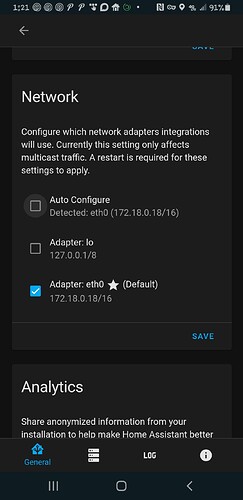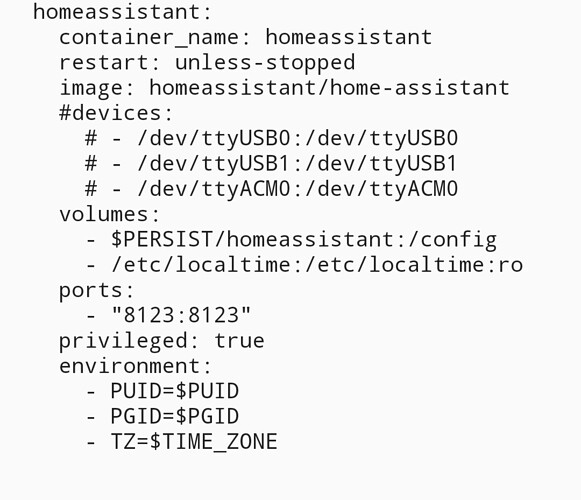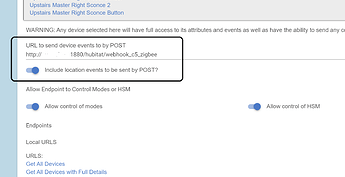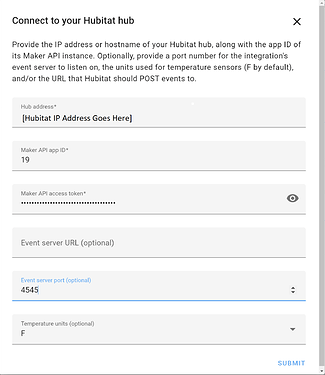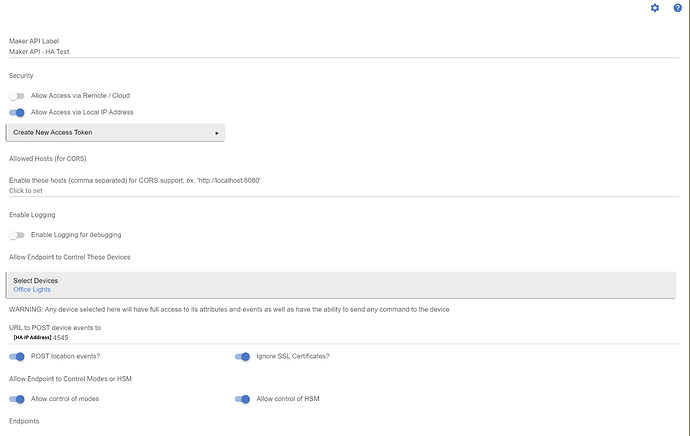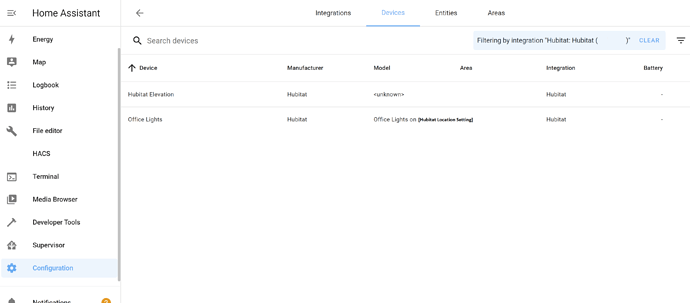Here is what I get
What does your docker configuration look like? You need to bind HA to an address that's actually reachable in your network (that private address is not...),
Make sure your Windows Defender Firewall allows inbound 8123 (TCP) from outside your Windows host?
I always use the bridge networks with home assistant docker containers.. I get tired of opening up port after port as I add integrations.
But if I can already get to that address from inside my network, wouldn't that mean it isn't a firewall issue?
I wasn't sure if you were accessing HA via the windows machine you were running the container on.. so thought I'd chime in.. if you can get to it via another computer then - yeah.. shouldn't be an issue.

I am not running the HE bridge currently, are there any other ports exposed? Maybe those have to be defined if so..
I think the HE bridge brings HA devices into hubitat. I am trying the opposite. Bringing hubitat devices into HA using maker api. Im so close
For Maker API you are using the WebHook to get events from HE. What endpoint are you using on HA for this?
All I did HA end is install HACS, then add the hubitat integration. Then i put the maker api and app id in. It shows me all the devices and entities, I can control them but the statuses don't report back to HA
So what's the "port" for the event server to listen on?
From the docs:
Setup
First, create a Maker API instance in the Hubitat UI. Add whatever devices you’d like to make available to Home Assistant.To configure the Hubitat integration, go to Configuration -> Integrations in the Home Assistant UI and click the “+” button to add a new integration. Pick “Hubitat”, then provide:
- The address of the hub (e.g., http://10.0.1.99 or just 10.0.1.99 if you’re not using https)
- The app ID of the Maker API instance (the 3 or 4 digit number after /apps/api/ in any of the Maker API URLs)
- The API access token
- A port for the event server to listen on (more about this below); this will be chosen automatically by default
?
edit: also this
I have no idea what to put for the listen port
I think it's automatically assigned but you would need to know what it is so you can:
- Edit the Maker API and make sure the webhook is configured properly. Here's mine from Node-RED, I blanked out the IP address but the port is 1880
-
Set your docker config to allow that port
-
Make sure Windows Firewall allows the port.
note: I am not well versed on things Docker especially the Windows version so maybe others can assist further..
Try putting something in the event server port field (it needs to be unused by any other service on your HA machine). HA will send a message to HE and tell it what port/ip to POST to, so you set this explicitly on the HA side. If you don't a random port is chosen, but it's now looking like you have a NAT issue, which a static port might fix.
Edit to add: and if that doesn't do it, put the ip address by which HE can reach HA in the event server IP field (I believe you said earlier you can reach HA at 192.168.1.212).
Another edit: make sure to reload the Hubitat integration in HA. This is when the new event server port/ip are sent to HE.
If @beyondunreal79 is using "Docker Desktop for Windows" then I'm not sure they can use bridging unfortunately.
Ok, so maker api uses port 1880? If thats the case I have to change my docker compose and map that port. Or can I use any port, whatever I put into maker api?
That's what I am using to talk to Node-RED for that hub. You would define which port you want to use in Docker and then set the URL in Maker to match. HE has to know where to post the events etc...
Got it. Will work on this later and report back
For giggles - I added the integration to my test installation of HA... it works great. Able to control my office lights from within HA.
Here are the setup pics:
edit: works either way - controlling from HA or HE.. device state shows up in HA as expected. You will have to add whatever port you choose (e.g. from mine 4545) to your docker config.
So this is odd. I keep changing to the ip and port I want it to be in maker api, but it keeps defaulting back to 172.18.0.18. Which is the container ip. What is forcing it back to that ip?