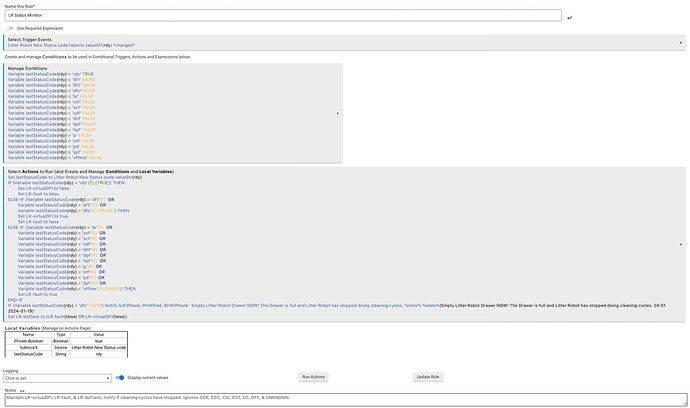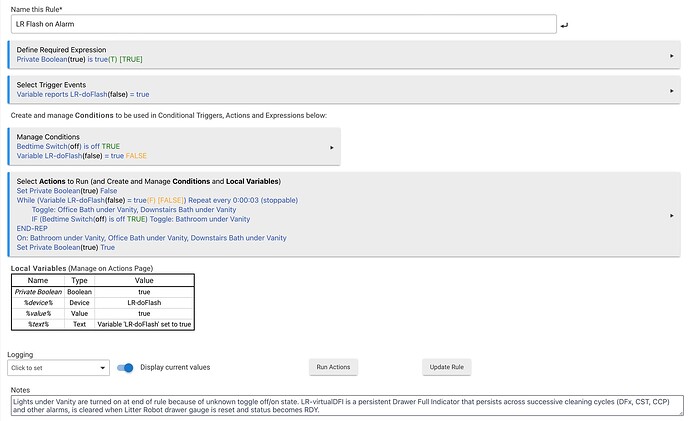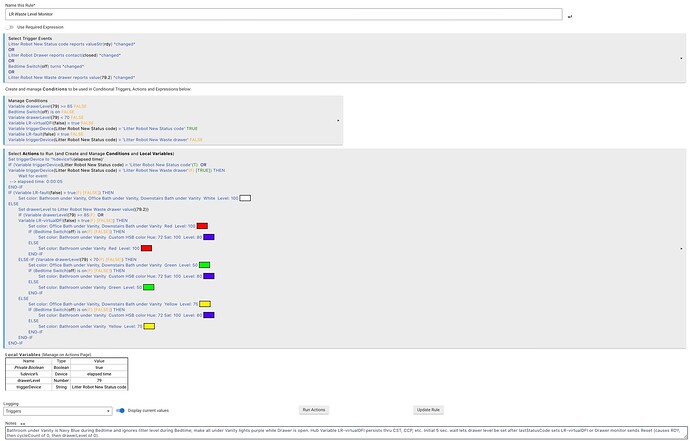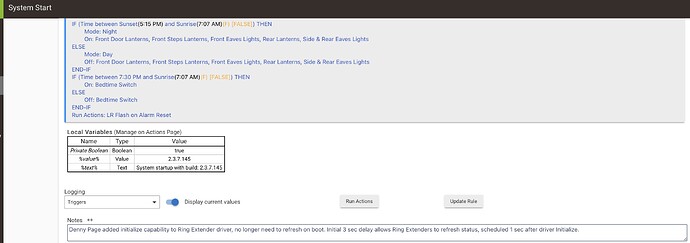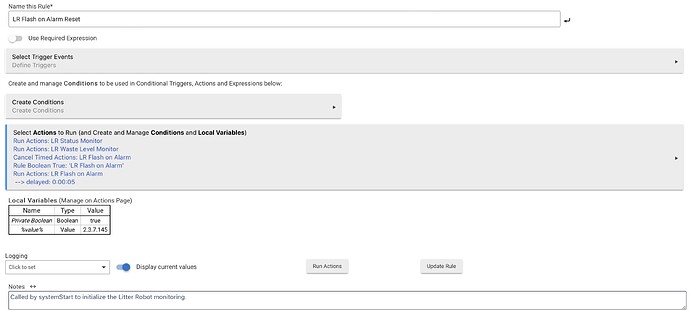Well, for completeness, here is my set of Litter Robot rules. The devices are brought over from HA by HADB, but, except for the switching of devices, are really the same as had been running on Dominick Meglio's HE Litter Robot Port from Smart Things. No need to ever use the Whisker app.
The concept of having Green, Yellow, Red lights to indicate the fullness of the Litter Robot drawer is not original with me. Years ago, Jared Zimmerman (@jared.zimmerman) suggested this approach in the Hubitat forum.
Litter Robot Under-Counter Lightstrip Rules
This Rule monitors the status of the Litter Robot:
This Rule flashes the under-counter lights strip when needed:
This Rule controls the color of the under-counter lights:
The LR Initialization Rules
Here is the tail end of my systemStart Rule (only the last line is for Litter Robot):
Here is the Litter Robot flashing init, called from the System Start rule. Needed in case there is a power fail shutdown while Litter Robot is full / flashing, or if Litter Robot became full during power fail shutdown.
Two comments:
The test for faults, litter drawer full, etc., is in its own separate Rule. Initially, those tests were within the repeat loop in the flashing rule. I found, when the Litter Robot lights were in a flashing condition, the Hubitat CPU load was about 40%. When the tests were moved to their own separate rule that set appropriate Hub Variables that would be tested once in the repeat loop in the flashing rule, the Hubitat CPU load dropped to about 7% when the lights were flashing. Bruce Ravenel made an offhand remark, when he saw an initial version of the flashing rule, that there was a lot of complexity within the repeat loop, and he was right. Rules are free.
Interestingly, the test for Offline gives an obvious indicator (turns undercounter lights white) when Comcast drops the internet feed (happens frequently).
And, as required by my wife, the Master Bath undercounter lights are a pleasant blue at nighttime, without flashing or Green, Yellow, Red colors.