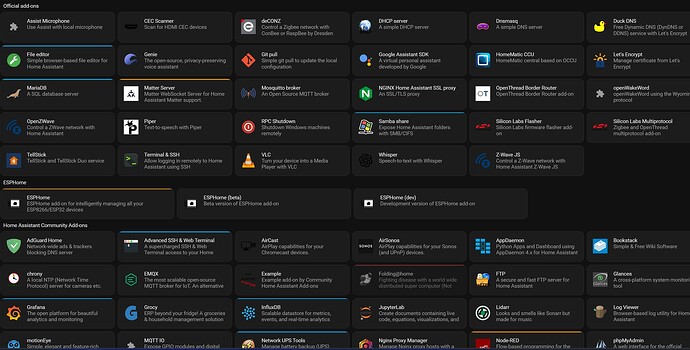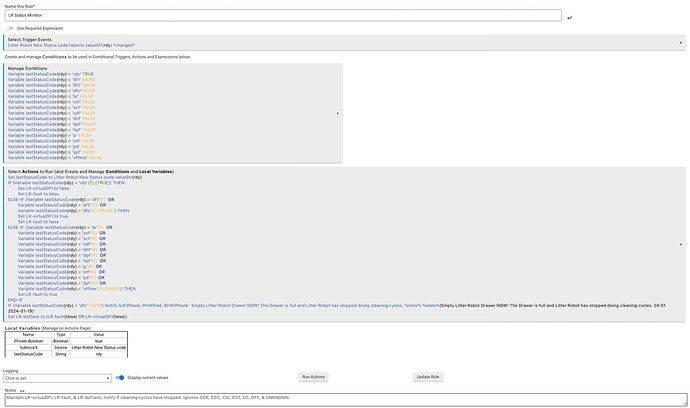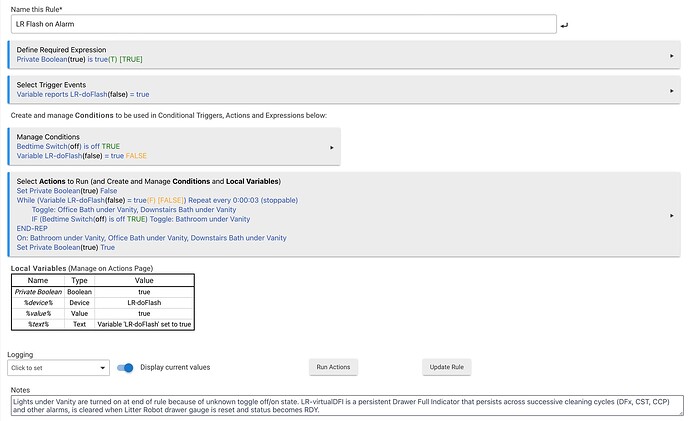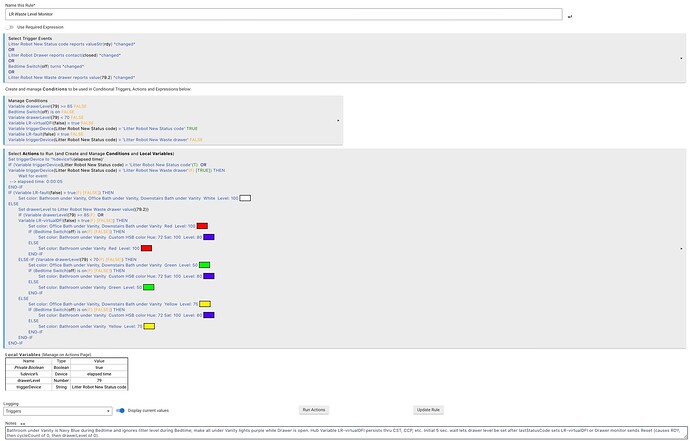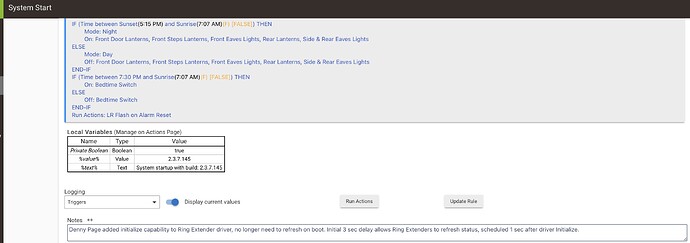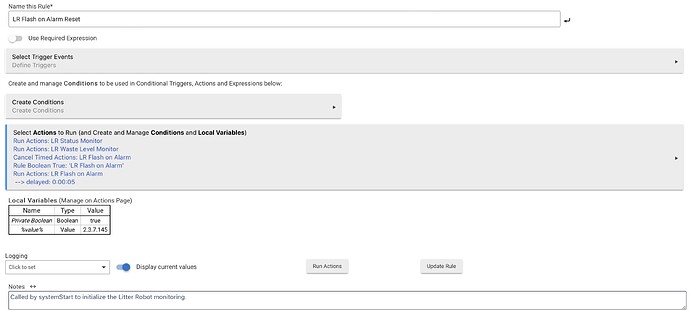I ‘m thinking about tinkering with home assistant. There are somethings I want to try that I can’t natively do in hubitat. Will this work for setting up home assistant, and may be some other stuf thst might arise? Beelink New 11 Generation Intel N5095 Processor (up to 2.9GHZ), Mini PC,Mini Computer with 8GB DDR4 RAM/ 256GB M.2 SATA SSD, Supports Extended HDD & SSD/4K 60FPS/Dual HDMI/ WiFi5 /BT4.0,W11 pro https://a.co/d/cy9lvkO
Yes.
I have mine running in a UTM VM on a Mac Mini M2. I give it 2gig mem, and 7 gig disk. I had it running on a older Mac Mini using VirtualBox but I got the M2 recently and wanted to try it there. I really can't tell the difference. I haven't found anything I NEED Home Assistant to do for me, but I understand people need time invested to become competent... I haven't reached that yet.
Your Beelink is well above the minimums, so you'll be fine. ![]()
"Need" is subjective lol. I really don't have anything I need in mind. The immediate WANT is to try out the Litter Robot integration, since it seems it won't be returning to HE anytime soon. Everyone in a while I come across something that seems like I would like to have it but need HA to do it.
Since this is a whole new experiment for me. Probably, a stupid question, but here goes. My thought was to simply connect to my switch then access it by IP the same way I access my hubs. Am I correct? Or do I need to have a separate monitor set up for it?
I can't answer directly because I've always used Virtual Machines (VirtualBox or UTM) and each has a virtual display, even if the actual Mac Mini is headless. I manage mine via Browser and occasionally via SSH.
It depends on the method you choose to install Home Assistant. If you decide to run HAOS (Home Assistant Operating System) directly on the computer your choose, then no monitor is required whatsoever. You simply write the HAOS image to the storage device (SSD, microSD card, hard drive, etc...) and then install it in the computer and power it on. HAOS will automatically start up using DHCP to obtain an IP address. You can then use a browser to connect to the system, using http://{HA_IP_ADDRESS}:8123. The port 8123 must be appended to the URL.
If you temporarily have a monitor connected, it will show you the URL to connect to.
If you try running MS Windows, and then a Hypervisor to run HAOS inside a virtual machine, you're going to need a monitor, mouse and keyboard connected to get all of that set up and running. You'll also need that hardware to manage and maintain the system, unless you use RDP or similar to access the Windows side of things. The HA side will be managed via a browser still.
My advice is to load HAOS directly on whatever hardware you want to use. Make sure the hardware you choose is well supported by HAOS already.
I would caution against running HAOS in a VM, as you'll need to manage and maintain the Host operating system as well as the HAOS Guest operating system. Think about how many patches MS Windows receives each month, and the required reboots.
Whereas managing HAOS is trivial, if it is running directly on the hardware.
I set up HA for our LR4 and it works great. I just installed Ubuntu on an unused PC and then installed HA via the snap store. I also installed the Echo Speaks server, an ntp server, and pihole.
So, If I choose that route, then I assume I can't run anything else on this Beelink? I assume that this would mean removing windows and replacing it with HAOS?
Whatever you decide, I wouldn’t run windows. Run an operating system that isn’t going to randomly reboot to do an update.
That is correct. However, you might be surprised at just how many Home Assistant Add-Ons you can run on that same system. For example, I run InfluxDB, Grafana, and Node-RED as HA Add-Ons on my Home Assistant Yellow hub. It works great and makes the task of installing, maintaining, and running those tools trivial. There are a lot of HA Add-Ons in the HA list. These add-ons are not limited to use by HA. I have data from Hubitat and IoTaWatt being loaded into InfluxDB, for example.
HA Add-Ons are just Docker Containers that are packaged up properly to be managed by HA OS.
Here is a partial list...
The HA Litter Robot integration works flawlessly, and the improvement over the HE prior integration is noticeable. Because the LR -> HA -> HADB -> HE integration uses the LR push API (rather than the polling API used by the prior HE integration), the response is now instantaneous. Very impressive.
Good to know. I know it sounds silly, but my goal is to try and attach it to a RGB bulb so that when it’s full it lights up or even flashes. Generally I take care of it. My wife says she isn’t getting notifications, hence when it gets full while I’m at work, unless she goes back and sees the blue flashing light she doesn’t know. Since I think this would be easier than teaching the cats to pee and poop on a schedule so I can proactively tend to it, a colored light seems the next best solution. But baby steps.
Mine says the same thing ![]()
![]() Do you actually think she will see the flashing light?
Do you actually think she will see the flashing light? ![]()
The computer you are using is probably more powerful than Home Assistant needs. I'd suggest using a VM. There is a HAOS VM and it is not any harder to maintain than any other part of HA. There is an update screen that tells you when updates are available.
Hehe… she might miss one. I’m thinking every room in the house, including right next to the TV’s. Also considering putting Govee RGBIC strip around the back of the entertainment center to reflect and make the whole wall flashes.
Well, for completeness, here is my set of Litter Robot rules. The devices are brought over from HA by HADB, but, except for the switching of devices, are really the same as had been running on Dominick Meglio's HE Litter Robot Port from Smart Things. No need to ever use the Whisker app.
The concept of having Green, Yellow, Red lights to indicate the fullness of the Litter Robot drawer is not original with me. Years ago, Jared Zimmerman (@jared.zimmerman) suggested this approach in the Hubitat forum.
Litter Robot Under-Counter Lightstrip Rules
This Rule monitors the status of the Litter Robot:
This Rule flashes the under-counter lights strip when needed:
This Rule controls the color of the under-counter lights:
The LR Initialization Rules
Here is the tail end of my systemStart Rule (only the last line is for Litter Robot):
Here is the Litter Robot flashing init, called from the System Start rule. Needed in case there is a power fail shutdown while Litter Robot is full / flashing, or if Litter Robot became full during power fail shutdown.
Two comments:
The test for faults, litter drawer full, etc., is in its own separate Rule. Initially, those tests were within the repeat loop in the flashing rule. I found, when the Litter Robot lights were in a flashing condition, the Hubitat CPU load was about 40%. When the tests were moved to their own separate rule that set appropriate Hub Variables that would be tested once in the repeat loop in the flashing rule, the Hubitat CPU load dropped to about 7% when the lights were flashing. Bruce Ravenel made an offhand remark, when he saw an initial version of the flashing rule, that there was a lot of complexity within the repeat loop, and he was right. Rules are free.
Interestingly, the test for Offline gives an obvious indicator (turns undercounter lights white) when Comcast drops the internet feed (happens frequently).
And, as required by my wife, the Master Bath undercounter lights are a pleasant blue at nighttime, without flashing or Green, Yellow, Red colors.
Can that just connected through a switch? or does it need to have its own Monitor, keyboard, etc.?
I run mine on my Synology NAS. So I get everything via a web page. I'm sure there's something equivalent for the mini PC, but I'm not an expert.
If you go the VM route, you'll need mouse/keyboard/etc for the initial install but can run it headless (no mouse/keyboard) HA is up and running. Pretty much everything with HA is done through the web frontend that you access from any device with a browser. You'll only need local access if you break something. I haven't needed it in the 7 months I've had HA up and running.
I ended up taking @ogiewon suggestion and just replacing Windows with HAOS. Got it all done tonight. Only issue i can see is it doesn't seem to be able to initialize blue tooth. Other than that it seems to be running fine off the switch. Now to figure out what to do with it!