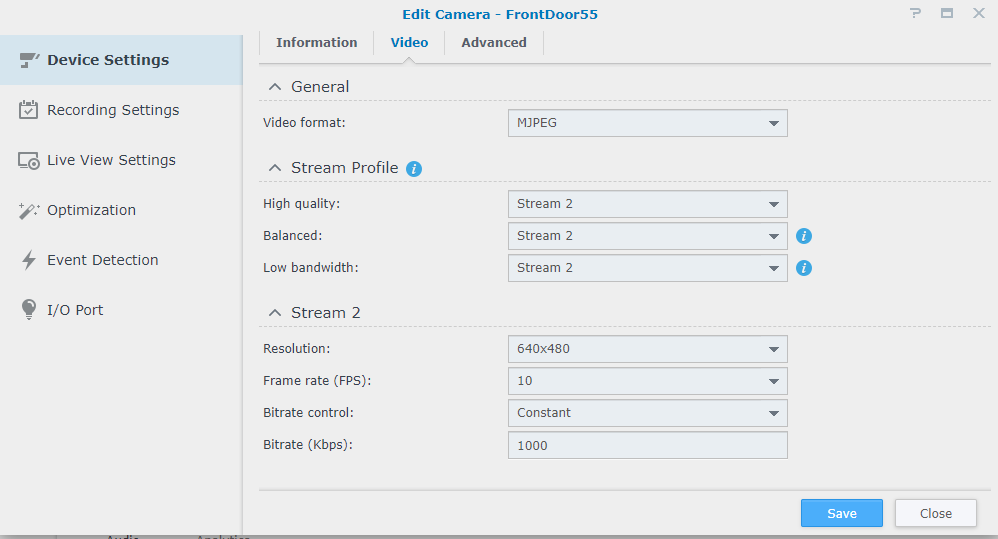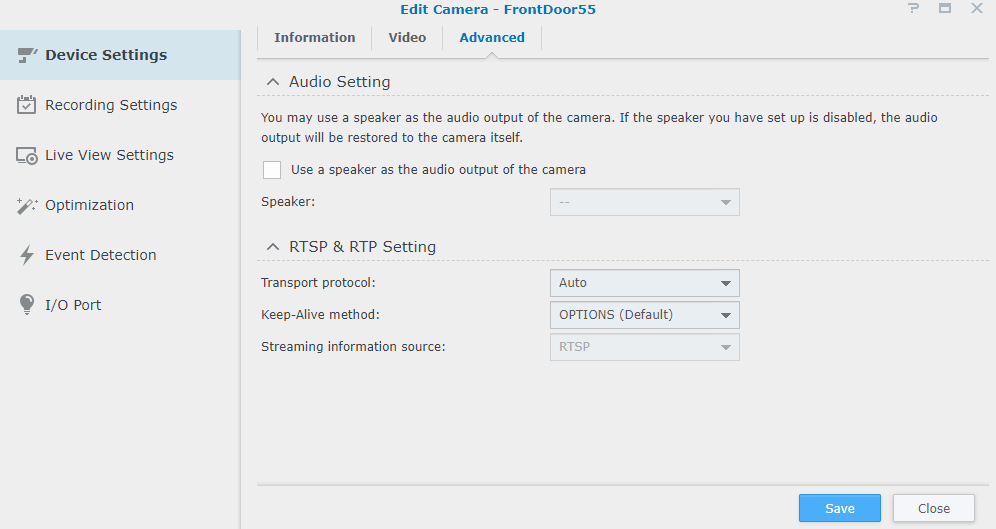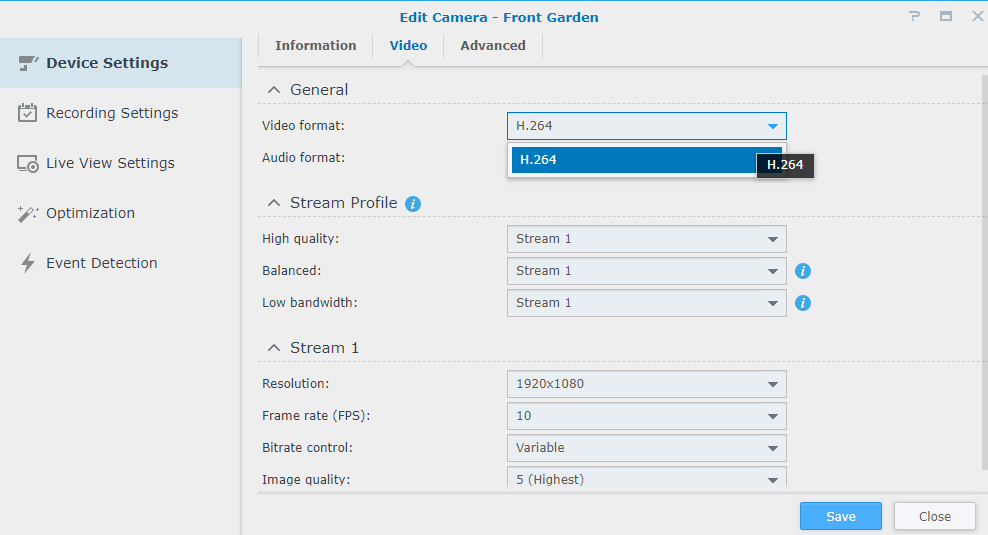I have tried connecting directly to the cameras as well as through Synology Surveillance Station. RTSP works fine, however is not supported through a browser. Does anyone have either a stream direct to the cameras or through Synology Surveillance Station working?
I agree this would be great. I plan to put my Wyze cameras into the Synology Surveillance Station using RTSP but also having them shown on the Hubitat dashboard would be fantastic.
did you ever get this working? i have both hikvision and synology ss.
i got it working briefly but only on a pc browser.
I had the Synology Surveillance Station generate a MJPEG stream which I used on a Sharp Tools Dashboard.
If you just use the Hubitat app on your mobile you will not be able to see the cameras stream because Chrome (or however the app does it), does not allow a key to be passed.
In order to see the cameras on a mobile, I had to do it this way:
- setup and use a VPN
- use portal, or direct ip address to go to your main menu
- use the Dashboards menu, and specify whichever dashboard has the camera feed
Strangely enough, there seems to be a difference between the Hubitat mobile app, and a link to the cloud dashboard accessed through a browser.
Perhaps @patrick knows why there is a difference between the two situations:
a) If you use the Dashboard through the mobile app, the MJPEG stream from Synology Surveillance Station is filtered , and is not displayed.
b) if you get a link to the cloud dashboard from the App from the PC interface (it sends a link via SMS), and display that link on your mobile phone, it displays correctly the MJPEG stream
How were you able to generate the link for the MJPEG stream on Surveillance Station?
- Get intro Surveillance Station. Select IP Camera.
2.Right Click on the camera that you want. - Select "Share Stream Path". Copy the Http url.
Out of interest what did you use to get this to appear on the dashboard? I've tried both Image and Video but neither are working. I've tested my RTSP link using VLC and it works, but I just can't get it on my dashboard. I note you metioned it doesn't work on the mobile app but I can't get it to work on the PC with Chrome either.
Thanks in advance
- When in Surveillance Station, IP Camera:
2.Under Advanced:
- Go back, right click on the Camera line, select "Share Stream Path"
Thanks. I think the problem may be that I don't have MJPEG as an option
That's sad for me. Nevermind.
What cameras do you use? I suspect the problem is due to the fact my cameras don't seem to have full range of capability with Synology Surveillance Station.
I use Amcrest cameras.
I think that the "Edit Camera" page transforms the stream from the camera to MJPEG.
(I think that it outputs H.264).
Dashboards only like MJPEG, not RTSP.
I think that TinyCam also converts to MJPEG.
Also, there appears to be a way to get the Raspberry Pi to do the conversion.
Also, if you have a machine running VLC (all the time), it can also convert to MJPEG.
How did you get Surveillance Station to generate an mjpeg steam? Struggling to find the settings this..
Procedure to convert from RTSP to MJPEG in Synology Surveillance Station:
- Get into the window/tab "IP Camera"
- Highlight (right click) the camera feed that you want to convert
- Edit tab/Edit item should bring up another window, called "Edit camera - "
- In the Video tab, select MJPEG for Video Format
- Save , and Close "Edit Camera"
- Go back to the highlighted camera, and right click and select "Share Stream Path"
- In the box that is labelled "HTTP" you will find the entire long string that is the MJPEG stream.
If you have any further questions, don't hesitate to ask.
Note: Surveillance station only allows 2(?) free cameras. (I'm not sure how many, but it's a small number.)
There is also a way to do this with the android app "Tiny Cam Pro".
I believe that there is also a way to do this on a RPI, but I haven't figured that out yet.
If anyone know how to do that, that would be a great service.
I used instructions like these (yours??) a few years ago now, but am only able to get 1 of the 2 streams to show in the dashboard. It's not a HE bug, either Hikvision (most likely) or Synology. I cant get the second stream to show up in the Synology Surveillance Station. It always shows the first stream. I cant even get the seconds camera to show the right picture in Surveillance Station. The only reason I'm using Surveillance Station is to get the stream onto the dash.
It's no biggie, as I can log into the Synology NVR if I wish, but it's helpful on the dashboard for a quick overview.
Thanks for this! I guess the downside though is that all streaming will be in MJPEG?
As far as I know, all streaming for every dashboard that I know of is only MJPEG. (Hubitat, Sharptools, ActionTiles, etc.)
In addition, some browsers won't let you put in any link that has an id and password embedded in it.
If anyone else knows how to get an RTSP stream onto a dashboard, I'd be interested in hearing about it.
In synology I dont have choice form MJPEG under video format , but this URL works anyway
http://SynologyIP:port/webapi/entry.cgi?api=SYNO.SurveillanceStation.Stream.VideoStreaming&version=1&method=Stream&format=mjpeg&cameraId="Your - Camera - ID"&StmKey="really-long-number"
I run BlueIris alongside surveillance station for the purpose of providing an mjpg stream, it also allows me to trigger PTZ presets from a dashboard. I use surveillance station for my actual recording.
(I also use BlueIris for triggering Ptz movements based on motion zones)..
Hi all, just setup my my HE to pull the mpeg stream from Synology. Thanks for posting the workaround. But this only work locally in LAN. Anyone find a solution for streaming on mobile outside the house using data - not local LAN?
@jtmpush18, I tried your b) option to get the cloud link to the dashboard. Email that link to myself. When I go outside the house using data, click the dashboard link in the email to show it on browser. The MJPEG stream is not working. How is this different than yours? Did I misunderstand you? Or I missed anything?
Hello & Welcome @lau07:
That workaround should work on a browser, on your phone, with data (i.e. not wifi attached).
(please try it in a regular browser window).
If it doesn't work, perhaps your firewall is stopping it?