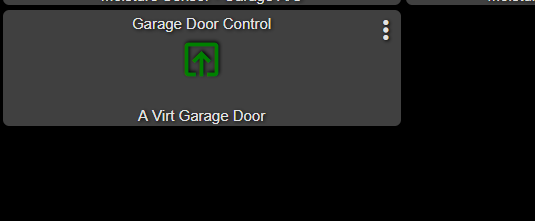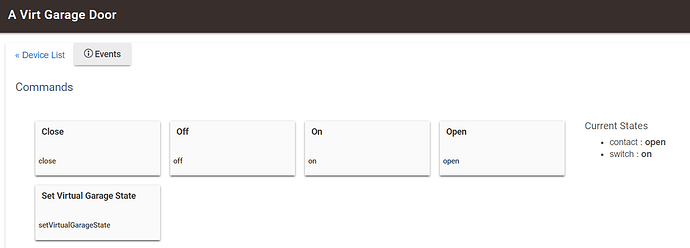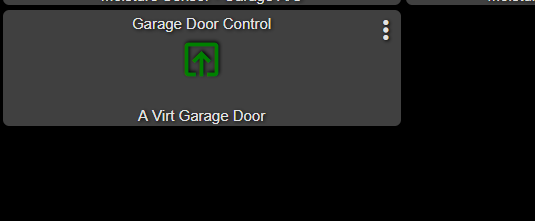Just tested and it seems to work. Don't forget to click open or close once so the state gets initailized:
/**
* Virtual Garage Door
*
* Copyright 2017 Patrick McKinnon
*
* Licensed under the Apache License, Version 2.0 (the "License"); you may not use this file except
* in compliance with the License. You may obtain a copy of the License at:
*
* http://www.apache.org/licenses/LICENSE-2.0
*
* Unless required by applicable law or agreed to in writing, software distributed under the License is distributed
* on an "AS IS" BASIS, WITHOUT WARRANTIES OR CONDITIONS OF ANY KIND, either express or implied. See the License
* for the specific language governing permissions and limitations under the License.
*
* Author: Patrick McKinnon (patrick@ojolabs.com)
*/
metadata {
definition (name: "Virtual Garage Door", namespace: "pmckinnon", author: "patrick@ojolabs.com") {
capability "Actuator"
capability "Door Control"
capability "Contact Sensor" //added for HE dashboard
capability "Garage Door Control"
capability "Switch"
command "setVirtualGarageState"
}
simulator {
}
tiles {
standardTile("toggle", "device.door", width: 2, height: 2) {
state("closed", label:'${name}', action:"door control.open", icon:"st.doors.garage.garage-closed", backgroundColor:"#79b821", nextState:"opening")
state("open", label:'${name}', action:"door control.close", icon:"st.doors.garage.garage-open", backgroundColor:"#ffa81e", nextState:"closing")
state("opening", label:'${name}', icon:"st.doors.garage.garage-closed", backgroundColor:"#ffe71e")
state("closing", label:'${name}', icon:"st.doors.garage.garage-open", backgroundColor:"#ffe71e")
}
standardTile("open", "device.door", inactiveLabel: false, decoration: "flat") {
state "default", label:"open", action:"door control.open", icon:"st.doors.garage.garage-opening"
}
standardTile("close", "device.door", inactiveLabel: false, decoration: "flat") {
state "default", label:"close", action:"door control.close", icon:"st.doors.garage.garage-closing"
}
main "toggle"
details(["toggle", "open", "close"])
}
}
def open() {
log.debug "open()"
sendEvent(name: "switch", value: "on")
sendEvent(name: "contact", value: "open") //added for HE dashboard
}
def close() {
log.debug "close()"
sendEvent(name: "switch", value: "off")
sendEvent(name: "contact", value: "closed") //added for HE dashboard
}
def setVirtualGarageState(config) {
log.debug("setVirtualGarageState($config)")
sendEvent(name: "door", value: config["door"])
if(config["door"] == "open") {
sendEvent(name: "switch", value: "on")
sendEvent(name: "contact", value: "open") //not sure how this is used by app but added here because I assume it would be needed
}
else if(config["door"] == "closed") {
sendEvent(name: "switch", value: "off")
sendEvent(name: "contact", value: "closed") //not sure how this is used by app but added here because I assume it would be needed
}
}