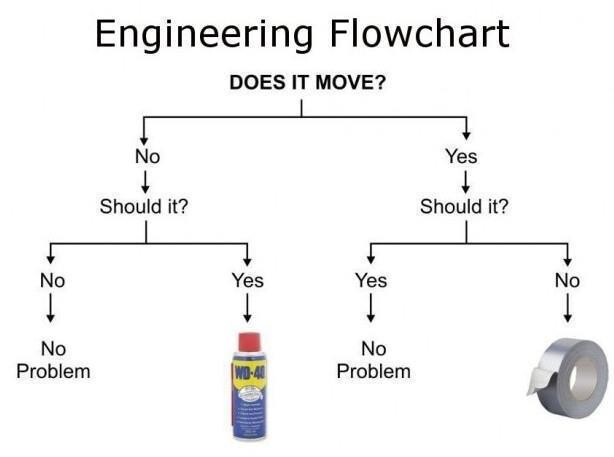Hi folks, I am new to Hubitat coming from SmartThings at my old house. I installed 10x ZEN21 Zooz switches (v 4,01), 2x ZSE29 outdoor motion sensors and 2x Schlage Z-wave smartlocks on the network with a C-7 Hub. For the first two weeks everything went really well and the control, automation and integration with Google Home worked. Sometime in the last week the control stopped working. I could not control the switches from the Hubitat interface.
Running z-wave repair produced:
"Repair failed node unreachable" and "Z-Wave Network responded with Busy message" for every device. At the same time, I was able to see events on the hub for illuminance values and button presses on the switches.
I tried multiple reboots of the Hub. I tried full shutdown, remove power and then power up after 1+ minutes. I removed all of the built-in integration apps. I'm not running any custom drivers or code on the hub.
Downgrading from version 158 to a prior Hubitat version and then upgrading again gave me ~24 hours of blissful control of the switches, but now the system is stuck again.
Looking for advice on how to get a stable system back up and running again
Thanks!
Look on you Z-wave details page in settings, maybe you have some ghost nodes. Search the forum, there are many threads about what they are and how to remove them.
1 Like
Thanks. I did some reading on ghost devices. The z-wave details page and devices page match exactly. In addition, the z-wave details page shows 4 nodes directly connecting to 01 (Hub) in the route column. Also no devices shown as failed or unresponsive.
Curious though that when I click on z-wave topology link it seems that the Hub can only see node 08 directly (08 has blue square, all other nodes are red). This does not match the routes reported in z-wave details
Next thought is to go through the exclusion process on node 08 and see if that encourages the mesh to work.
Ok, so that was a fun exercise  The Hub kept sending "Z-Wave Network responded with Busy message" to the logs while I was trying to exclude. After a while the device (08) showed up as an unknown device in the Z-wave settings table. I shutdown the hub and did the 30 second wait, then plugged it back in and was finally able to refresh and remove the device.
The Hub kept sending "Z-Wave Network responded with Busy message" to the logs while I was trying to exclude. After a while the device (08) showed up as an unknown device in the Z-wave settings table. I shutdown the hub and did the 30 second wait, then plugged it back in and was finally able to refresh and remove the device.
z-wave topology shows all red icons connected to 01 (hub), but z-wave repair seems to be connecting to devices and no more "Busy messages" appear in the logs.
I'll let things stabilize for a few hours and then try adding the removed device back. I have a zwave stick on order to try and get a different view of the network.
I finished my migration to HE C7 from ST a few weeks ago. I also experienced the same Z-Wave mesh instability when I added all my Zooz devices (<20) in the default S2 Unauthenticated Security mode. After I added my Zooz motion sensors, all H3LL broke loose on the C7 and I had to reset the Z-Wave radio, shutdown, power off, unplug, power on and start again this time with less devices.!
I have quite a few Zooz 21/23/26 switches and I installed them (a few <5 each day) again this time with 'NO SECURITY' (uncheck all radio circles when prompted in Z-Wave inclusion) and completed a Network Repair and check for any that did not look like they had a optimal path.
So far, fingers crossed, they have been working as expected, fast response! I have left all Zooz motion devices on my C5 as the vendor stated that they are aware of issues with their motion sensors on a C7.
1 Like
Interesting information Kurt and Thanks! A few of my ZEN21s paired with No Security and I removed and re-added until they all had S2. Now I'm wondering if I should pull those off.
Good info on the motion sensors. I'm hoping that the zwave stick and silabs software can help
1 Like
The topology is not updated very often (perhaps not at all) for sleepy devices like the ZSE29 Outdoor Motion Sensor (Unlike the ZSE18, this device acts as a sleepy device even if it is connected via the USB adapter for power), so I wouldn't worry too much about this.
[For some of my sleepy devices, the topology seems to be set once shortly after the device is initially included and doesn't change after that, even after the device is moved or other devices are added.)
@cflocker
I would leave any functioning Zooz ZENxx switches that you have successfully included as is, rather than risk fixing what isn't broke!
I think that I had a few ghost Zooz switches on the first failed attempt to migrate and I did not try to remove then before adding more. Then, to pour gasoline on the fire, I added my Zooz motion switches and that broke the C7 mesh beyond repair!
So, like my Father soundly scolded me when I was a wee pup, "If it ain't broke, don't fix it!"... This was the valuable post advice he provided to me when I had decided to learn how our new Sears lawnmower engine worked and had all the various gears and fly wheel pieces spread out on the driveway without regard to any order of removal" Now I use this simple flowchart for most of my decisions...
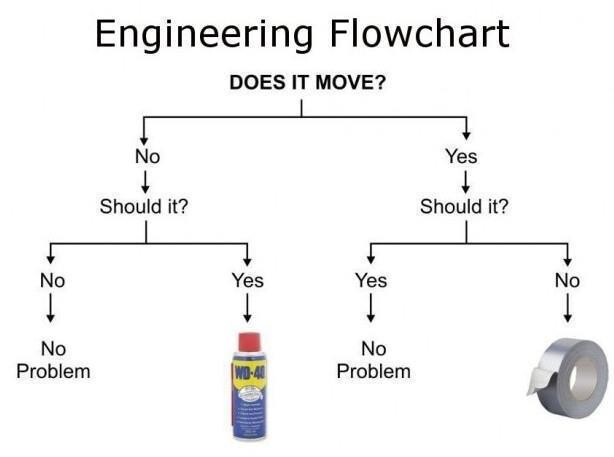
2 Likes
Tony:
The topology not updating frequently matches with my experience. Now that I removed 08, the Hub sees 3 direct routes in the topology view even though the devices screen shows 4 or 5 devices one hop away from the hub. May try a reboot to see if it corrects the topology.
Kurt:
HAHA, great advice. I'll let sleeping dogs lie for now. Strange enough now that z-wave mesh seems to be working with the hub, random ZEN21 switches lock up (local button presses don't turn on or off) until I power cycle at the circuit breaker  Hopefully that will all sort out with some time.
Hopefully that will all sort out with some time.
2 Likes
Well, 24 hours later and all devices are added back to the Hub. Everything is responsive and there are no Busy messages. I'll keep an eye on the switch that seemed to act up. Nice to know that excluding that one device and refreshing the network is a possible shortcut next time.
Thank you all for the comments and help!
 The Hub kept sending "Z-Wave Network responded with Busy message" to the logs while I was trying to exclude. After a while the device (08) showed up as an unknown device in the Z-wave settings table. I shutdown the hub and did the 30 second wait, then plugged it back in and was finally able to refresh and remove the device.
The Hub kept sending "Z-Wave Network responded with Busy message" to the logs while I was trying to exclude. After a while the device (08) showed up as an unknown device in the Z-wave settings table. I shutdown the hub and did the 30 second wait, then plugged it back in and was finally able to refresh and remove the device.