Correct area...unsure.
I just got the Hubitat installed and moved over from a Vera3 that had the WAN interface go out after 9 yrs. That system had a GE 45601 remote controller working with it. It controlled four lighting devices all of which could also be controlled via Vera3. I want to do the same with Hubitat C7 but not sure how. I think the remote was setup as a secondary controller with the Vera3 but not sure. Can anyone offer any experience or insight as how this could be done? Thanks
@lewis.heidrick used to have one. It needs to be excluded first (put it in pairing mode then put HE in exclusion mode), then it should be able to be paired and used as a button controller.
Hi rlithgow1,
How do I exclude the GE 45601 remote. It's not in the device list on the Hubitat. The 45601 still controls 3 of the 4 devices from the old Vera3 install. The floor outlet (4 of 4) was removed from the remote and included in Hubitat but cannot be RE-included into the remote any longer because it's not recognized. (not sure how I had it working with Vera3) I am cautious to mess with the other 3 devices now for fear I might loose those control. I have the instruction sheet for the 45601 remote but I don't correlate those instructions with yours. Any more help please.
It doesn't need to necessarily be on the device list. @lewis.heidrick how do you get this remote into pairing mode? I saw you had one in a drawer.
I think I had to pair it as a secondary controller.
Hi Lewis,
Do you remember what you did to the GE remote to get it to pair and can you offer a link on where it explains how to get the Hubitat to see the remote to pair them?
No, that was a while ago. I got rid of all my non plus devices off my mesh for reliability reasons. You would probably be happier with one of the pico remotes vs the frustrations that remote is going to give you.
Hold down setup till it lights up, transfer, then recieve and then pair it to hub as a new device. I think it shows up as a generic controller. Then use abc button controller or the like to associate the buttons to whatever devices you want. It's been a long time but I think that is the process.
Hi Lewis,
Well I have made some progress but not completely finished yet. I got the GE45601 remote added into the Hubitat C-7 device list. I got all four of my old devices working on the remote again and via the hub. The only issue is that I cannot get three of the four devices (Z-wave Wall dimmer modules) to come on the selection window to add dashboard blocks. The one "Family Room Floor" device I added into the dashboard before getting the remote included is on the list along with only one other earlier device. Do you have any thoughts on why these three new devices won't show up? Thanks for any help.
Hi Lewis,
Found the answer to my question. Allowing access to ALL your devices in Dashboard.
Now I just need to figure out how to get the dashboard buttons to fit to my phone screen.
Thanks for the help, Rob
Not a good idea. This will bog your hub down. Only allow access for those devices that will be used on that Dashboard.
- Go to the gear menu at the top of a particular dashboard, and set to 2 columns wide (see first screenshot) and maybe somewhere about 12-20 rows high. It will look more like the second screenshot below, and you will get vertical scrolling which will be more in line with what most people expect.
- In that gear menu, go to Options tab (see 3rd screenshot) Set the column width to blank, and the height to some fixed value, maybe start with what I have shown below.
- You can change the icon size and font size if that helps, see the first screenshot below again.
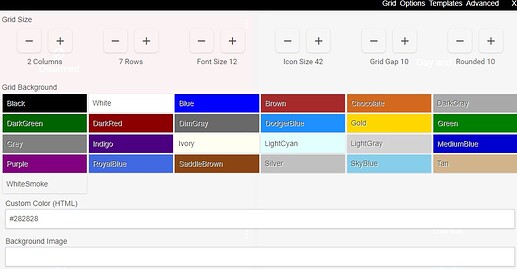
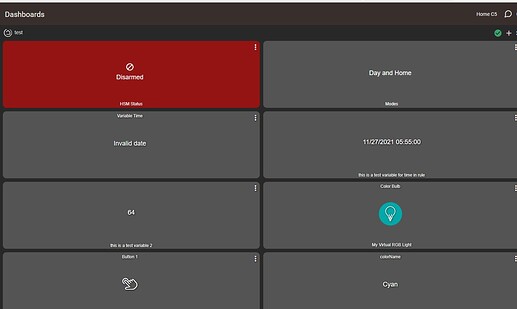
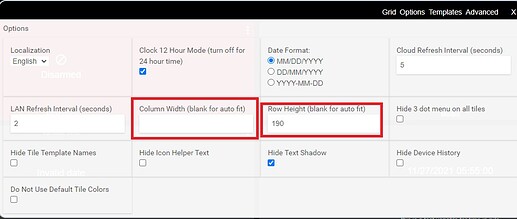
Thanks, I went back and remove the non-essentials from the list.
I happened to find that information for the auto button sizing shortly after that post. Thanks for your directions and information.
Thanks to you all! I now have my basic (old Vera3) system back up and functional. That wasn't too bad after all. I did have some previous experience that cushioned somewhat. But the community and the older Z-Wave device support are several reasons for switching to the Hubitat Hub. Thanks!
Be aware if you have any non-plus z-wave switches you will need to install z-wave poller to get status on the switch.

