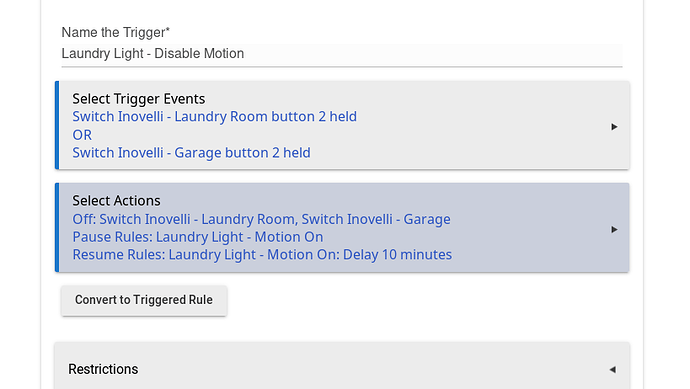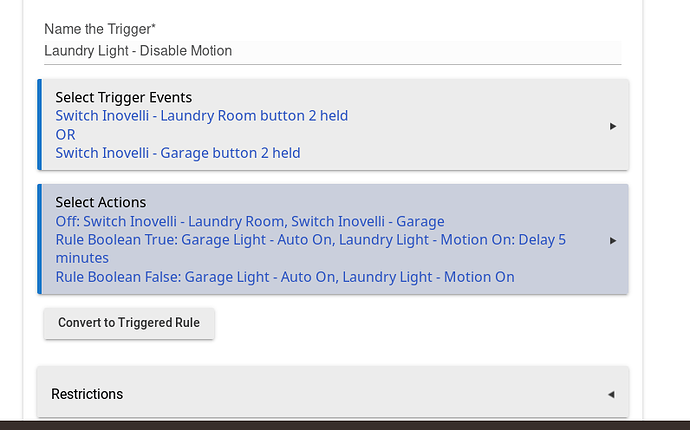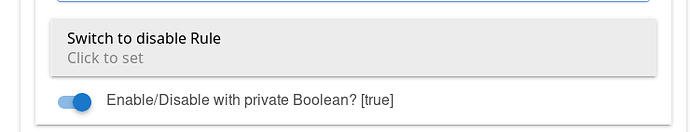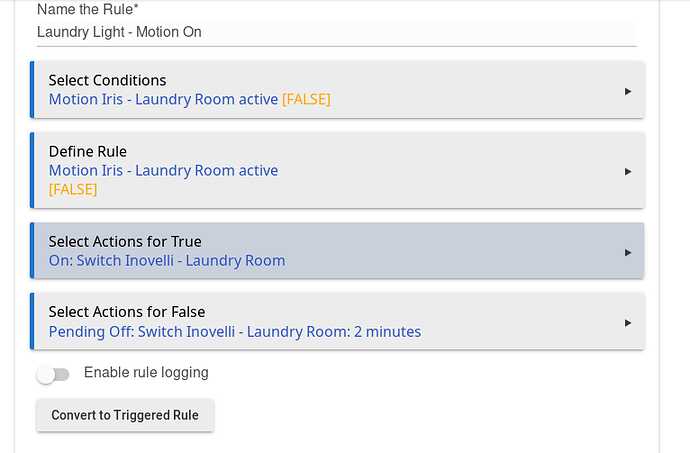I'm trying to set up a rule that will temporarily disable my motion light rule for that area when a switch button is pressed. In this example, I need to be able to disable motion for 10 minutes in the laundry room. Pressing the configured switch button does disable the motion rule, but it never re-enables it.
What am I doing wrong?
You're seeing that the trigger is occurring correctly? And when you say the rule never re-enables, are you actually going into the rule to see if it says Pause or Resume at the top? The listing of the rules are notorious for not showing the correct state of the rule. The only way to know for sure is to go into the rule or the rule settings page (cog next to the rule).
OK here is what is happening after further testing with this rule.
When I trigger this rule, the motion rule then goes to "Paused" and if I click into the rule there is a button to resume. And correctly, the motion rule is no longer triggered by motion. This part seems to work correctly.
After the 10 minutes, like you said, the rule may still show as "Paused" in the app list but once clicking into it, it shows it is active.
But, and this looks to be bug, the next time motion is triggered in that room (the motion sensor has an led showing when it detects), the rule still does not run. Then if I wait until the motion sensor resets again, the second time motion is triggered the rule starts to run.
When using a rule, the rule's truth has to change from False to True for the action to take place. When a rule is paused, it's truth is not evaluated. You want to be using the rules Private Boolean. That way, the rule is still evaluated and the truth state is updated but no actions of the rule take place.
I switched it all over to using the private boolean and it does the same exact thing. The only difference is that it doesn't show "Paused" (or true or false) or anything to tell me it is disabled.
When re-enabled, I still have to trigger motion a second time for the rule to start working. This is not what I want.
I don't understand what you want then because that is exactly what PB does. You have to have something that tells you it's disabled? If you go into the rule the PB will show as false at the bottom of the rule. Can you show a screenshot of the new rule?
I simply want the rule to work when enabled, and not work when disabled. This is not happening as I have explained from the beginning.
Here is a screenshot of the current rule to disable. I have it set to 5 minutes for testing:
And the boolean option in the motion rule is enabled:
And here is the motion rule in case that helps:
I still don't understand the issue. What are you trying to do? You're trying to manually turn off the light and have that disable the motion rule? Well, first of all, I don't understand why you have the rule as a "pending off" instead of the delayed with cancel on truth change. This will turn the light off 2 mins after motion is inactive whether or not you get motion again. Is that your real problem? The light turning off on you when you don't want it to?
It's actually "turn off after a delay, pending cancellation", the screenshot isn't showing the full description. This is how the motion rules are set up so they will turn off 2 minutes after no motion is detected in this case. As long as there is motion, they stay on. It was shown to be done this way in one of the motion threads here in the forums and as far as I can tell works perfectly. I'm not complaining about this part of it. Your preference of "delayed with cancel on truth change" sounds like the same thing to me. But I'm willing to try it if you think that will fix the issue.
This is not true, the light does stay on until motion is no longer detected and shuts off 2 minutes later.
Again, I do not know how I can be more clear with this issue. I want to disable this motion rule for a short time and then have it re-enable automatically after the specified time (5 minutes in testing). After it enables, it is NOT RUNNING the first time motion is detected.
Here is an example of why this is bugging me. We come home from a long drive, I tap down twice on the switch to activate this disable motion rule. The garage and laundry lights turn off and the motion is disabled...........Some time later, maybe 4 hours later I go into the laundry room and nothing happens. The motion rule has been "enabled" for hours but it does not activate and will not until the motion sensor resets and I walk into the laundry room a second time.
Well, I can't help you. I suggest you submit an email to support.
Thanks for trying, even though you didn't bother reading that last post. Later.
No way you read it in the 5 seconds you responded to it. But then again, you probably already had it typed out and ready to submit as soon as I explained further.
And no need to get personal and call names. Some of your responses have been slightly rude and condescending which doesn't help when working through a frustrating issue.
Thanks for the suggestion. I'll reach out to support.