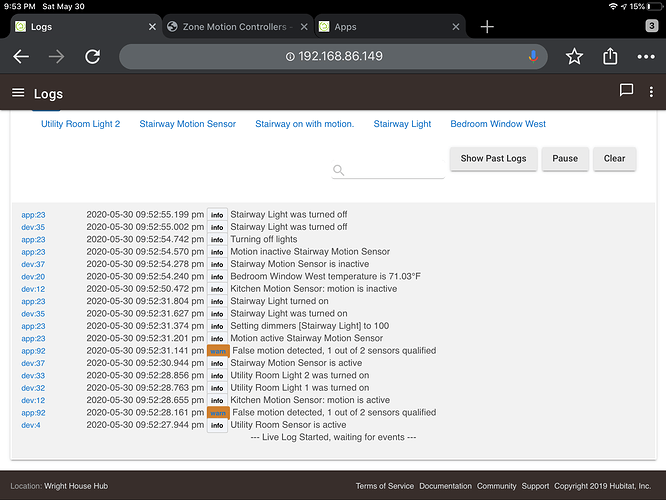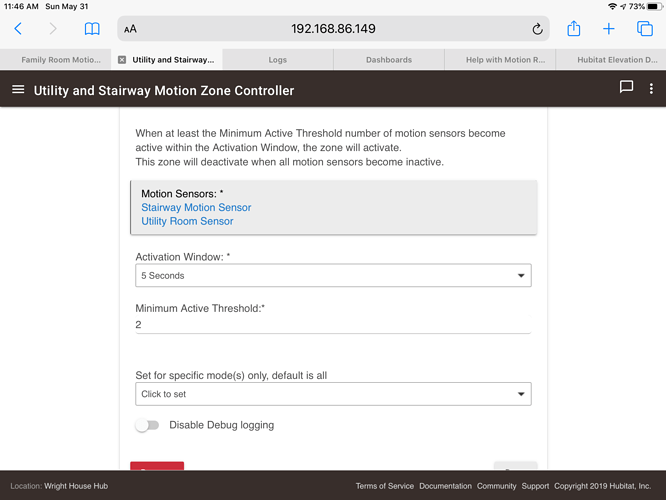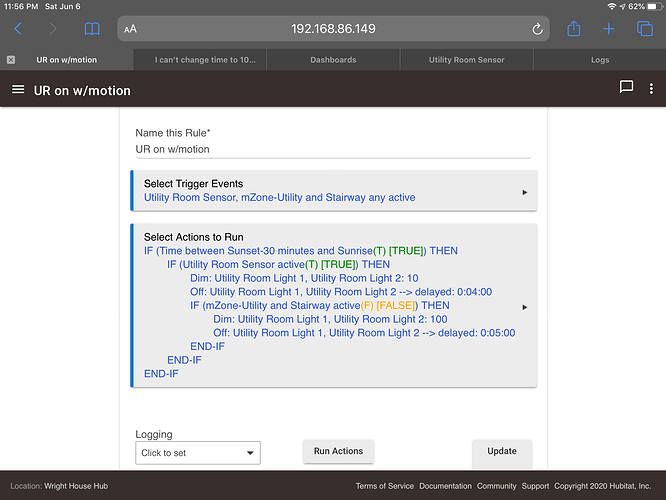I've not come across a motion sensor that did anything less than a minute at best. So, I feel like it'd be a toss of the dice to actually find something that was as responsive as david would like. But, a zigbee sensor would be more zippy to report the motion. If he's able to add a directed motion sensor in the path of the pass through area like mentioned here, then he would be able to create a rule that accounted for that sensor NOT being activated within x number of seconds to achieve that light brightening up. Perhaps from both directions depending on the layout of the home. And I'd actually leave the zwave pir in the utility room because the light will be more reliably on when his wife is in doing the laundry because it does take longer to reset to inactive. IMHO
I have the Fibaro ZW5 and the Aeotec Multi6 and both of these you can set to less than 30 seconds so never realised this wasn't normal so fully get where you are coming from then.
The ZW5 is also very close in speed to the zigbee sensors I have for reporting motion.
I can't speak for fibaro, but I have three aeotec 6's and the built in driver doesn't allow that change and the community driver gave me issues with temperature offsets and reporting a few updates ago and to my knowledge had not been fixed. I actually use the zwave pir in my server and laundry rooms. Also one in the garage and living room because they are so slow to reset. Sometimes there is a benefit to that when motion is subtle. Batteries last forever.
[Edit]
firmware could play a role in this as well. perhaps mine is a more dated version of firmware.
You know, even if I figure out what to do, I don't know if I can get the Real Machine to do it. I have been at this for only a week now. I am not one to give up.
Don't you worry about rule machine. Some of us have been using it for a while. ![]()
You just figure out what's going to work for you device wise. And you determine what's going to keep the wife acceptance factor at a nominal level. Once you've figured that out, tag some of us and we'll reconvene to elevate you laundry/utility area to the next level.
April is right, like always. There are two parts to this.
- Hardware, how are you going to determine who is in a room.
- Software/automation, how are you going to utilize these hardware devices to make the automation happen?
Both of these take a little thought. So starting with hardware, how do we tell if the wife is doing laundry? And relatedly, how can we tell it is her doing laundry vs just walking through.
I don't think the time element is enough to go on. People can stand still in one place for a while while doing a task. Conversely, what if wife/kids walk through the room multiple times in a row. Software isn't yet smart enough to figure that difference out.
I recommend switching to the Basic Z-Wave Tool temporarily to configure the parameter, then switching back to the inbuilt driver. This is what I do for all of mine.
oOh... nice add . Would've never thought of that. Thanks
I have decided on using the utility and stairway sensor for now, but of course I am having trouble with that too. I decided on a false statement motion zone to do this but am having problems with it. The sensors sense the motion but don’t complete the statement. Screen shot below.
The motion is detected but the “false motion detected never goes to 2 out of 2 sensors qualified and completes.
Above screenshot of motion zone app. I have changed “seconds”with no luck.
Ok so tell me what you need to happen with these sensors and light. Like put it into words for me. tell me how you want this to behave. Your use case. I need the visualization. The rule doesn't tell me what you want to happen.
I kinda outlined it in my first post. Take a look. I already have a working rule for the 10%, and I made another rule for the 100% using the false motion zone for the trigger. I am waiting till after sunset to see of they work. I will let you know. Thanks.
Good deal! Yes, please let me know.
Here is where I am at. The 10% rule works but the 100% rule doesn't, but if I pause the 10% rule the 100% works. So that tells me that the false motion zones working like it is supposed to. I have to check the logs and do some more checking things but I am getting there.
I finally figured it out. It works like this. If you walk into the utility room just passing through the lights come on at 10%. If you continue to the stairway and activate that sensor the lights come on at 100% then go off after 5 minutes.
This topic was automatically closed 365 days after the last reply. New replies are no longer allowed.