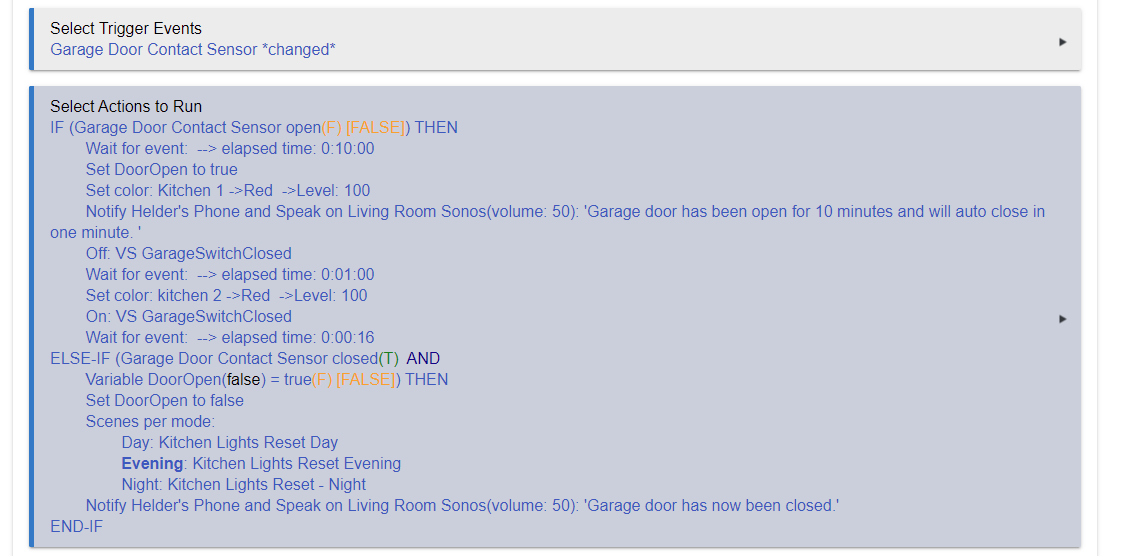It appears to have done the trick:
Thank you so much again - Would you please be able to recommend some decent resource for learning logic? I want to be able to learn this properly so I am not having to be bothering the community every time. I've had a look a some rules examples from ' RM4 - List of example rules' but I struggled to get my head around them.
The other thing I wanted to achieve is to restrict the announcements between two times of the day - What would be the best logic for this please?