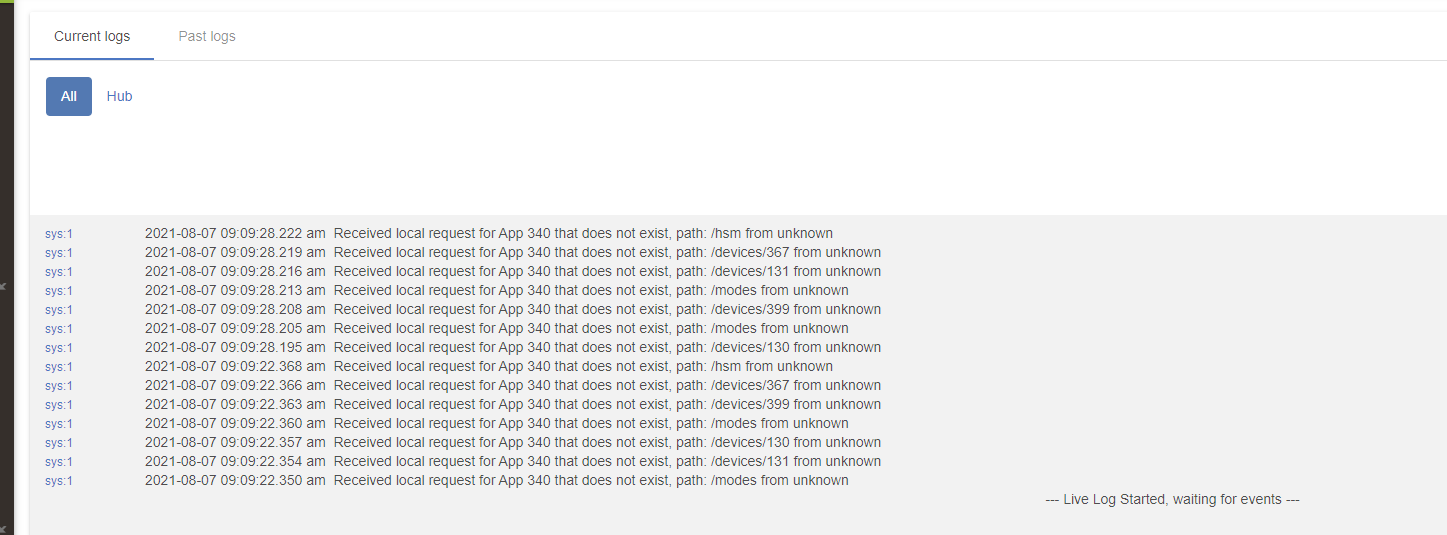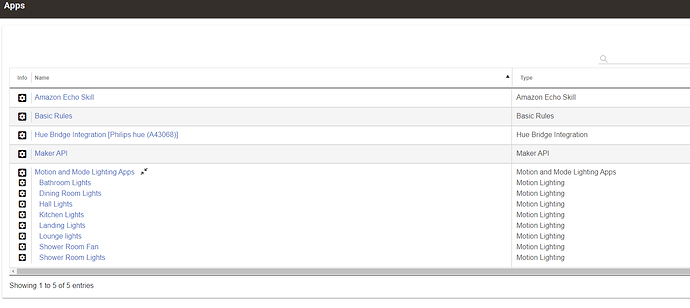Hi All, been a while since I've been here but everything has been running smoothly up until now, and then it went massively wrong!
I was trying to add a second conexis L1 lock and the hub wouldn't find it, I noticed that there was a firmware upgrade required and applied it, just in case that was the issue.
The hub went belly up and the backup wouldn't install. Anyway I decided to start afresh. but I still cant add the locks.
support asked for logs during the inclusion process and I noticed this in the logs and I need to get rid of them.
Now i know that they are coming in externally but I cant figure out from where. I've deleted all Hubitat apps from the Ipads etc.,
I've disabled the Alexa skill, all I have device wise are hue light bulbs, a few motion sensors and 2 relays.
does anyone have any idea how to track these items down?
Update.
I've completely removed my Samsung Smarthings account just in case, but they were never linked anyway.
Ive also powered down my Hue hub, but the logging continues.
i did have 3 raspis' set up for bluetooth presence and they had tokens set up but ive powered those all down as well.
Did you have ifttt installed at any point?
no never, looked at it but im to cheap to pay for it! Although ive just deleted the account to make sure.
Still getting the loge errors.
Ever have google set up? Can you post a list of your current installed apps? Maybe @gopher.ny can take a look at your internal logs and see where it's coming from
Since it’s a local request (sources from outside the hub should say external request) normally I’d look at rules or apps, but you said your backup wouldn’t restore so there should be any that are from before the reset. (I assume from your mention of “start afresh” you did a soft or hard reset.)
Hi Thanks for getting back to me, This is why im confused about the whole thing. Yes i did a soft reset and there were no apps or devices added from before. As stated previously, all ive added is my Hue hub equipment and a few sensors and relays. The only apps are light motion at the moment. Heres the apps i have running.
I dont see what equipment i could of added that would have built in programming that could cause this. I did have 3 ras pies and some tile tags that might have done it running BTLE presence but they are all disconnected
Hi Thanks for getting back to me, No never used google with HE, didnt even know i could! but as thebearmay pointed out the requests are local not external.
I dont see what equipment i could of added that would have built in programming that could cause this. I did have 3 ras pies and some tile tags that might have done it running BTLE presence but they are all disconnected
Access doesn't get logged by default - we never needed to do this.
I'll see what I can find.
From just a quick glance at the logs, it appears that all attempts to access the hub are via App 340. And, since the URLs that are being attempted to call are fairly varied, it seems to me like App 340 used to be the Maker API application.
So, what do you have on you home network that used to connect to the Maker API on this hub? Guesses include:
- HomeBridge/HOOBS running on a RPi or similar
- NodeRed running on a RPi or similar
- Home Assistant custom integration running on a RPi or similar
- Android or iOS App, perhaps one of the dashboard-type apps like "Home Remote", or similar
- ???
1 Like
BRILLIENT thanks!
i once installed homebridge on my media server to play with integrating apple remote control into HE. I couldnt get it to work and completely forgot about it.
How can you tell what the URL's are?
its not obvious that anything is running and so i didnt notice it. Anyway its all uninstalled and the logs are gone.
Now i can get back to re installing all of my devices, routines and apps...
Thanks guys, really appreciate the help.
2 Likes
They are listed after the PATH on each line of the logs you posted in your original post.
2 Likes