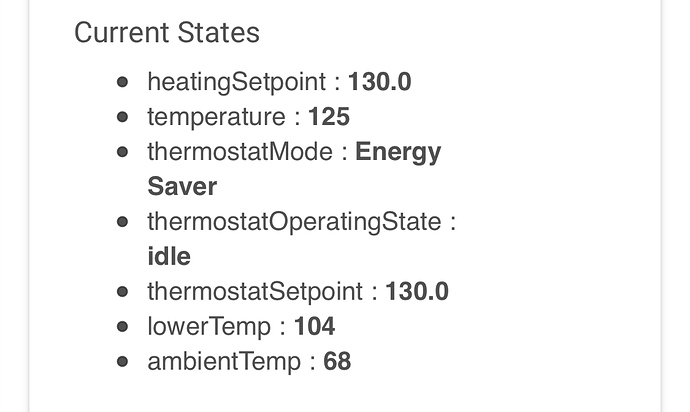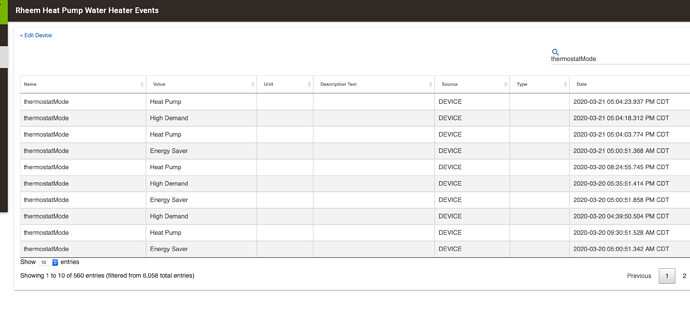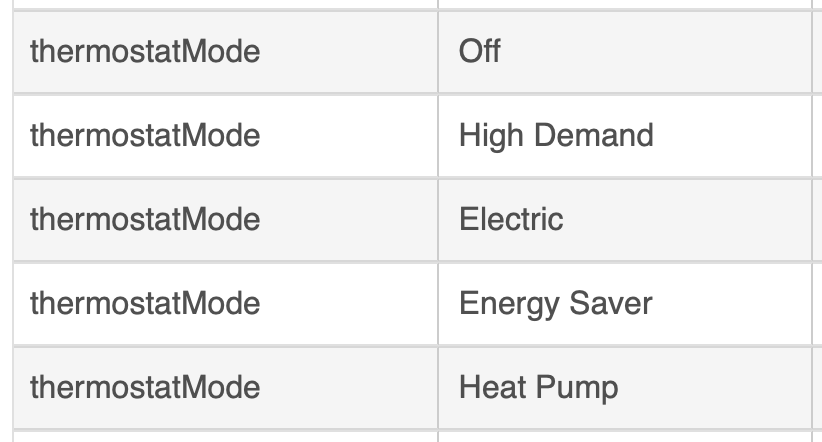Try looking under custom attribute for the Trigger.
I see you have selected custom attributes, but it appears your driver is missing the modes you need.
looking at the code heat is heat pump, emergency heat is is emergency heat. So for heat pump select heat, and you should be ok.
Does the parent app give you the state of the device?
There is a bug that is being fixed in Rule Machine for it to use what is published in the supportedThermostatModes attribute to populate the selection for that attribute in Rule Machine. Currently it only uses the default ones and doesn't use anything custom that has been published for the device.
So, if your driver is supposed to use High Demand as a custom mode, then it will not be visible currently. However, I don't see anywhere in the driver that publishes that attribute for custom attributes. I believe it using Emergency Heat sometimes and High Demand others. Do you have an event listing where it went into High Demand mode?
I'm not seeing anywhere in the driver or the app where it will send an event for "supportedThermostatModes", which is critical for knowing what the modes possible are. The driver can still set it to that, but apps won't know that this is a possible mode without that event being published.
Maybe this is why I can't get it to connect to Google Home...
I have been troubleshooting that did so long. I even tried to ask for help in a thread but I was ignored.
Do you have more details? If so, I will add it.
Here are the modes and states that a thermostat would support in Hubitat
https://docs.hubitat.com/index.php?title=Driver_Capability_List#Thermostat
Then you have to send an event if you change
Sendevent(data goes here)
Here are the modes it supports:
Not sure if that helps. According to the documentation posted here, this needs added to the attributes:
supportedThermostatModes - ENUM ["auto", "off", "heat", "emergency heat", "cool"]
That list should include High Demand, Electric Energy Saver and Heat Pump, shouldn't it?
So, I added some more code to add these variables.
Upon adding it to Google Home I still get this error:
app:8502020-03-22 09:43:26.785 pm warnThe following devices are not supported by Google Home and will be removed from your device list:[Water Heater]
These are my states now:
Current States
- heatingSetpoint : 110.0
- temperature : 110
- thermostatMode : Heat Pump Only
- thermostatOperatingState : idle
- thermostatSetpoint : 110
- supportedThermostatModes : [auto, off, heat, emergency heat]
- lowerTemp : 91
- ambientTemp : 72
- supportedThermostatFanModes : [on, auto]
Update - I am making some progress. Once I get this updated I will post new code.
Cool! Excited to see where you end up.
I am trying to figure out why the Dashboard Thermostat capability does not show the Heating/Cooling Setpoints So you can adjust them.
My guess is you have to support all the commands defined in the thermostat device.
I think I am... I am done for the night but I will go through with a fine tooth comb again.
Capabilities too maybe?