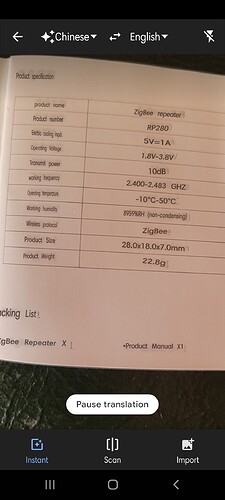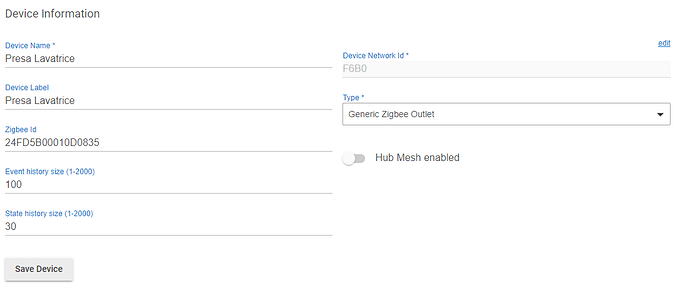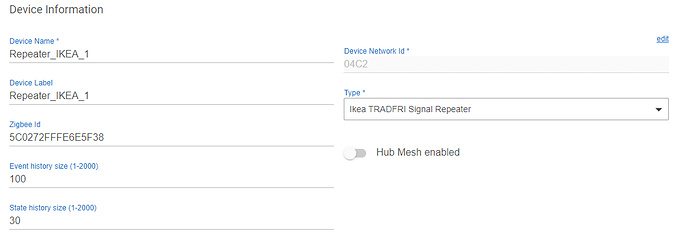Always on the lookout for a good repeater.
Curious how they are better than than the IKEA Tradfri Repeater?
Using my Xbee with XCTU these tiny repeaters have better signal LQI than the tradfri repeaters. And these repeaters are zigbee 3.0, the latest standard
Question
how many hops the signal can do?
Only one or more?
Hub-nearby-dev1
Hub-nearby-dev1-dev2-dev3...dev#
yes, The number of hops is not coded in the device, number of hops is dictated by Zigbee SDK.
The device instructions says transmit power is 10dB. The device is working well in the mesh
I just got a couple as well. All instructions are in Chinese, and at a tiny font. Got it paired, came in as a Device. Is that the correct profile? I saw no Generic Zigbee Repeater, not sure what could be added to a profile anyway.
Thanks, but I was referring to these.
ahhhh
Sorry is late for me 
Possibly THIS community driver with presence (device online status) may work.
Be aware development on this driver is currently in limbo.
If you do try it and don't like it, you'll likely have to delete the presence schedules using a ZigBee cleaning driver.
Thanks. Ill give it a try. What Presence Schedules are you talking about? Here?
Scheduled Jobs
| Handler | Next Run Time | Prev Run Time | Status | Schedule |
|---|---|---|---|---|
| ping | 2021-03-17 2:11:41 AM PDT | 2021-03-17 1:40:41 AM PDT | PENDING | 41 11/29 * * * ? * |
| checkEventInterval | 2021-03-17 2:34:58 AM PDT | 2021-03-17 1:34:58 AM PDT | PENDING | 58 34/59 * * * ? * |
| checkPresence | 2021-03-17 1:56:27 AM PDT | 2021-03-16 10:56:27 PM PDT | PENDING | 27 56 1/3 * * ? * |
The last scheduled event, check presence. It's run periodically to make sure the device is online. Repeaters can also work with just the built in "device" option, but you get zero notification if there are any issues with device falling off.
I use the same driver linked above, and it's been fine over the last 6 weeks.
Running 2.2.5.119 on a C4 hub.
Yes, if you change drivers it can leave no longer supported scheduled jobs which will then show up as errors in your logs. To remove them just use the Zigbee - Generic Device Toolbox driver to clear/clean/remove everything.
I use the Ikea TRADFRI Signal Repeater for my 5 Tuya ZigBee 3.0 repeaters. They don’t really need a driver as they don’t trigger events. That driver is nice as it can get the route information.
Are falling off notifications by default or do I have to set something up for that?
You need to create a rule or have another app notify, there are no built in notifications, like with smartthings.
Several developers have created apps to notify you. Search "notification" in the forums
![]()
Consistent with what I've seen. I've given up trying to make sense of some of the paths...at one point I was going to unplug some repeaters to try to force the connections down the paths I thought more logical/proximal. I've given up and figure if I keep the density of the repeaters reasonable, then everything will just sort itself out and heal if any of those routes get rough for some new reason.
The one area I really worried is where I had end devices hanging on to the hub or a repeater that it grabbed when I initially paired it in the house....and then continued to hang on to that relationship even tho the end device was placed outside, WAY OUT THERE, with an new repeater in between (that it continues to ignore instead of rerouting).
It's build to fix itself...I figure it will...but again, I have seen these long haul connections persist even tho there were was more proximal unloaded repeater.
![]()
I had problems until I removed 2 osram bulbs and now have a stable network I swapped them to hue bulbs via a hue hub.
And removed my Aqara motion sensors I just couldn’t get them to stay in the network although my Aqara temp sensors work great
For the 2 Osram bulbs that gave you issues, so out of curiosity, is part of the FCC ID = "IQHOME" for these problem bulbs?
Thanks