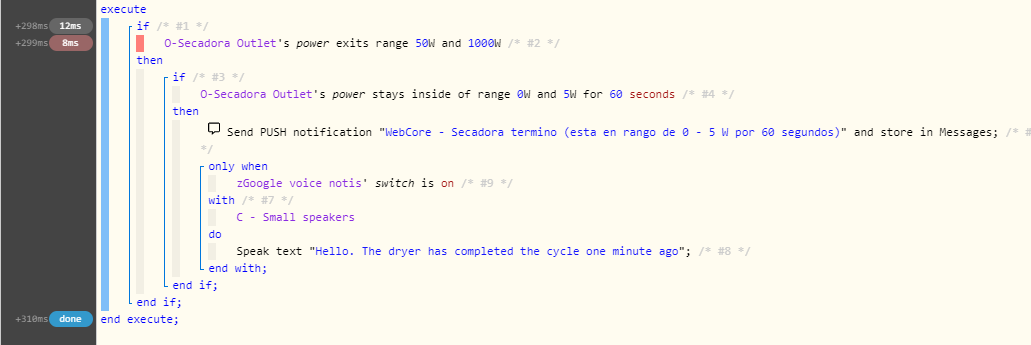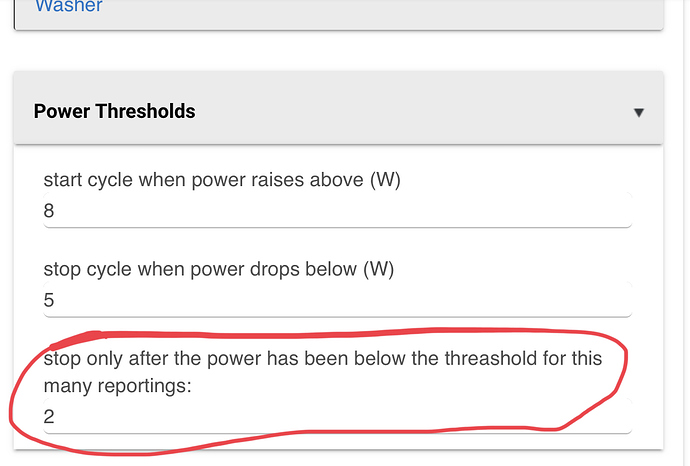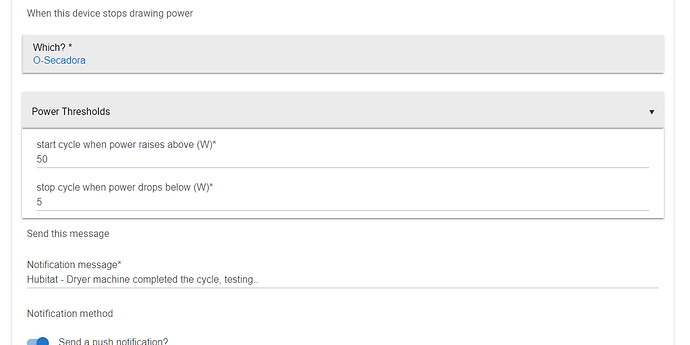Looking for help to transfer a piston from WebCore to Rule Machine. I am using the power meter from my outlet to detect when the dryer machine has completed its job then I get a TTS notification. What I did in WebCore is just to detect if the power meter exists a range of 50w - 1000w (which indicates that the washing machine was working) and then if after that it stays inside of range 0w - 5w for 60 seconds (which indicates that is not longer working and completed its cycle) then I get a voice notification. It would look like this and is working well in WC but I am migrating to HE and RM. Any idea how to translate it?
I use this app which basically does the same thing:
thanks, the problem I see is that it does not have a field to put the seconds that it remains below the threshold and I need it because my washing machine power is very unestable so it will normally keep above 50 but suddenly drop to below 5 and then again back to above 50, that is why I need to put that it stays below 5w for at least 60 seconds to consider that it has ended its job. Any idea how to fix it ??
This app does the same but in a different way by counting the number of power events below a certain threshold.
The power events threshold only works if you have a power meter / laundry combo that reports multiple events after you'd consider it "done". Sometimes it'll drop to zero, the power meter won't report zero multiple times and it never finishes.
That is when the timed version comes in much more useful. I've been meaning to get around to adding a timer as an option..
I guess I am using an older version of the app as I do not see the portion you circled in red. Can I have the link with this latest version ?
not sure how it would be reporting I would have to test but yes timed version would be much better
The non-timed version works perfectly every time for my use, thus the lack of timed version so far.
If you turn on debugging for the app it will log all the loop/wait events and show you what is happening (when a cycle starts, hits delay, finishes etc). Compare that with logging from your power meter.
I believe there is already an app that does it via timer, not sure where it is though.
can you share the link of the version you are using?? I cannot find the reporting times field in mine
Here is the version I use, which is not the child/parent app:
This is the one that someone moved to child/parent, unsure of how up to date it is on glance:
Hope that helps.
thanks, let me give it a try