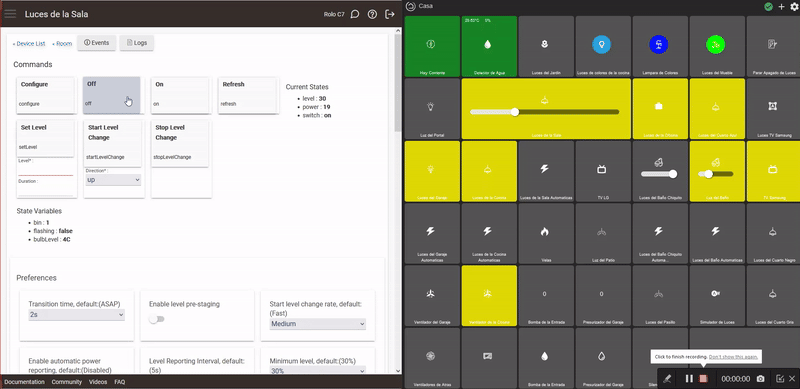Hello team.
I have a serious problem here with my zigbee network and after read thousands of post regarding network issues I decided to expose it here asking for your help:
- I have a C7 hub updated to the latest firmware.
- I only have zigbee devices, I don't think they will exceed 50 units.
- I suffer from several power outages a day and to deal with them I use an inverter charger that automatically switches the power supply for its sinusoidal inverter (I use it in APL mode, I cannot use it in UPS mode because I have some motors and pumps connected and the manual specifies not to use it in UPS mode with this type of load).
The problem is that every time there is a power outage, or when it comes back on, the zigbee network seems to be affected. This makes me think that some devices, despite the short 20ms that the power supply transfer lasts, are restarting and therefore taking a long time to reconnect to the zigbee network.
The solution that I have found so far, BUT THAT I DON'T LIKE, is to reboot the hub every time the power goes out or comes on (using the Rebooter app).
Even so, some devices remain in a state like "lost" because they do not reflect their real state in the hub and therefore in my dashboard they appear to be in a state when in reality they are not. Sometimes hours go by until I have to "wake them up" as is the case with some GE switches where I have to turn them on and off manually.
This even affects the performance of important rules because, for example, when the power goes out, I automatically turn off many lights and equipment to save electricity and therefore batteries, however because of this it often does not work, the same does not It turns off some devices and does not turn on others, it is frustrating.
The interesting thing is that blackouts are not something new here, but this behavior of the hub is because before everything responded much faster locally, today I feel a lag every time I activate something. Before, only TRADFI outlets behaved like this (lost connection), now it seems that the evil has spread to other devices.
Any ideas how to deal with this?
Here is my route table during a blackout (right now):
Child Data:
[Sensor de Movimiento de la Sala, 1E8A, type:EMBER_SLEEPY_END_DEVICE]
Neighbor Table Entry
[Luz del Portal, 40B3], LQI:255, age:4, inCost:1, outCost:0
[Luz del Baño, 49E1], LQI:255, age:6, inCost:1, outCost:0
[Unknown, 4C0E], LQI:254, age:3, inCost:1, outCost:0
[Luces de la Oficina, 4EE5], LQI:255, age:7, inCost:1, outCost:0
[Luces de la Cocina, 5733], LQI:251, age:7, inCost:3, outCost:0
[Bomba de la Entrada, 6199], LQI:10, age:7, inCost:7, outCost:0
[Luces de la Sala, 7372], LQI:220, age:7, inCost:5, outCost:0 (this one for instance is showing on when is off actually right now)
[Luces del Garaje, 8104], LQI:252, age:7, inCost:3, outCost:0
[Luces del Baño Chiquito, 9F00], LQI:253, age:7, inCost:3, outCost:0
[Luces de colores de la cocina, B0D5], LQI:22, age:7, inCost:7, outCost:0
[Luces del Pasillo, C084], LQI:254, age:7, inCost:1, outCost:0
[Ventilador del Garaje, D732], LQI:97, age:7, inCost:7, outCost:0
[Velas, D785], LQI:253, age:5, inCost:3, outCost:1
[Luces del Jardin, D95F], LQI:255, age:7, inCost:1, outCost:0
[Luces del Mueble, E35C], LQI:254, age:5, inCost:1, outCost:0
[Amperimetro General, FC48], LQI:254, age:7, inCost:1, outCost:0
Route Table Entry
status:Active, age:64, routeRecordState:2, concentratorType:Low Ram, [Luces del Cuarto Negro, 5682] via [Velas, D785]
status:Active, age:32, routeRecordState:2, concentratorType:Low Ram, [Luces del Pasillo, C084] via [Velas, D785]
status:Active, age:64, routeRecordState:2, concentratorType:Low Ram, [Luces del Cuarto Gris, 0161] via [Luces de la Oficina, 4EE5]
status:Active, age:64, routeRecordState:0, concentratorType:None, [Bomba de la Entrada, 6199] via [Unknown, 4C0E]
status:Active, age:64, routeRecordState:0, concentratorType:None, [Ventilador de la Cocina, 5515] via [Amperimetro General, FC48]
status:Active, age:64, routeRecordState:0, concentratorType:None, [Luces del Garaje, 8104] via [Luces del Pasillo, C084]
status:Active, age:64, routeRecordState:0, concentratorType:None, [Amperimetro General, FC48] via [Velas, D785]
status:Active, age:64, routeRecordState:0, concentratorType:None, [Presurizador del Garaje, 554C] via [Velas, D785]
status:Active, age:64, routeRecordState:2, concentratorType:Low Ram, [Luces de la Cocina, 5733] via [Velas, D785]
status:Unused, age:null, routeRecordState:null, concentratorType:null, [Unknown, null] via [Unknown, null]
status:Unused, age:null, routeRecordState:null, concentratorType:null, [Unknown, null] via [Unknown, null]
status:Active, age:64, routeRecordState:0, concentratorType:None, [Luces del Jardin, D95F] via [Luces del Pasillo, C084]
status:Active, age:64, routeRecordState:2, concentratorType:Low Ram, [Luz del Portal, 40B3] via [Luces del Pasillo, C084]
status:Unused, age:null, routeRecordState:null, concentratorType:null, [Unknown, null] via [Unknown, null]
status:Active, age:64, routeRecordState:0, concentratorType:None, [Luces de la Oficina, 4EE5] via [Luces del Pasillo, C084]
status:Unused, age:null, routeRecordState:null, concentratorType:null, [Unknown, null] via [Unknown, null]