New user here. I have two C-7s, prod and dev. Prod is no longer showing Network Setup on the settings page. Can't tell you when because I've only been working on dev lately. So where did it go? What did I do? I need to assign it a fixed ip, plus, this just isn't right, it should be there, below Hub Login Security
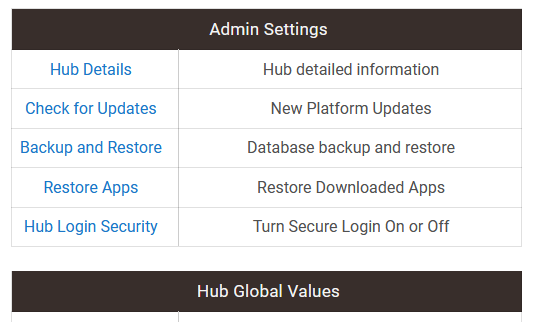
May be a browser issue but http://<Hub IP Address>/hub/networkSetup should get you there.
The path is there but it returns nothing. If i try it on a browser window, it flashes and takes me to the home page. Looks like something is terribly amiss. I will try a soft reset. ![]()
C:\Users\thoma>curl -v 192.168.1.26/hub/networkSetup
Trying 192.168.1.26:80...
Connected to 192.168.1.26 (192.168.1.26) port 80
GET /hub/networkSetup HTTP/1.1
Host: 192.168.1.26
User-Agent: curl/8.4.0
Accept: /
HTTP/1.1 302 Found
Date: Thu, 18 Jan 2024 14:56:48 GMT
Set-Cookie: HUBSESSION=node01ixlanx9wq0g2tpws1yclttx48.node0; Path=/
Expires: Thu, 01 Jan 1970 00:00:00 GMT
Location: http://192.168.1.26/hub/edit
Content-Length: 0
- Connection #0 to host 192.168.1.26 left intact
Have no idea how this may have happened, but I did have some ip conflicts going on and this may been one of them as I was shuffling stuff around on my home network.... OR MAYBE... something to do with these cookies. I will check into that.
Ok, deleting all browser cookies from the ips in question didn't work, but when I go to push the reset button, i see now that my prod box is a C-4, not a C-7! I bought that one over a year ago and then I just assumed. So now, I do need to start over, and get a new C-7 or 8. Which is a good thing actually, because I made a mess of my prod box doing dev work there. I'm going to mark this solved for now! Thanks!

