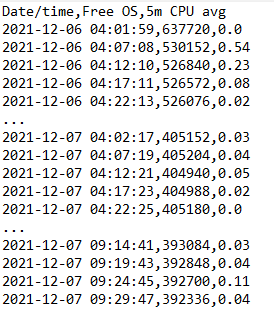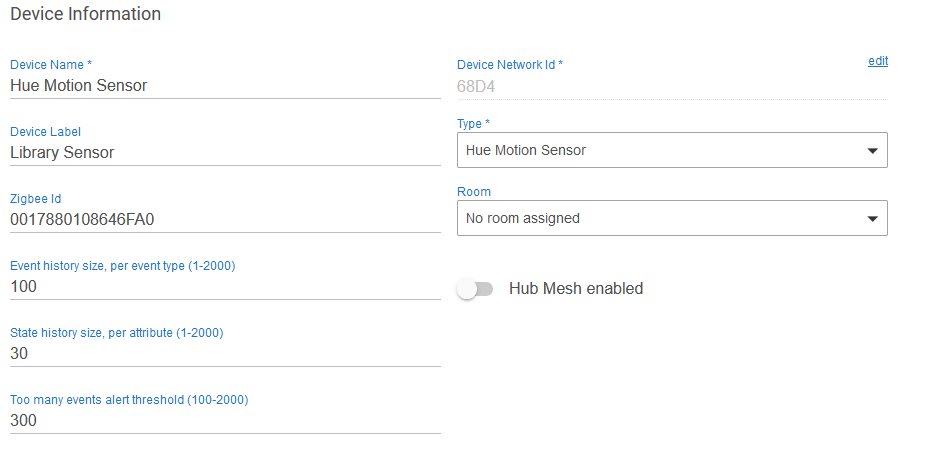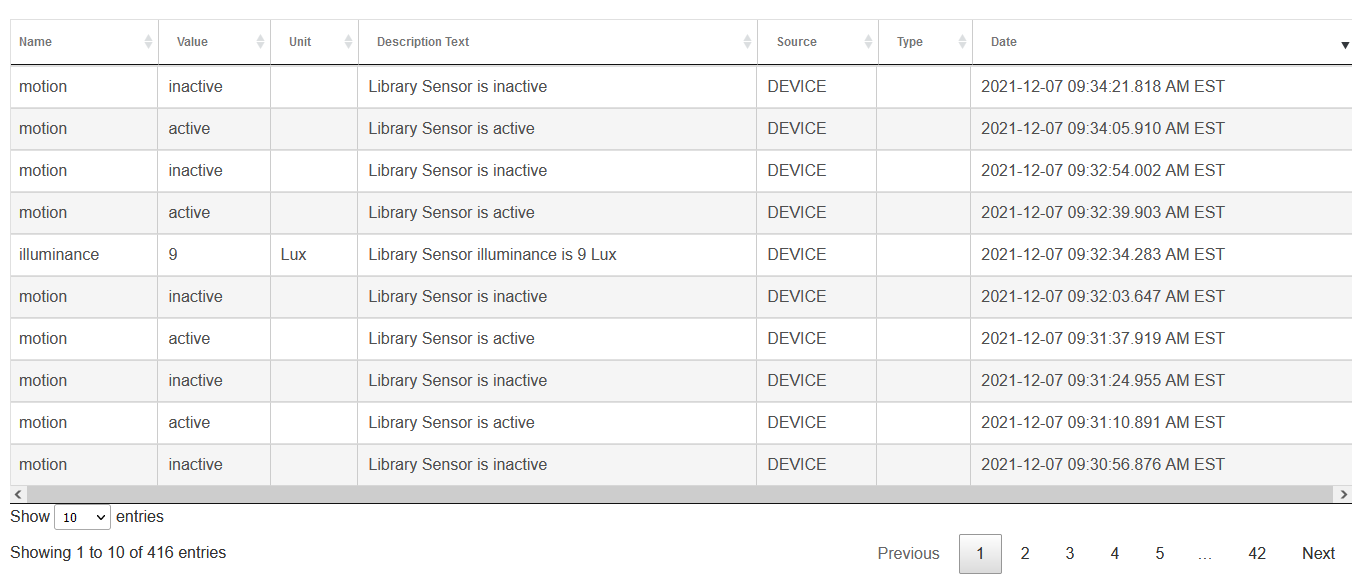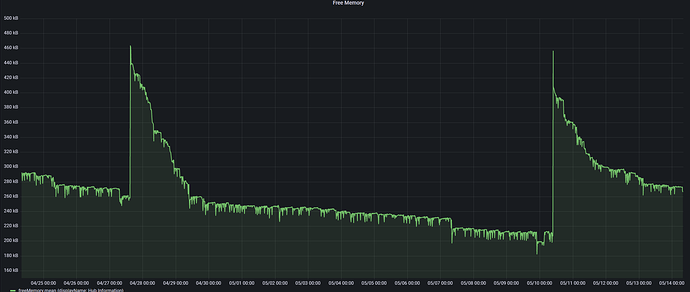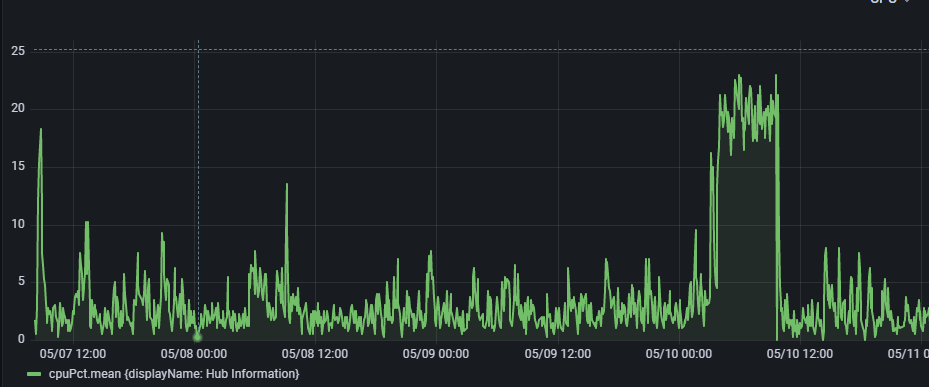Ever since I upgraded to 2.3.0.133 on 11/28/21 (from 2.2.8), my system has been consuming memory. The system performs well otherwise; fast responses from all devices and rules. The logs for App Stats don't show anything that looks out of the ordinary (to me at least). The main thing I've noticed is that device Events are piling up. Are events stored in OS Memory? If so. that would be one explanation why memory is being consumed.
I've checked the settings for Event History and they're all set reasonably low, but the system doesn't seem to be obeying the setting (as I understand it). Below is a snippet of freeOSHistory showing the decline and an example Device Information setting (for 100 events), and the Device History showing 416 recorded events and rising.
Any help in diagnosing this would be very much appreciated.