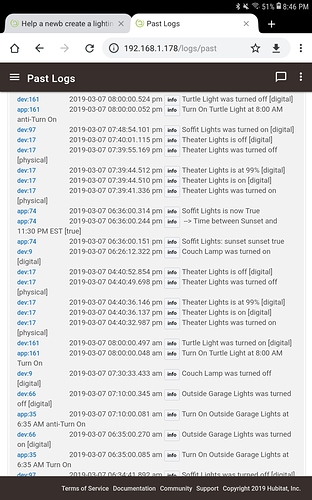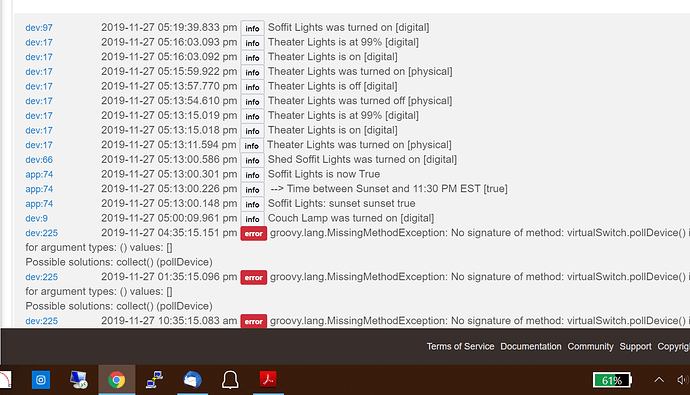I have added a few switches now and have created a Simple Lighting event to turn on an outside light on weekday mornings and then off at a specific time for the kids waiting for the bus.
I am trying to create another rule to turn on my soffit lights at sunset and then off at a specific time but I am having a dense moment and can't seem to understand the rule machine or the simple lighting app to do that. I can turn it on at sunset with an offset but there isn't an offset for turning it back off from sunrise. I do not leave these lights on all night. Can someone help show me what I am missing?
Here you go... this is how I would create a RULE in Rule Machine to handle it.
1 Like
Rule Machine gives a lot more flexibility than just sunset and sunrise. You can specify sunset (with an optional offset) for your on time, and a specific time for off if you want.
Open Rule Machine, then Create a New Rule, then Define a Rule. Give it a name, then tab out of the name field to expose the Conditions, Rule, and True/False actions.
Tap Select Conditions, choose Time of Day:
Between Two Times option will be exposed, tap on this. Then choose your desired start and end times.
Tap Done a couple times til you get back to the screen where you can select True and False actions.
At this point, your rule will be True when it's inside your chosen time window, and False when it's outside this window. If you want lights to come on when your rule changes to True, put this in the Select Actions for True section. If you want lights to turn off when the rule changes to False, put this in the Select Actions for False section.
2 Likes
Thank you very much @ogiewon & @destructure00 !! That was exactly what I was trying to figure out. I really appreciate you taking the time to show those examples!! It is running and currently "TRUE" so all good!!
2 Likes
So the last couple nights this is not turning on. When I log in I will see the rule is "true" in green but the lights are off and no command was sent to them to turn them on. I deleted that rule and made a new one and I get the same thing. Seems like I am missing something. What is weird is when I open the rule and click on a setting, don't change anything but click done the lights will turn on. As you can see Sunset was at 5:30 in the system. They turned on at 5:33 because that is when I opened the rule and then clicked "done" without making any changes.
Also there are 2 other rules in the logs that show true but they are ones I deleted. Could they be ghost rules causing my issue??
You don't have Sunset in your Rule. You do have Sunrise.
I have to say... "DONE" is a very common cure 
Two things.. 1) When you click Done, the rule is evaluated. Know this because if you have a siren attached to the rule it might sound off.  This is why when you click Done, the light comes on. 2) After upgrades of the OS/Firmware, it's common to be told to click done on this or that. Therefore I've decided to give myself a rule too.. "see Done? Click Done."
This is why when you click Done, the light comes on. 2) After upgrades of the OS/Firmware, it's common to be told to click done on this or that. Therefore I've decided to give myself a rule too.. "see Done? Click Done."
2 Likes
Well don't I feel stupid...
 Thanks for the help!
Thanks for the help!
The good news is... you didn't over analyze.. you got some extra eyes on it. 
1 Like
Very happy to report all was on at Sunset as it should be...thanks again!
2 Likes
This still is not working all the time. Here is my logs. It calls for sunset and the off time but randomly
triggers the light.
Here is my latest log. It still doesn't always turn on both switches even after the event (sunset) becomes true. I have 2 Zooz S2 switches on this rule. It works consistent for a bit then randomly won't work. When it doesnt work it doesnt appear to even send the on or off command??
Well I spent some time with Zooz emailing back and forth. I ended up moving my HE to another spot in the house. Also I moved a Zwave outlet between the troublesome switch and the new hub location. All per Zooz's troubleshooting.
Then after that did a exclude and the added it back in. This ended up being a royal pain!!
For some reason one of my other switches dropped out of my device list when I excluded this switch! 
 I could not get the switch I didn't exclude to show back up. Ended up having to remove it from the electrical box and then the hub excluded it right away and found it right away. Not sure why...maybe some interference when it was mounted in the box??
I could not get the switch I didn't exclude to show back up. Ended up having to remove it from the electrical box and then the hub excluded it right away and found it right away. Not sure why...maybe some interference when it was mounted in the box??
I hope this solves my issue. Tonight everything turned on like it should...fingers crossed.
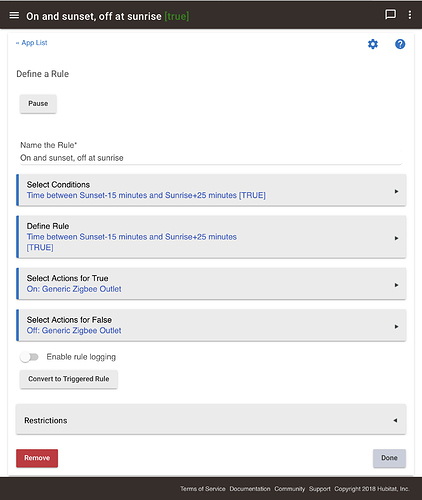
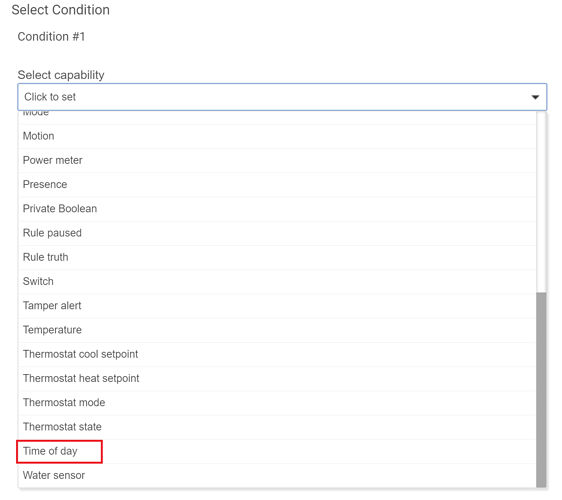
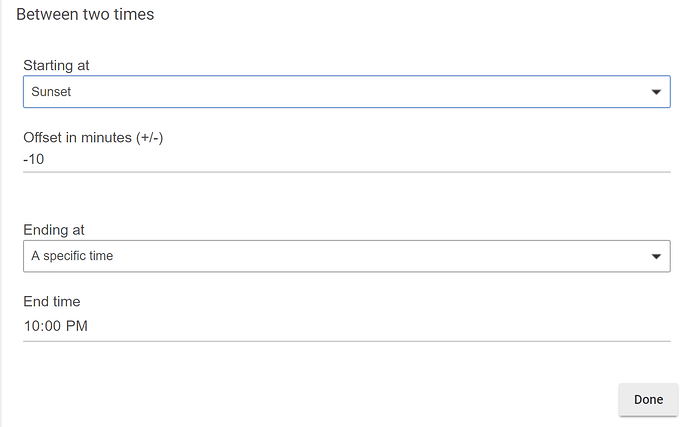
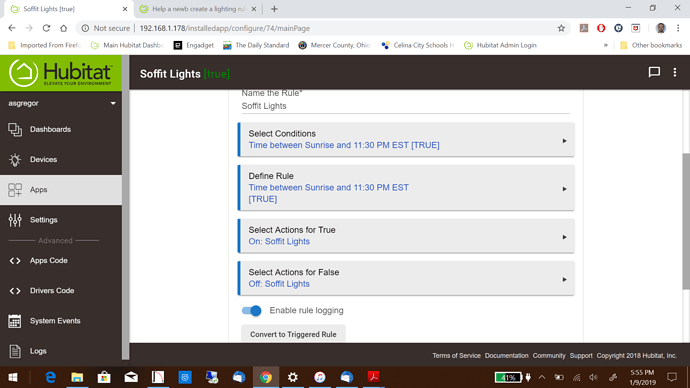
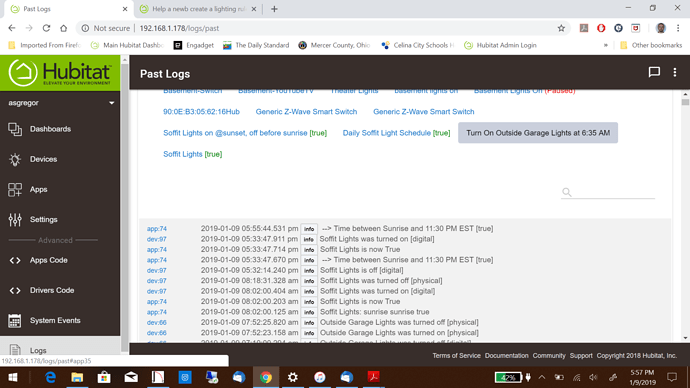
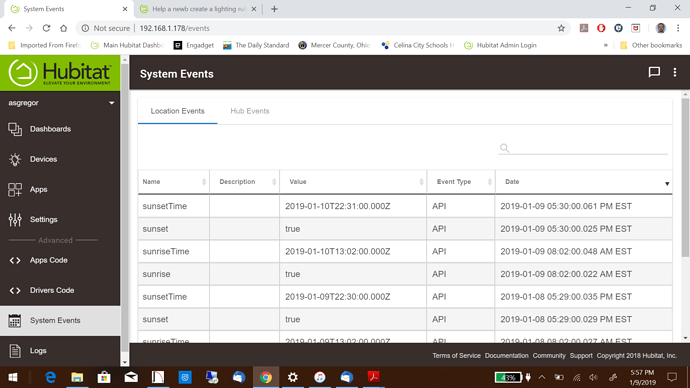


 Thanks for the help!
Thanks for the help!