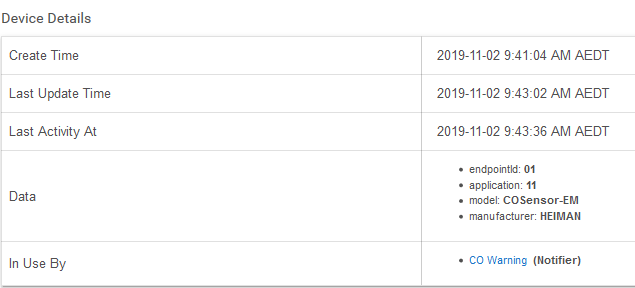Hi Guys,
Does anyone out there have a Heiman Smoke detector? I have paired it to my zigbee network but none of the inbuilt smoke detetor drivers work.
http://www.heimantech.com/product/89.html
I have seen a few drivers on github for Smartthings but nothing for Hubitat.
If nobody has a Hubitat driver I will have a go at porting one of these over
/*
* Copyright 2018 SmartThings
*
* Licensed under the Apache License, Version 2.0 (the "License"); you may not
* use this file except in compliance with the License. You may obtain a copy
* of the License at:
*
* http://www.apache.org/licenses/LICENSE-2.0
*
* Unless required by applicable law or agreed to in writing, software
* distributed under the License is distributed on an "AS IS" BASIS, WITHOUT
* WARRANTIES OR CONDITIONS OF ANY KIND, either express or implied. See the
* License for the specific language governing permissions and limitations
* under the License.
* Author : Fen Mei / f.mei@samsung.com
* Date : 2018-07-06
*/
import physicalgraph.zigbee.clusters.iaszone.ZoneStatus
import physicalgraph.zigbee.zcl.DataType
show original
/**
* Heimantech Zigbee Smoke Detector
*
* Copyright 2017 Carl de Billy
*
* Licensed under the Apache License, Version 2.0 (the "License"); you may not use this file except
* in compliance with the License. You may obtain a copy of the License at:
*
* http://www.apache.org/licenses/LICENSE-2.0
*
* Unless required by applicable law or agreed to in writing, software distributed under the License is distributed
* on an "AS IS" BASIS, WITHOUT WARRANTIES OR CONDITIONS OF ANY KIND, either express or implied. See the License
* for the specific language governing permissions and limitations under the License.
*
*/
import physicalgraph.zigbee.clusters.iaszone.ZoneStatus
metadata {
definition (name: "Heimantech Zigbee Smoke Detector", namespace: "carldebilly", author: "Carl de Billy") {
show original
muxa
August 15, 2019, 4:37am
2
I bought one of these and would like to be able to use it in Hubitat, please
njanda
October 31, 2019, 2:51am
3
@mhutchy ,
gregpn
November 17, 2019, 6:55pm
4
Good morning. I just picked up a HS1SA myself and was curious if you were able to successfully port the Heiman Smoke Detector to Hubitat.
Cheers!
njanda
November 17, 2019, 7:30pm
5
Check out @cuboy29 ’s port in this THREAD
1 Like
gregpn
November 18, 2019, 3:17am
6
Thank you for pointing me to thread. I was able to discover the device and add it to my HE Hub.
Are you saying the Heiman smoke detector works with the gas sensor driver?
PPz
November 23, 2019, 12:08am
8
Is it possible that the CO detector (HS1CA) could work as well with the same driver ?
http://www.heimantech.com/product/75.html
njanda
November 23, 2019, 12:17am
9
PPz:
HS1CA
I have that guy working as well and it was auto discovered as "Generic Zigbee motion Sensor".
I was planning on finding a new driver but I believe it is working fine and all I need is "active / inactive" notification, so I've left it as it is.
1 Like
PPz
November 23, 2019, 12:21am
10
the repeater feature is not needed. "active" is probably triggered when a certain level of CO is detected. That could fit my needs.
njanda
November 23, 2019, 12:22am
11
yeah, agree.
Hi Njanda,
You have the smoke detector working ok with the gas sensor driver then?
Just want to double check before I buy some.
njanda
November 23, 2019, 2:50am
13
OK, so NO I do NOT have the smoke detector !
To be clear.
Heiman HS1CA-E sensor ( Carbon Monoxide sensor) paired using the "Generic Zigbee Motion Sensor"
Heiman HS1CG sensor (Combustable gas sensor) paired using @cuboy29 's driver
1 Like
gregpn
November 23, 2019, 7:16am
14
The Smoke detector loaded for me using the driver. So far I have tested it using the test button.
2 Likes
njanda
November 23, 2019, 7:35am
15
Can you specify exactly which driver please ??
gregpn
November 23, 2019, 8:37am
16
Hi, I cut an pasted the driver in the thread referenced by njada in this thread: Driver for Gas Sensor
Thanks Greg that's good to know.
I read you can remotely disable the alarm via the Heiman app. Can you also remotely test the alarm, or do you need to press the button?
gregpn
November 23, 2019, 8:29pm
18
I am very new to this and I don't have the Heiman app. The only test I have tried so far is to press the test button. The test action does get relayed to Hubitat.
1 Like
njanda
November 23, 2019, 8:36pm
19
A ‘Test’ button is not directly presented on the Driver page and sorry I’ve not looked at whether the capability can be used directly.
1 Like
I now also have two of the Heiman Zigbee smoke detectors. And like @gregpn have it working with the Gas driver @cuboy29 pasted in Driver for Gas Sensor .
I also noticed there is now an official Hubitat system driver, "Heiman Zigbee Gas Detector". But it is not usable, as when using that driver the device does not show in Hubitat Safety Monitor at all, even though the driver logs events correctly when pressing the test button. Using cuboy29's driver it does show correctly in Hubitat Safety Monitor as a smoke detector.
@mike.maxwell from the gas detector thread it looks like you worked on this. Could the Smoke Detector be added to the official driver?
The fingerprint for the Heiman HS1SA Smart Smoke Sensor is
ID: C4A1
Manufacturer: HEIMAN
Product Name:
Model Number: SmokeSensor-EM
deviceTypeId: 16
manufacturer : HEIMAN
idAsInt : 1
inClusters : 0000,0001,0003,0500,0502
endpointId : 01
profileId : 0104
application : 12
outClusters : 0019
initialized : true
model : SmokeSensor-EM
stage : 4