Is there a method to access more detailed logs on the HE than are available through the user interface? I found some info on the forum years old that states detailed logging in not available, but I’ll ask if that has changed. On my Vera controller, I can access device logs via a browser or PuTTY. I have two unexplained HE lock-ups to investigate.
A lots of devices will allow you to turn on debug logs which gives a lot of detail. We're the lockups happening at the same time? @bobbyD can look at the engineering logs
If you select Logs on the left menu, you will find a full picture of what is going on with a particular app or device, in real time on Current Logs tab, or historically on the Past Logs. In addition the Device Stats and App Stats tabs provide you with compiled data for a particular device or app.
As @rlithgow1 mentioned, you may need to enable the logging on individual device (on Device Details page) or app, on the Apps settings page.
The Logs do not indicate anything amiss. The HE simply locked up (not responding to a ping) and required a cold reboot. The HE has only virtual devices.
The Logs provide “attached” and virtual device info, but very little (if any) useful info on the HE itself.
Other than a system response to my 3/25/22 support request, there’s been no response to my request to investigate. I’ve been delaying installing 2.3.1.139 so as to not “contaminate” the hub for support, but will install it now and move on. Fortunately I do not rely on the hub at this point, and can simply let it run.
As an update, today @ 2:00 pm my HE7 required another power cycle as it was unresponsive (web interface and network.) That makes about 10 since January. Running current FW.
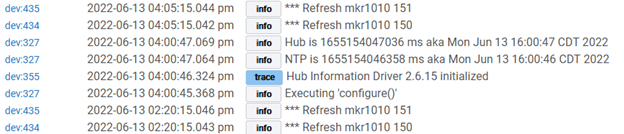
I also noticed:
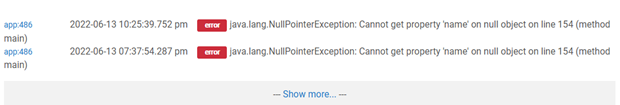
NO idea if the error and lockup are related.
Are app #’s (in the this case, 486) associated with their name somewhere?
Did you try clicking on app:486? It will highlight the app name in the logs.
I see that now – “Export/Import/Clone”. When I click on that app from the App menu, the following is displayed. That app is a HE built-in app.
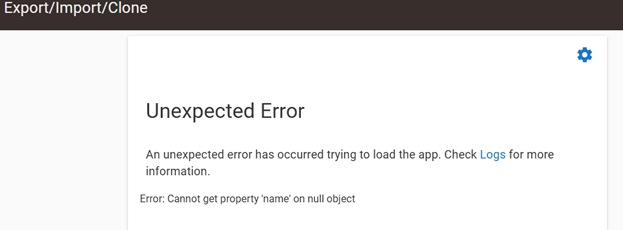
When I clicked on the gear, a page was displayed referencing an app I removed months ago. I didn’t capture that page. After a few clicks around menus to investigate the app was indeed removed, I went back to the Export/Import/Clone app and the app’s correct page was displayed. So the controller removed the errant Export/Import/Clone process.
I also see now that Export/Import/Clone only is displayed on the App menu when the Export/Import/Clone app is pre-processing/processing.
There aren’t any other errors listed in the logs, so I’ll let the controller run.
My HE7 continues to randomly (or appears randomly) lockup, requiring a power cycle. I see nothing discerning in the logs. Support is non-existent.
According to Soft Reset - Hubitat Documentation, “If you suspect database corruption, a soft reset and restore can be a useful troubleshooting step.” What are the symptoms of database corruption?
Among other things, hub seemingly locking up is one of the symptoms of database corruption. Other symptoms may include but are not limited to: data loss, being unable to access the hub interface at all, but the Diagnostic Tool is reachable.

