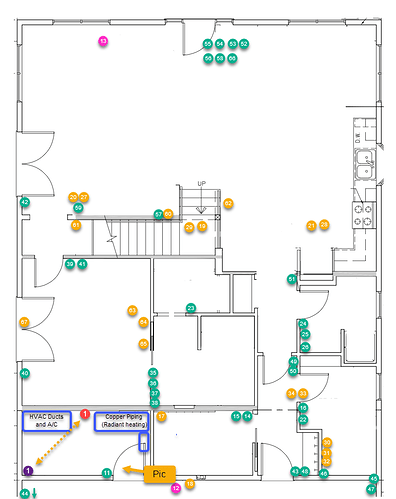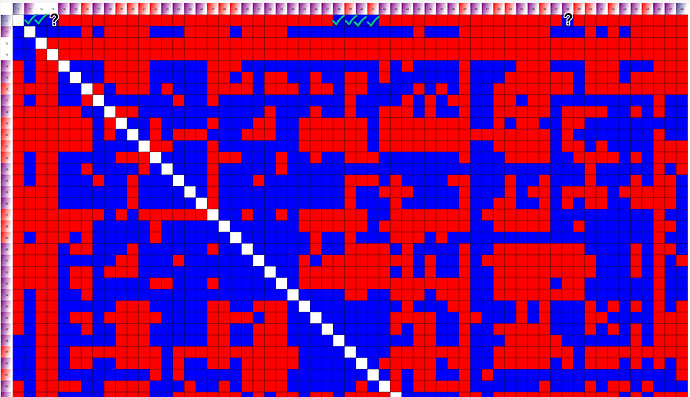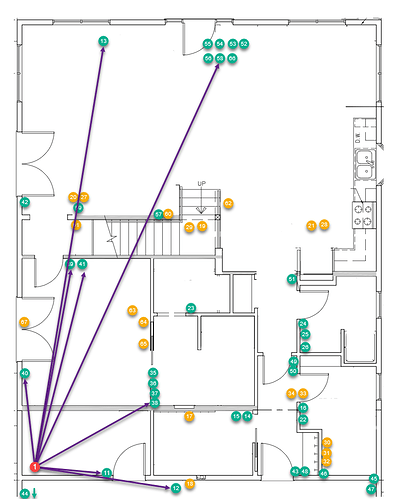I have a network of about 60 devices (nearly all are hard wired repeaters and 80% are Inovelli Switches and Dimmers).
My Hubitat Elevation was in a less than desireable location and though it had probably good connectivity to a dozen switches near it, it was probably mesh for more devices that it should have been (they built the house around it, ended up it was on one side of the wall of ductwork for the HVAC).
Nevertheless, and I feel this is important here - the network worked fine until last night.
Last night I was trying to update some firmware on some switches, and was having problems.
I had thought the problems were with the updaters, not with the network or Hubitat, but now that I think about this I'm not sure sure - maybe it was just coincidence but it seems suspicious that I started having these problems at that time. Do note I updated only a couple, waiting several minutes after each was finished, back on the network, updated and working properly before starting the next. Until that process just stopped working.
Anyway, last night I realized I should move my HE, so I powered it down via the UI, moved it to a different wall in the room it's in so it still has clear shot to what it HAD been talking to, but now it should have a far better signal to dozens or more devices (e.g. now the ductwork is between the HE and the outside, not between HE and the rest of the house).
I turned it back on, fired up a Repair and let it go overnight. Finished a couple hours later, and just sat there like the usual dingus it is for the remainder of the night.
And now ... many/most devices aren't working through the HE. I'm not sure any are, in fact. But I mean "aren't working" in a very specific way - If I click any button in HE on Devices pages or wherever, nothing happens. I can't turn them on, I can't turn them off, I can't get them to give me information. But I can go to logs and see me press buttons on switches, so there is some communication happening.
I am running another Repair, just to see what happens afterwards, it's about 2/3rds done (another hours or so, probably after lunch it'll be done) and I'll give it a couple of hours to settle after that.
Any other thoughts?
Device and other information:
Hubitat Elevation® Platform Version 2.2.2.126
Hardware Version Rev C-5
All apps are "built ins" and there's only 7 - Groups and Scenes (I have one or two groups, no scenes), Hubitat Dashboard (a couple of test dashboards that no one uses regularly yet), Maker API with access to all the things, Mode Manager, Motion Lighting Apps (nothing set up in it at all), Rule Machine (also nothing set up in it at all) and Simple Automation Rules (a handful of things in it only).
I only have two three custom drivers - the Inovelli LZW30-SN and LZW31-SN drivers, and the one for the Inovelli 4-in-1.
So, while obviously I may be missing something, I don't think I have a complex setup, nor any of the "problematic" apps most folks seem to have problems with. It's of moderately large size but not of high complexity.
There's nothing interesting in the logs. When I push buttons in the UI, the logs don't ever show anything, though as I mentioned if I press the devices buttons the logs show that press.