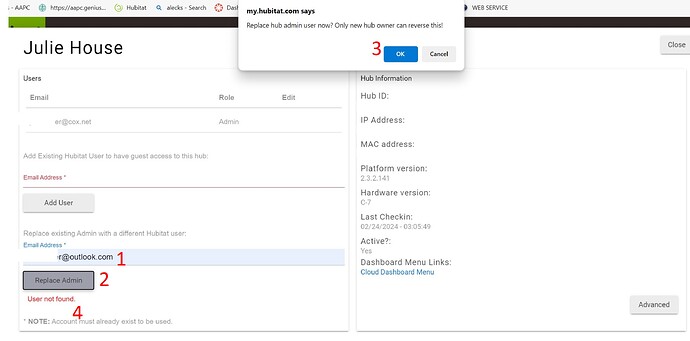Continuing the discussion from About the Ask Anything category:
Goto my.hubitat and created new email account using namefirst.namelast@outlook.com
Can sign in and log out of new account, no hubs registered.
Go to my.hubitat and sign out of new account.
Go to my.hubitat and sing in with old email address.
Go to registered hub (see photo). Click on Hub Details.
Go to “Replace existing Admin with different Hubitat user:
Enter new email user. Click OK
Error message “User not found” see attached photo.
Note: have 4 Hubitat hubs in our family homes, all in separate addresses.
One existing uses namefirst.namelast@cox.net and will be changed to namefirst.namelast@outlook.com and planned to be changed to new email address last.
So don’t think the “.” Between firstlastname should be the issue?
Cox has stopped supporting email so changing over to outlook.com on the 4 hubs (two of the four use namefirst.namelastr@outlook.com in their daily emails and plan to use them on Hubitat.