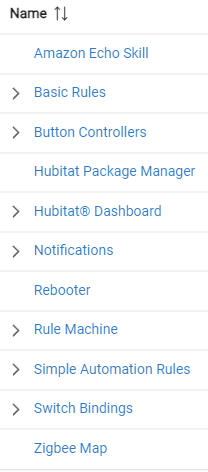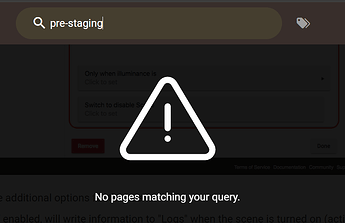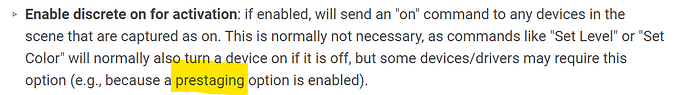I mean a real one. Not some random hodge-podge of one guy's idea for this, here, then some other guy's idea for something else, there, etc.
Is there something that covers the logical concept of the design and how to find things by concept? Is there even a logical concept behind this thing?
In trying to learn this device and how to use it in my spare time over the last couple of days, I keep coming up against random ..."things".... which are just kind of stuck into the interface, with little logic or systematic organization to help one understand how to use anything. Yes, I am slowly plodding my way along ...about 35 times slower than I suspect that I ought to be... learning bits and pieces, here and there.
Sure. All of the "apps" are in one place. So are "devices", "rooms", "dashboards". But, it is kind of a Neanderthal-think system.
Once you start clicking things, you enter into a nightmare of monotonous text labels and simple line boxes with little differentiation between them. Each page looks like it was drawn by little asperger Johnny on a piece of paper with a lead pencil. Normally, I do not care for needless window dressing. However, this is not exactly needless. The technical terms used are all rather redundant and unhelpful sounding with virtually no explanation or other clarification.
This seems more like something that was designed for IT guys in a technical support department. It is one of the most conceptually unhelpful systems that I have seen in some time.
And, so far, I am not much past scheduling a light to go on and off. I can also make it change colors with a delay. "Oo-oooh ...try THAT, you cloud-based apps!". Mmmhmm.
The biggest stumbling block that I am having is figuring out where to find anything by a sense of organization and purpose. I have to click everything and play around just to find out what these things do, which is truly one of the stupidest designs that I have ever seen. However, maybe it really does not matter: I am not sure, but I think that I have seen three or fours "apps" that all schedule lights to turn on - each, in their own way, no doubt.
Most of these redundant apps seem to make no use of the other features that smart lights have. However, if they can, then I have absolutely no clue about it, in plodding through this monotonous, slow responding, step by step interface, until I get there. Some well placed documentation would be nice - though, it would probably just tell me what I already suspect: Nothing listed has any of the features which I want to use.
Presets..? Special effects...? Something tells me that I am dreaming. This thing seems like little more than an expensive wireless on/off switch for a variety of smart devices. Worse, you have to go through hell just to figure out how to go through the slow, painful process of making it do anything with them. I seriously doubt that it can make use of the other features of most devices. It is unsupported junk.
Through sheer dumb luck I just found out about HPM, a short time ago. I thought "YES: That must be where everything is". NOPE: More on and off buttons.
I installed it and only found more apps for scheduling lights and others for specialized devices. I saw one that might possibly have a firelight effect: "Holiday Lighting". I installed it but I will probably never know. I can't find it, anywhere.
My guess is that you just have to know something about how it works so that you can figure out where to look. Well, I do not do things that way. Hubitat just seems to be some kind of hobbyist project for diehard fans of another piece of hardware that is out of touch, falling behind and can't do anything serious in the real world. "Learning curve" is just a euphemistic way of saying "badly designed and badly supported".
But, hey. If I am wrong, and I stumble upon my error, through this great hit-and-miss system of theirs, then I will come back here and own up to it.