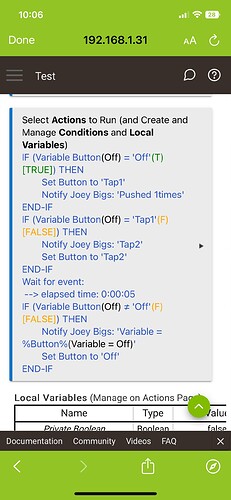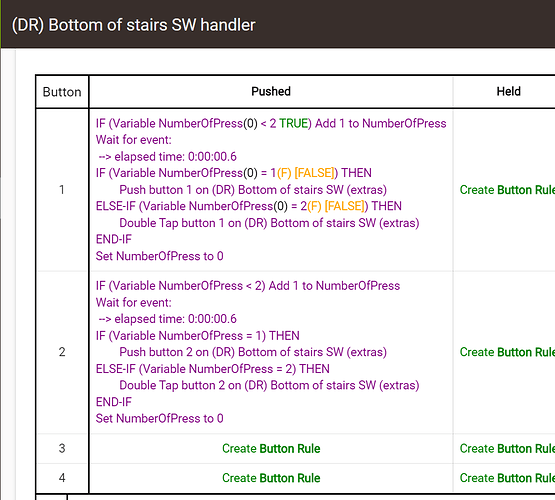Question is in the Title, has anyone used Rule Machine to detect a double-tap on a button? My particular use case is a Hue Tap Dial integrated via Coco-Hue or Advanced Hue Integrations.
I use button controller for my double taps. The buttons show up on my zooz switches as button 3 for double tap up and button 4 for double tap down.
I moved all my button controls to either Simple Automation or Button Controllers from rule machine . I have 5 button taps for my Inovelli switches if needed.
Thanks for you input guys.
Unfortunately the drivers for my devices do not include a double-tap command that I can "tap" into, so I need a solution that can pick up on "single-presses" in quick succession, within HE.
That is a problem then, you would have to detected the first tap with Rule Machine, then do a wait until "tap" which is the second tap, in the actions section. Don't forget the timeout waiting for the second tap.
But be aware that this will negate any single taps of the button unless you put additional logic into the actions.
Hence the post ![]()
Yeah, appreciate the tip, that is what I was wanting to get from anyone who has trodden the same path. I have setup the Hue Tap Dial's in the Hue App, including the scene to trigger for each single-tap for each button, with a long-press turning the lights off. I have currently setup the double-tap logic in Node RED, but would like to move that, and eventually the single-tap logic, into RM, which is why I was curious about other peoples experiences.
Interesting that your buttons show up as separate buttons for the double-tap.... I'd rather deal with mine as additional rule entries.....
Try something like this. Without the notify events. I just put those to see if it works.
In the if variable not equal condition. You add rules that if button equals tap1 do this….
If bottom equals tap2 do this…….
Thanks, that was what I was after. Will give it a try and see how it goes in my setup.
I have done this, i then convert it to a virtual button. Doing it in the app is not ideal you want to try and do it in the driver really. here is the rules though.
In Rule Machine itself, no, but if your use case involves lights (and especially CoCoHue), you might be interested in this app I wrote to suit my use case. If you've used a Hue Dimmer with the Hue app, you'll know what I mean:
That being said, if you were looking for a strictly RM-based approach, something like the above should work--the general pattern being triggering on one event and starting some timer that gets reset. But an app seemed easier to me for a lot of reasons. If you're use is outside lighting, however, it probably won't be a good fit.
Thanks @bertabcd1234. I had completely forgotten about that handy App you setup. I had used it a while ago now to toggle through Hue scenes. My setup has moved on and I don't use it anymore.
In terms of my current requirement, I did leave off on crucial element.... I want to control lights / scenes with a single-tap, using Coco-Hue, so button 1 = Day scene, button 2 = Evening, 3 = Relax, 4 = Night. On a double-tap I want to control my roller blinds and awnings via Bond, which I may or may not do via HE. In my Study that will be Button 1 = Raise Roller Blind, Button 3 Lowers the blind, Buttons 2 and 4 do the same for the awning.
I guess the thing I am looking to detect is a single press for the lighting, but where the single-tap is the only event in the nominated timeout period, i.e. if a double-tap happens, don't adjust the lights. So my title for the topic is a little misleading, I might adjust it a little....
I'll try some of the RM / BC options and see how they go.
This topic was automatically closed 365 days after the last reply. New replies are no longer allowed.