The only purpose Hubitat serves me it drives water leak sensors and water valve. I installed this setup after a not very pleasant experience with my insurance company, The device has its pros and cons but it worked very reliably for the last 3 years, I have not checked it for a month or so and did it today. And ... It could not communicate with the mobile application or with the browser although it showed up in the router. I had to turn it off then on and now it works again, But that is scarry to me. I was so relieved that my house was protected while in fact it was not.
Is it something that was introduced with the latest updates ? I always (right or wrong ) try to install the latest software update.
Water leak sensors are usually battery devices, at least both of mine are. Are you automating anything to monitor their health? There are several Apps to be found that check the last time a device checked in and send a notification if they haven't done so.
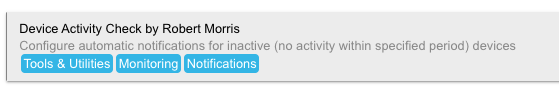
one example.
It sounds to me that the issue is that the Hubitat hub was not responding, rather than the sensors. Is that the case?
It could have crashed for some reason. Are you sayiing it' sbeen 3 years since your last reboot?
I think Hubitat has said in the past that this device isn't necessarily the best solution for critical life and safety applications.
That said, you shouldn't have a locked up hub. The trouble is you don't know how long it wasn't active, so it will probably be hard to figure out when or why it stopped working. There were no messages in any of the logs, hub events, or anything else in the logs tab?
You might consider sending a message via text to your phone every day if the hub is working. If a message is not sent, you know to look at the hub. Maybe turn on a light that you have to turn off every day. Or push a button (dashboard or physical button) to reset a message. Something that you can see and interact with the hub would probably be best.
I actually looked at the devices logs and see the interruption in the log sequence for about a week before the reboot. So it was out for a week. I hoped that hubitat only had an error communicating with browser via http when if fact it indeed was hosed and did not communicate with the devices too.
As for everyday checking.... no need to send any messages. Just open the mobile application and see if you can access the dashboards.
But that is not serious. Who wants to be married to Hubitat and babysit it every day ? Certainly not me.
I would argue that the hub should self check periodically and reboot/fix/notify etc if anything is wrong. That is pretty trivial and most similar setups do it. A common approach is to launch a watchdog in a separate process so when the main process crashes or does not respond to predefined queries it is restarted or the device reboots if it does not help.
From what I see it was still alive but not communicating.
The flaw with that logic is that the hub has to be working and communicating with the outside world. If the hub quits, or can't reach the internet, how is this diagnostic supposed to work?
For this to work you would need an external device to monitor the hub. So you need a hub to watch the hub?
That is why I suggested some automated status message. If it misses a day, you know to look at the hub.
So you would call thousands other devices that implement watchdog "flawed logic". I think I explained one of the possible implementations but that is certainly not the only one.
This topic was automatically closed 365 days after the last reply. New replies are no longer allowed.

