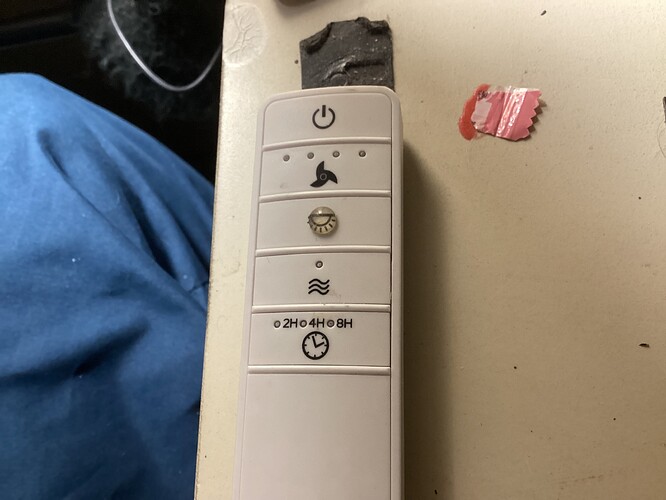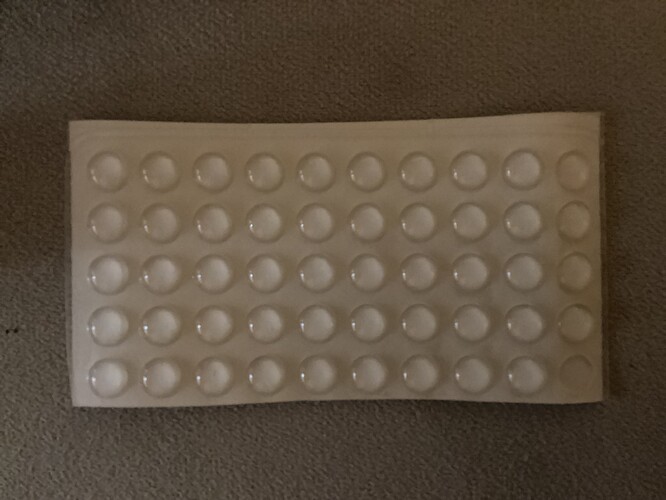My daughter and in-law built a nice big new house this last summer. They want to automate the house as much as possible. So I advised (from afar) but my advise was not always heeded. In every bedroom they installed a Hampton Bay (Zandra 52-inch) ceiling fan with light. Unfortunately this thing is too smart. This has Bluetooth and Wifi connectivity with a remote. This violates one of my home automation rules in that every light and fan should also have a physical switch on the wall that can be used to control it. I suppose the remote can be mounted to the wall, but if the batteries go out then no manual control is possible. So I tried using a z-wave switch but the system performance is terrible (and I suppose not totally unexpected). The switch (in smart bulb mode) sends a z-wave signal to Hubitat (I turned the button delay off). Hubitat then tells Google Home (via Wifi) to turn on or off the light or fan (also via Wifi). This whole thing works about 80% of the time and generally takes 3 - 5 seconds. Not a user friendly experience. So I'm back to just mounting the remote on the wall. If the remote dies, then they can use voice control through Google as the second option. Just wondering if anyone has another idea that might be fast and effective to use smart switches on the wall?
What do you know about the WiFi/bluetooth receiver in the fan?
Is it fully integrated into the fan itself? Or is there a module inside the canopy that wires into the fan power, which could potentially be replaced with a different option?
If the canopy guts/module can't be swapped to something like Inovelli's fan module, then are those models compatible with Bond?
Bond is awesome and integrates well with Hubitat. I use a Zen32 to control our fan via Bond-- response times are indistinguishable compared to the fan's remote.
The AC powers the smart device in the unit and this then powers the light and fan. I guess I should also mention that the light has different white colors and levels and the fan direction is reversable with eight speeds. The controller seems to manage all of this.
Yes but the question is whether this is fully integrated into the fan or could be removed and another device wired in.
Sounds like it might be part of the fan itself. In which case @hydro311‘s suggestion re: Bond might be the best bet.
The connection to Google uses a "Hubspace" app on a smart phone. I have no idea what Bond is.
The Fan/Light already has all of the connectivity provided by the Bond. So not sure that will help put a switch on the wall that will work fast.
I think I'll take a totally different route. My main gripe with using the remote to turn on the light is that their are several buttons on it and finding the light button will be awkward in the dark when entering the room. So instead I'll use the switch on the wall to turn on a lamp in the room. This way it will be easy to turn on a light (with a fast and reliable response) when walking into the room. The remote can be used if additional light is needed. Or can use voice/Google, or can use an app on a smart phone. So lots of options, just not the switch on the wall option that I usually install.
The Hampton Bay kit on all my fans have a remote for the wall that replaces the switch. The wires are connected together in the wall so the fan and light have power all the time. The remotes ARE difficult to figure out what button is what in the dark. I invariably turned the fan on or set the timer. My solution was to use small clear adhesive bumpers on the light switch part of the remotes.
Or if you wanted to get a little funny substitute googley eyes.