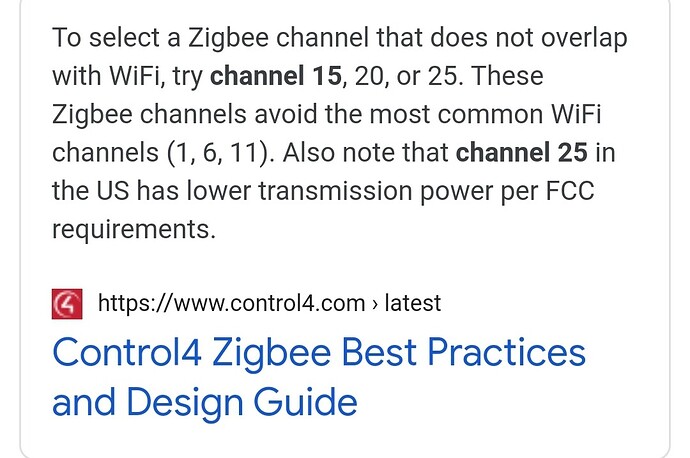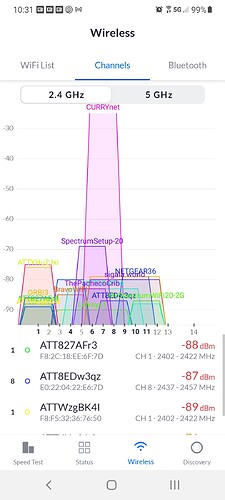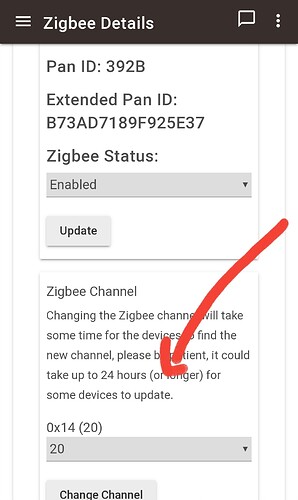I know this was an ST issue, but I was just suggesting you try it with the HE DTH. Since it's an easy process, it's worth a shot, and it's the only I think can think of that would affect all your controllers.
Well, no joy.
I think I know why Wink had so many problems...
The only other possibility I can think of is the fact that Zigbee shares frequencies with 2.4 ghz wifi. A new router (yours or neighbor's) can suddenly cause problems, as well as an old router that changed frequencies. If you download an app like Wifiman, it can show you local wifi devices and the frequencies they're using. There can be overlap, which could affect your Zigbee devices. (I'd recommend changing the frequency in the router - if necessary - before doing it with HE. The result, if any, will be quicker to see)
I was trying to avoid that, changing Zigbee channels means repairing all Zigbee devices doesn't it?
Not if you do it with your wireless router instead. Then it only momentarily affects your wifi devices. (And not necessarily with HE, but it'll take awhile for Zigbee devices to switch over, as the app warning states.)
Just changed both 2.4 and 5GHZ channels on my primary router. Need to dredge up the memory hole of hte IP of the bridge router / WAP to change it there...
The 5ghz wasn't necessary, but that's ok.
IF it works, use the Wifiman app to see what frequencies are being used around your house (as you can see, I have a lot in my neighborhood), and pick the clearest channels for your new 2.4 and 5 ghz frequencies.
I am using WiFi Analyzer, but same sort of thing. LOTS of garbage noise, particulary the house next door to the office / main router. My 5Ghz gets messed with anyway and it was time to make for a better / more stable 5Ghz connection anyway. I figured since I was in there...
Anyway, I have made the edits, let everything try to play nice and see what happens.
I have a Ring Chime Pro acting as a 2.4Ghz repeater that I have no clue what channel it is on so all bets are off there...
Still no joy. I have a VERY bad feeling I am going to need to un pair and re pair these things which is about as pleasant as a prostate exam.
You should be able to find it on the Wifi Analyzer. You may also need to reset it if you made a change in the router (I'm not sure of this...can't find much info on the Ring website. Can you still access it on the app?)
That's exactly what I did. I am no electrician so I was a bit nervous about it. But I figured since all the connections are still being made in the box it would be fine.
I just looked and it appears I am on Zigbee Channel 20.
So I jumped down the rabbit hole of removing the kitchen fan, factory resetting and re pairing. Removal succesful, factory reset appears to have been succesful. Tripping the controller into pairing mode and making it show up not so much...
Did you make sure any existing parent/child apps for the fan you are including have been deleted first?
I was hoping to avoid that, but did. And it paired again. I am going to wait until I get all the fan controllers configured and stable before I spend the gobs of time it takes in Rule Machine to set up my thermal reading fan control rules. It sure would be nice to be able to do a copy / paste of an existing rule, and then find / replace of a device or devices for the copy. That would make writing rules like this, where I want the same rule covering 6 sets of identical hardware a whole lot easier...
Oh, and the respondent that asked if the canopy could be acting as a faraday cage. The thought of a faraday cage is exactly why I am certain to route the antennae outside of hte canopy. If indeed it does even partially act as a faraday cage it would be imprefect as there is not full coverage. The mount box is a ceiling fan box, but it is plastic, go figure, anyway, and lots of drywall, before we even get to the canopy...
So I now have the kitchen fan working. And the canopy back down. I am afraid to put it back on...
You can "Clone a Rule" in Rule Machine to achieve your goal above. Just open the main Rule Machine app (not the individual rule) and you'll see an option to Clone, Export, and Import rules.
Awesome. Now if I could only get these (expletive deleted) controllers stable on my Zigbee network and actually responding I will do that.
To say the least, I am frustrated with these ceiling fan / light controllers. At this point, they are joined and show up in Hubitat, and are shared out to Alexa, they work 2 or 3 times, turn on, turn off, set levels etc... But within 2 or 3 hours, they stop responding to either hubitat or Alexa.
I'd suspect a hardware issue, but this is taking place with multiple units, only one was changed out, and they worked well under Smartthings, although they were, like here, a royal pain in the tail to get paired. It should be noted that I have checked, multiple times on if the Ikea Tradfri Wireless Control Outlet A.K.A. Zigbee smart plug is a Zigbee mesh repeater and they absolutely are. And there were no signal problems under Smartthings.
I am starting to seriously question the Hubitat driver for these devices, and I was wondering, is there a different driver for them I could try out?
Do you have any Zigbee bulbs in your mesh? Like the troublesome Sylvania, GE Link, or Cree Zigbee bulbs? These are known to cause Zigbee mesh network issues. Also, some folks have issues with too many Peanut Plugs connected, as they start changing routing continuously, and thus cause Zigbee mesh network issues as well.
My Zigbee mesh is comprised about about 8 Iris 3210-L Zigbee outlets acting as the repeaters, along with about 30 Iris v2 Motion, Contact, and Leak sensors. I also have one Hampton Bay Fan Controller (HBFC) that has been very stable (as long as I keep a 3210-L outlet in the same room!)
I seem to also recall that you're using some Iris v1 devices. Are you using any Iris v1 outlets? I am simply hypothesizing that perhaps those devices aren't the best Zigbee routers for ZHA1.2 devices. Again, just a hypothesis... 
We went over the Sylvania bulbs issue previously. Worked fine under ST, they are the LEDVANCE 74696 bulbs. I have about 16 of them in use at this time.
I have 6 Ikea Tradfri Wireless Control Outlets in the mesh and in use.
I have an Iris 3210-L somewhere, my wife stuffed it in a box I am sure. I would like to swap the Tradfri for these, not that the Tradfri are bad, but the Iris at least aren't as badly blocking of the other outlet in a duplex recepticle.
The only Iris V1 devices I am using are the contact sensors. And will be upgrading to V2 here shortly.
At this point, if it came down to the smart bulbs, or the Hampton Bay Controllers, I would have to go with the bulbs. They are in, and working, the HB controlers at least work with remotes. Not ideal, but better than yanking on a chain.
It should be mentioned, it is my 100% full intention of replacing every smart bulb in the house with a smart switch. Most likely Zooz, but I was also hoping to re-use some of the smart bulbs for bedside lamps as they have dimmer function. I want dimmable lamps. Are there good solid Zigbee dimmable bulbs other than the Sylvania bulbs?
The big question I have is with the Iris V2 contact sensors I have seen for sale. No magnets. Can I reuse my Iris V1, or ADT Smartthings sensor magnets with them?
As a refresher, I have the following in my mesh at this time.
The base of the system is of course the C7 Hubitat Elevation hub. Firmware revision 2.2.6.140.
I am on Zigbee Channel 20, 2.4Ghz WiFi is on channel 11 on my primary router, channel 10 on my secondary / WiFi access point.
#1. 15 Iris V1 contact sensors.
#2. 2 Iris V2 contact sensors.
#3. 10 Iris V2 Motion Sensors
#4. 6 Iris V3 motion sensors
#5. 3 Iris V2 keypads.
#6. 10, only 6 currently in use Ikea Tradfri Wireless Control Outlets. And the previously mentioned Iris V3 smart plug that is MIA...
#7. 16 Sylvania Smart+ LEDVANCE 74696 bulbs..
#8. 6 Hampton Bay Universal Zigbee Ceiling Fan + Light controllers
#9. 3 Zooz Zen 27 dimmers
#10. 4 Zooz Zen 22 dimmers.
#11. 2 NuTone Zigbee 15 amp on / off switches.
#12. 4 Utilitech Zwave sirens.
The rest of the system is WiFi and not on Hubitat, Ring devices, Wyze cameras, Honeywell smart WiFi thermostat, and Alexa / Echo / Fire OS devices.
Sengled Zigbee bulbs work very well with Hubitat, as they are designed to NOT be repeaters. I have used Sengled bulbs in the past without any issues on Hubitat. I recently switched over to using a Philips Hue bridge and bulbs, as I really wanted Apple HomeKit native integration. The Hubitat integration with Philips Hue is also all local, so win-win for me. I only use smart bulbs in table/floor/nightstand lamps.
I agree completely with this plan/strategy. I use Lutron Caseta for all in-wall light switches, dimmers, and fan controllers. I also really love the flexibility of using Lutron Pico remotes for as 3-way/4-way Lutron accessory switches, as well as Hubitat button controller devices. Great flexibility and incredible reliability.
Sure, you can use pretty much whatever magnets you’d like. The key is to position for reliable activation of the v2 Iris contact sensors. I use 3M Command Strips for easy installation and removal.
Well, FWIW, at least with Iris and Smartthings, I have had nothing but great experiences with Zooz. Hoping to stay with their stuff.
I didn't know Sengled weren't repeaters. That might be a good option.
I am wanting some RGBW lighting, but working toward Zwave controlled strips, or, well still trying to wrap my mind around strips.
It's certainly frustrating. You'd think they would make good use of standards but oh well...
Long term, should these just be a giant bust, I will likely go with the Inovelli Fan + Light controllers.