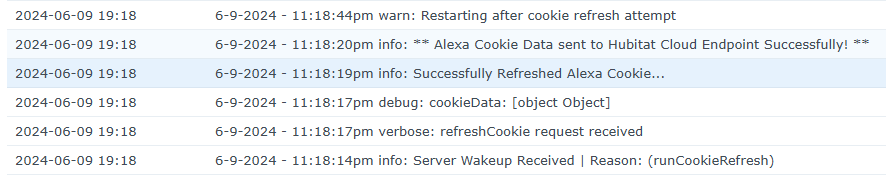I got it working... was reading through the other thread and saw people recommend restarting the Docker container... after I did that, I was able to get the Amazon login to stick.
buried in this thread is a 'dont use the beta' comment that went undisputed.
recently while working on improving my cookie monitor tile - I found that comment. Following a later blurb - use HPM to unmatch, then rematch to the NONE beta improved me a lot and gave me this as well: (note the app and driver version update). That in conjunction with the ES Tile is no providing me excellent monitoring and function.
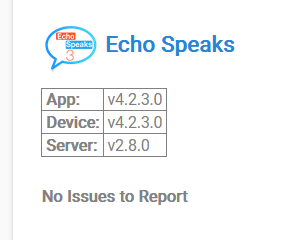
I got everything but the Amazon authentication to work. When I click the Goto Login Page, I get this.
[Alexa Logo]
404
Sorry, we couldn't find that page.
Now I have gotten as far as logging in to the Amazon page
Amazon Alexa Cookie Retrieved Successfully
You will be redirected back to the config page in 5 seconds.
then 5s later it is back at the Blue button (goto login page).
After logging in and it redirects you back DO NOT press the save button, that seems like it clears the login for me.
Thanks. I tried that too. The button never changes to orange for me.
Is anyone else getting a 502 error when connection to the web ui.
Echo speaks is working and I have tried this on several browsers.
I moved my echo-speaks onto my Synology Containers a couple of weeks ago. Twice now, on Sunday's, I get a warning from Synology that my echo-speaks container crashed. It auto restarts since it is set that way. In looking into the logs, the server (container) appears to reboot itself after it has refreshed the keys. It all sounds normal, but Synology is seeing this as an unexpected crash. I don't really want to silence the crash alert, but is there a way to set the container so that Synology knows the reboot is OK?
Oh wow. This was a long time ago. I was not getting a crash alert on my DS223+ but the container was closing after a refresh.
I will look into the settings tomorrow if you don’t get another answer by then.
I am also getting crash alerts on Synology:
2024/06/09 04:52:23,stdout,6-9-2024 - 11:52:23am warn: Restarting after cookie refresh attempt
2024/06/09 04:51:59,stdout,6-9-2024 - 11:51:59am info: ** Alexa Cookie Data sent to Hubitat Cloud Endpoint Successfully! **
2024/06/09 04:51:59,stdout,6-9-2024 - 11:51:59am info: Successfully Refreshed Alexa Cookie...
2024/06/04 04:45:50,stdout,6-4-2024 - 11:45:50am warn: Restarting after cookie refresh attempt
2024/06/04 04:45:35,stdout,6-4-2024 - 11:45:35am error: ERROR: Unable to send Alexa Cookie Data to Hubitat: 504 -"No response from hub"
2024/06/04 04:45:25,stdout,6-4-2024 - 11:45:25am info: Successfully Refreshed Alexa Cookie...
2024/05/30 04:40:10,stdout,5-30-2024 - 11:40:10am warn: Restarting after cookie refresh attempt
2024/05/30 04:39:46,stdout,5-30-2024 - 11:39:46am info: ** Alexa Cookie Data sent to Hubitat Cloud Endpoint Successfully! **
2024/05/30 04:39:46,stdout,5-30-2024 - 11:39:46am info: Successfully Refreshed Alexa Cookie...
2024/05/30 02:25:08,stdout,5-30-2024 - 9:25:08am warn: Restarting after cookie refresh attempt
2024/05/30 02:24:53,stdout,5-30-2024 - 9:24:53am error: ERROR: Unable to send Auth Data Reset to Hubitat: 504 - "No response from hub"
2024/05/30 02:24:43,stdout,5-30-2024 - 9:24:43am warn: ** WARNING: We are clearing the Cookie from Hubitat to prevent further requests and server load... **
2024/05/30 02:24:43,stdout,5-30-2024 - 9:24:43am error: RESULT: Error: No former registration data provided for Cookie Refresh / null
2024/05/30 02:24:43,stdout,5-30-2024 - 9:24:43am error: ** ERROR: Unsuccessfully refreshed Alexa Cookie it was found to be invalid/expired... **
2024/05/30 02:24:43,stdout,5-30-2024 - 9:24:43am debug: cookieData: [object Object]
2024/05/30 02:24:43,stdout,5-30-2024 - 9:24:43am verbose: refreshCookie request received
After much research, sounds like the unexpected docker crash alert is just a Synology DSM7 issue and it cannot be worked around. The general recommendation is to disable the alerting from Synology and use something like Uptime Kuma. Which I am, so I may just go down this route.
Ok, so yes I have the same WARN message as you guys. When you guys called it a crash alert I thought it was something new. In one of the threads on here it has been discussed as normal behavior and it was suggested to enable the auto-restart. I do not receive any notification of the warning message, so possibly i have silenced it without knowing.
Oh sorry. Didn't mean for the scare. The Synology is the one actually sending out the alert, that I am trying to silence.

I did see within the Notifications area of the DSM, within the Docker section, that an unexpected stop is "critical". But it is greyed out and I cannot change it. Unless someone else figures out a way to silence this normal reboot, I guess I'll just have to ignore this weekly alert.