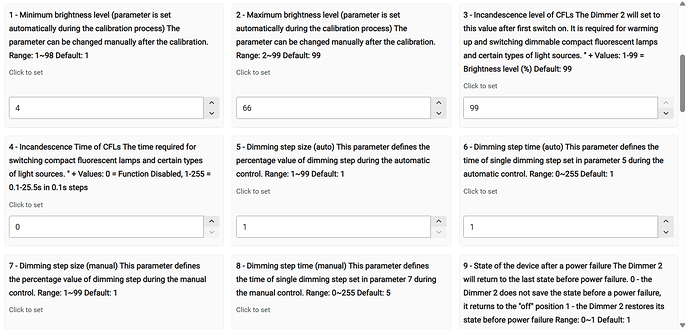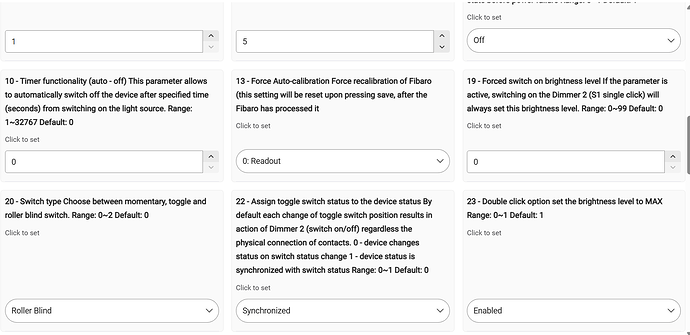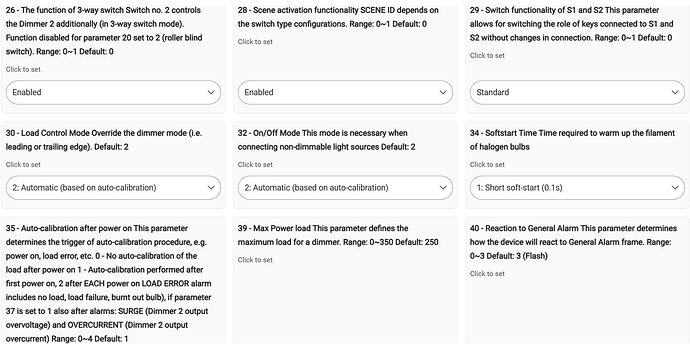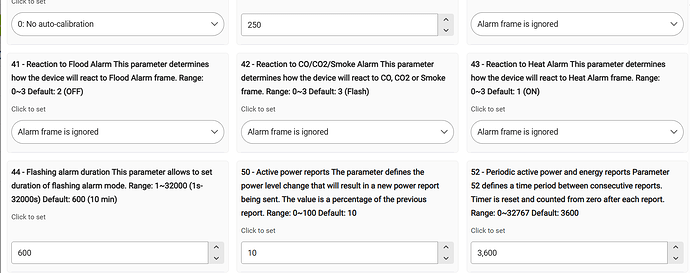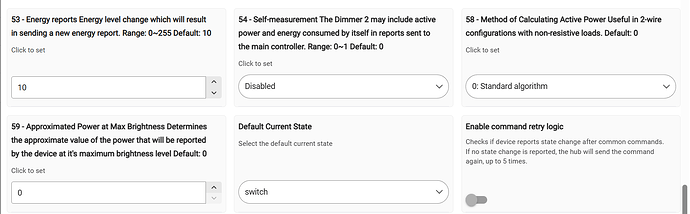Can anyone recommended a good GU10 bulb ( preferably available in uk) that is dimmable. All mine seem to burn out/stop working after a year or flicker
I found the Philips ones good which I bought from Amazon in the UK. I'll update this post shortly when I find the part number from my orders. They're warmer white at lower dimming levels and they dimmed well with my Fibaro Dimmer 2's; with a far wider dimming range than the my Collingwood Haler H2Pro integrated downlights that (unfortunately) I have everywhere.
Here you go - "Philips Warmglow" still available. I used these for over 4.5 years before they were taken out a few weeks ago:
https://www.amazon.co.uk/dp/B073FT1QT2?ref_=ppx_hzsearch_conn_dt_b_fed_asin_title_2&th=1
Thanks ill.take a look. Forget to say that they need to let a trickle current through for my aon dimmers
They should be fine. Mine were connected to the Fibaro Dimmer2 without a bypass and the Dimmer2 was wired without a neutral. They were flicker free and didn't glow when off.
I've changed all my bulbs to the Philips in the pink package, they are the only ones I can find that can actually dim down to 2-5% all the wau up to 100% with no flicker and no glow when turned off (I have mostly Zooz and a few Inovelli dimmers). I'm usually frugal but this is one place I don't mind paying top dollar, I have a box full of stupid LED bulbs from various places including Amazon Basics that flicker and/or just don't dim the whole range of the dimmer, many also glow when turned off and makes the house feel freaky at night.
I'm keeping the no good bulbs for where I don't use a dimmer, should have bulbs for the next 250 years if I live that long ![]()
Nowadays your better of getting dedicated lumineers, the tiny PSUs in the GU10s are the issue and a LED with a driver is the better route.
I have the older model but this this is the latter ones. They are dimmable and if you turn them on and off quickly they cycle through different white colours. They have been great for me and reliable with dimming.
well the Hue failed.
my fitting in the bedroom takes 3 so put them in and the Aurora dimmer went loopy flashing them off and on, left if for a few min but it didnt settle, put the ikea ones back in and it was fine.
Put them in the living room (where the burnt out ones were anyway), it takes 4 and its got a neutral anyway on the Aeon Micro Dimmer. Still they didnt dim below 10% before turning off.
I actually found that the Philips GU10's I linked performed way better than the Collingwood Haler H2 Pros. The dimming range is awful, mine are all set at 1 or 2 per cent and the rooms are still way too bright. They're connected to Fibaro Dimmer 2's. I've been buying the H2 Pros for about 10 years (I've 40 total throughout the house) so have various variants from the early ones with the push fit bezels through to the switchable colour temperature ones. It's looking like I'll be replacing around 48 GU10's total for Hue lamps at a significant expense; I swore I'd never switch to smart bulbs but I'm just not happy with the combination of a Z Wave dimmer and integrated LED downlight in terms of dimming and response time. Perhaps a different Z wave dimmer would calibrate to the Halers better but the fact that the Fibaro dims the Philips GU10s better I'm not so sure.
You're not connecting Hue bulbs to a dimmer are you?
Hope you didn't use Hue bulbs in a dimmer??? The GU10 linked higher are not Hue, but regular dimmable LED bulbs made by Philips
Yea sorry not hue bulbs Philips from above
I found that the automatic calibration on the dimmer 2 needed to be adjusted as they were too bright. Mine all have neutrals though and a bypass if there is only a few so it lets me get them very low. The values the data sheets give for the dimmer 2 basically means you almost always need the bypass. It certainly one of the best dimmers I found but that was years ago and I would expect there is better now but the features in the dimmer 2 are very extensive.
Basically same as me I have almost as many, mine all seem to be the same though. They are all on dimmer 2s most have 4 on and a few with 6.
I have some in each room but the main lighting is the dimmers, I personally wouldn't recommend going all in on smart lamps, you lose the redundancy of the local dimmer. Take a look at the values 1st and adjust.
For smart lamps though zignito or innur are the best for low levels I found zignito stuff in particular had a crazy low option level 0 which was still "on"
This is what I took from the OP and was the next question, lots of people missing understand this and do it.
I try not to recommend them because fibaro are not a great company outside of their own hub but I just can't find anything that does the same thing's.
I think we had a chat on here a couple of years ago about this but I've never managed to get any improvement in the dimming. Each of my Dimmer 2's have a bypass in the circuit, neutrals are a no go now (I recently redid the upstairs floors, soundproofed underneath and plyed them), and I've messed with the settings but the dimmer2 believes it has calibrated the minimum range to 2 so there's no wiggle room. To give you an idea, here is the Dining Room with the new Haler H2Pro 550's with CCT switch on the driver, there are 6 in here with a bypass and this is at 1% !
@BorrisTheCat - I've just realised that there are a couple of rooms where a neutral in the switch may be a possibility. I must have ran a neutral to my Kitchen 4 gang because as well as the Dimmer 2, it also contains a Double Switch/Double Smart (which requires a neutral) used to switch some 230/12 PSUs for LED strips. So my Kitchen has:
- 6 new Haler H2 Pros
- Dimmer 2
- Neutral available
- Bypass fitted
I'll reconfigure that switch to use the neutral and run calibration again to prove to myself once and for all that they won't dim low enough (before emptying my wallet on Hue). Are there any other parameters other than parameter 1 and 2 that will affect the dimming performance/range that I need to look at? Thanks.
What driver are you using?
I use the Hubitat driver once set up. To make any changes I switch to the Basic Z Wave Tool driver, open a logs page, and send the parameter values directly. Once complete I switch back to the Hubitat driver and leave well alone.
Perfect - thanks. I have all of the saved parameter values for each room on a spreadsheet so I'll compare. Thankfully (for once) that preference table has the parameter numbers making it easy, rather than me having to compare the descriptions with those in the manual. ![]()
![]()