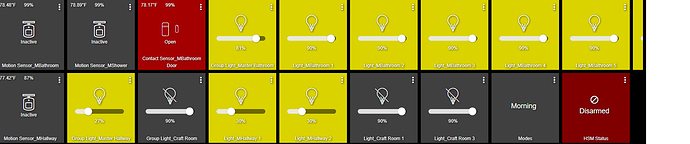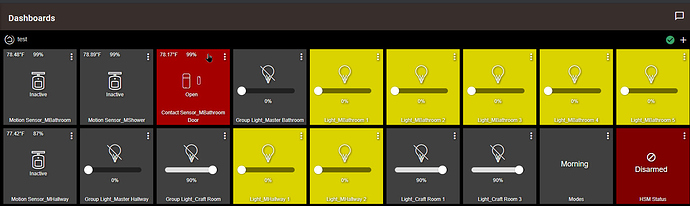I have a bathroom light fixture that has 6 bulbs. I have setup group lighting to group these into one group called "group light_Master Bathroom.
Now to the question, when motion is detected the group light_master Bathroom and all six bulbs show in in the dashboard as on. However when motion is not detected the group light_master bathroom shows off but the other 6 individually show as on. Since I fade these to 0 before turning off, I am not sure if the 6 individual bulbs are actually off or if they are at zero. My piston (Webcore) is to set to fade to zero in 10 seconds then turn off, so I expected to see the dashboard show them off individually not on.
I'm not sure how webCoRE handles this, but 0 is an awkward value for "level" in Hubitat. In most devices, what you'll see (and what I'd say should happen) is that the device will just turn off, and if you query its level, you'll see whatever that used to be (but the important difference is that the "switch" state is "off"). In other words, doing a "Set Level" command with level 0 is the same as just running the "Off" command.
You could help pinpoint where the issue really lies by leaving Dashboard out of the picture for a second. What do your device pages ("Devices," then click/tap into one of the bulbs or all of them) say under "Current States" for "switch"? If Dashboard is accurate, they probably say "switch: on" instead of "switch: off," and Dashboard is just reflecting that reality. If they say "switch: off," there is an odd issue with Dashboard. This seems less likely to me, but it's a possibility.
Assuming your bulbs say "switch: on" but are really off, you could eliminate webCoRE as contributing to the problem by running the commands manually from the device page yourself. Does running the "Set Level" command with 0 specified for the target level and 10 (or whatever you're using) specified for the transition time parameter end with "switch: off" after the 10 seconds? If not, your device might handle this a bit differently (but it may be worth seeing if this works as expected with a shorter transition time--I don't think there's any standard for what transition times most bulbs support). If this all works as expected, webCoRE must be doing something odd.
In all of these cases, you might be able to work around this: it sounds like you're dimming the bulbs to 0, then turning them off. If these are already two separate actions for you in webCoRE, try just dimming them to 1, then turning them off. The result should be the same, and you avoid issues about how either bulbs or webCoRE might handle "0" (though if it works as it normally does, a setLevel(0) alone should be enough without an off() ... but I don't see how adding the off() could make things worse, as they appear to be for you).
Thanks for the response and suggestions, I will give them a try. As for webCore yes the piston is first set to level which varies based on modes then followed by the turn off command.
I'm not sure I follow (it sounds like you were always doing a setLevel(0) based on the above?). In any case, hopefully the above gave you some ideas to try; if not (and if any of the above narrow it down to suggest a webCoRE issue), you may want to post an anonymized capture if your piston so it's clearer what it's really doing. Good luck!
Thanks for the response. The do command was "Fade level to 0% in 10 seconds" then "Turn off". As you thought it was the Fade to 0% was causing the problem. I have since changed that to "Fade to 10% in 10 seconds then turn off and all is well.
Again thanks for taking the time to help me I appreciate it.
This topic was automatically closed 365 days after the last reply. New replies are no longer allowed.