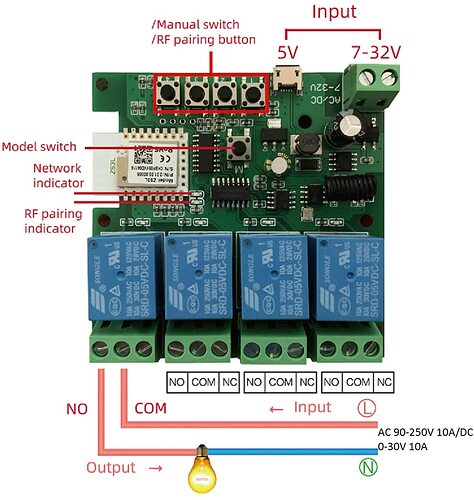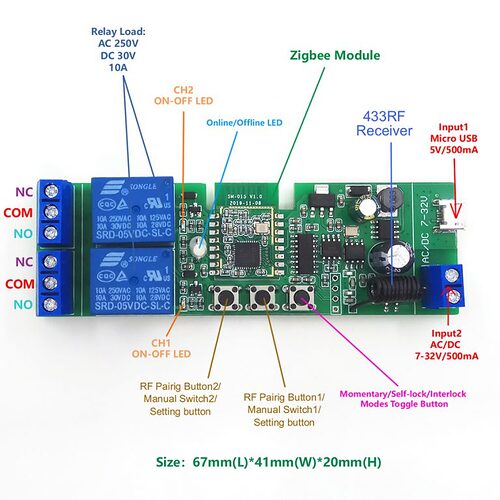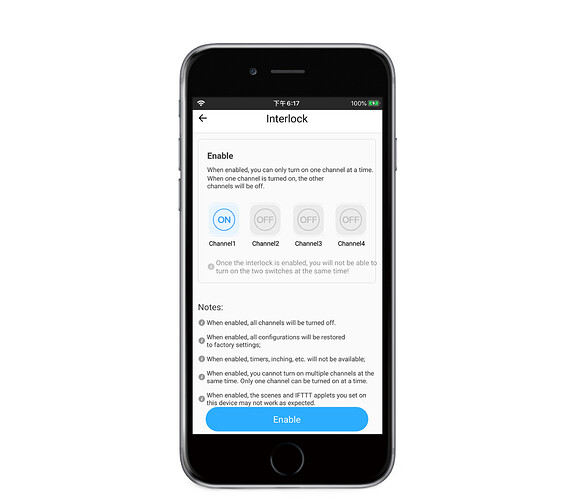I'll tell you what its a good repeater, I've got 7 devices using it
Are you referring to the bulb socket adapter device or the relay device, ....or both?
The relay, as per thread title
Hey there, just to make sure, for a project I'm planing I've got two questions:
-
When I'm right, there are buttons on the relay, allowing you to switch, what ever you've connected to your relay, manually. Is this correct?
-
Let's say point 1 is correct, if for some reason, the relay isn't connected to a hub, can I still manually use this buttons to switch the connected devices?
Somebody cover my memory here....
I do not recall physical switches on this relay that were convenient for turning it on/off.
BUT... there is a RF control feature built in that will respond to a 433Mhz remote(fob). I have not used it but assume it would work without connection to the hub and likely was integrated for that very purpose as a backup/alternative.
I'm not sure either, especially while trying to understand the description from Amazon.
There it says manual switch / RF pairing button. That's what got me confused, because I can't find a manual and I don't understand if this is a manual switch for RF pairing or a manual switch which can be RF paired also...
I'm going on vague recollection...but I think pushing the respective relay's button does have the effect of being an on/off switch and I think you hold it for longer to initiate the pairing process. Still not falling under the "convenient for regular use" criteria.
Mine are all zipped up in weatherproof boxes that I'd rather not open to check for ya right now.
Update: I just found the spare I was actually wondering the other day if I still had, thanks for prompting me to look.
ANYWAY, testing without ANY attempt to pair (network pairing light still flashing at me) confirms the button DOES behave as a switch.
That's perfect. ![]()
Might be a dumb question, but can I just put buttons in between what ever I want to control and the MHCOZY? It is just to have local control without the need to push the little relay buttons. Would make things way more convenient, when building my own smart home devices.
If you want to do that I think I would explore the RF feature built into these relays. I have not done so, the OP on this thread has as I recall. Not sure how that works with multiple channels.
RF just wouldn't be suitable for the project I have in mind (smart coffee machine with different features), so buttons are the way to go.
Ah, I gotcha. Well, the only thing I have thought about in that regard is HE turning on the espresso maker for preheat before I get to it in the morning.
Beyond that you gotta remember where these boards are made, what certifications they do not have, and what your insurance company is going to say when you ask for a new set of kitchen cabinets after something goes terribly wrong 

Yeah, I had a few more features in mind, which I want to achieve. What I want to have is automated water filling of my tank (I might use a Valve with a few water sensors), freshly ground coffee and everything variable, depending on how much coffee I want and maybe the strength. The so full service variant. 
And at least basic functionality should still work offline.
Ah, now the "water fill plumbed in" aspect IS something I would consider messing with....but that would be more of a "while I'm standing there" operation saving 80% of the hassle with only 20% of the manual labor in pushing/turning a physical valve.
There will definitely be a ton of fine-tuning have to be made upfront, especially because I have to figure-out first, how fast my tank fills up using a valve, and how fast the rule would turn the valve off, etc. So yeah, absolutely not a weekend project. 
Also I have to figure out first how this automated grinders work, so I have to get one and dissemble it, with risk of breaking stuff. What we do for "science" right? 
Just got a dual channel set up this afternoon. Very cool when things work. Wished I could have changed the names of the component devices (children) instead of them being an EP01 & EP02 appending to the Parent's name... but that's a minor thing.
I'm coming up to speed on the MHCOZY 2-channel Zigbee version (Amazon US) of this device. And, the threads I've read here have been lacking in technical details.
So, I'm adding info here (in case is vanishes from the web) from a Eachen / EWelink /Tuya product listing ( Model Zigbee ST-DC2-RF) because I believe these are substantially the same product as the MHCOZY product I have in hand. Please correct the record if I am mistaken.
Model Zigbee ST-DC2-RF
This product is a wireless switch supports momentary(inching) /self-locking/interlock work modes. Users can add the device to the APP eWeLink in order to remotely control connected home appliances or power circuits.
Note:The relays are switches without output, the power supply input (AC/DC) just for the PCBA.
Tap the work mode setting button manually, the product can change the working mode.
When in inching mode, you can have two wiring ways to select: -Turn on 1s and then auto-off -Turn off 1s and then auto-on.
When in self-locking mode, you can remotely turn on/off connected devices immediately.
When in interlock mode(only 2-gang and 4-gang supports), you can remote control AC/DC motors.
The product enables remote control of home appliances through the mobile application eWeLink, available on both Android and iOS.
Supported functions include:
* Remote turn on/off *Timing Schedules
* Device Sharing
* Group Management
* Compatible with Amazon Echo, Echo Dot, Amazon Tap
* Works with Google Home, Google Nest
* Works with IFTTT
This product is compatible with Amazon Alexa. You can ask Alexa to control the device with the following voice commands. Please note that only US/UK English and German voice commands are supported now.
Try out these phrases ( {deviceName} should be the name of your device):
“Alexa, turn on {deviceName(channel name)}”
“Alexa, turn off {deviceName}”
“Alexa, schalte Ger?tename ein”
“Alexa, schalte Ger?tename aus”
Also you can ask Google Home to control the device with the following voice commands.
“hey, google, turn on {deviceName}”
“OK, google, turn off {deviceName(channel name)}”
How to works with IFTTT:
Search “eWeLink Smart Home” in IFTTT APP.
Just wanted to note that I added another one of these after upgrading to 2.3.0.124
(yeah, I'm one of those that stays a bit behind the bleeding edge).
And I noted that unlike in the past, where this paired and got assigned:
Generic Zigbee Outlet driver
this one today pulled in the:
Generic Zigbee Multi-Endpoint Switch driver
I assume @mike.maxwell has been at work and I just missed the details of this in the Release Notes. Thanks Mike.
I'm going to have to investigate what more that buys in functionality other than just plain working as an "Endpoint" switch instead of a mislabeled outlet.
Like here's a couple of things I don't understand: "Reverse endpoint order" & "Ignore ZDO command reports" . The reverse being if this was one of those dual relay modules and you wanted Ch1 to be Ch2 ?
FYI the Fingerprint-
- endpointId: 01
- model: ZB-SW01
- application: 04
- isMultiEP: false
- manufacturer: eWeLink
Could you elaborate (educate) on this when you have time; the 2 & 4 gang aspect in particular.