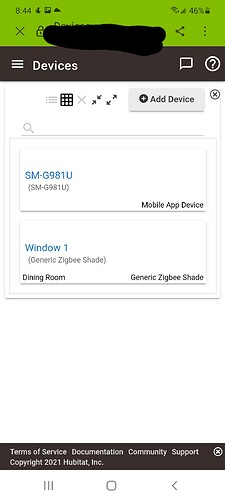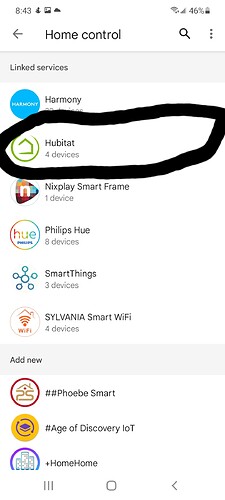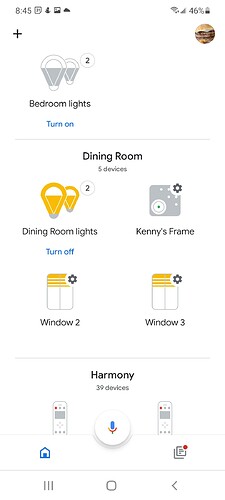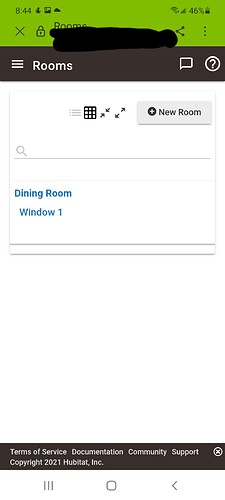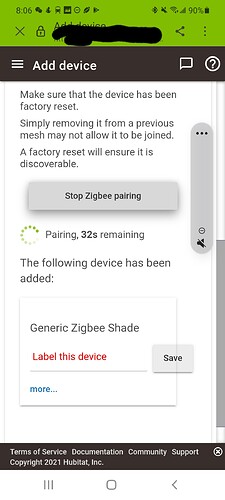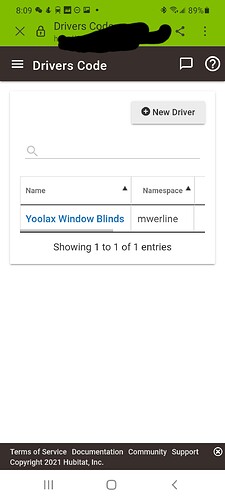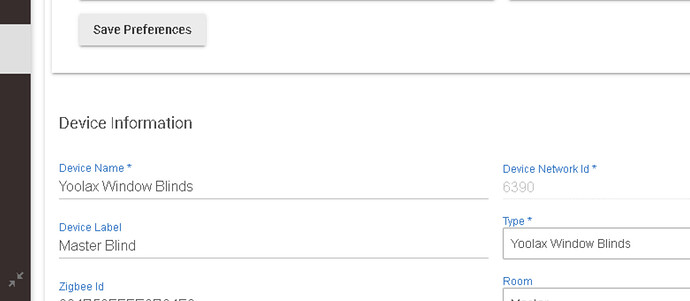I just wanted to put this out since I had a heck of a time getting these blinds to work with HE due to a lack of a device driver.
They are the following blinds that I got on Amazon"
So pairing them to the HE first needed a driver to support it and the 'Yoolax Window Blinds driver' from Roger Castro on Github needs to be installed first, get it here:
You will have to copy and paste the code into the 'Drivers Code' window and save it. Then it will be usable.
2nd, place your blinds in Pairing mode by pressing the reset button 4 times then hold it for 3 seconds until you see it flash green, the blinds will also jog a tad.
HE will see it as a 'Yoolax Window Blind' and then save it.
3rd, To work with your voice control, like Alexa.. Remove the Hubitat Skill, add it back and select the new Blind you named it and Authorize the skill.
To control the Blind it is in Levels, 1 is closed, 3 is the first Zebra position to allow light thru, 2 is partial open, and then 50% to 100% whatever you want.
Examples:
"Alexa, set Blind level to 3" and it will raise to the Zebra open position.
"Alexa, set Blind level to 1" and it will close to blackout.
"Alexa, set Blind level to 99" and it will raise the blinds all the way.
Now you can set Time of Day/Sunrise/Sunset Basic Rules, use motion or light sensor or whatever routines and triggers you want to open and close these blinds.
Working VERY well and this is how to get these blinds working with HE.
Enjoy,
MG