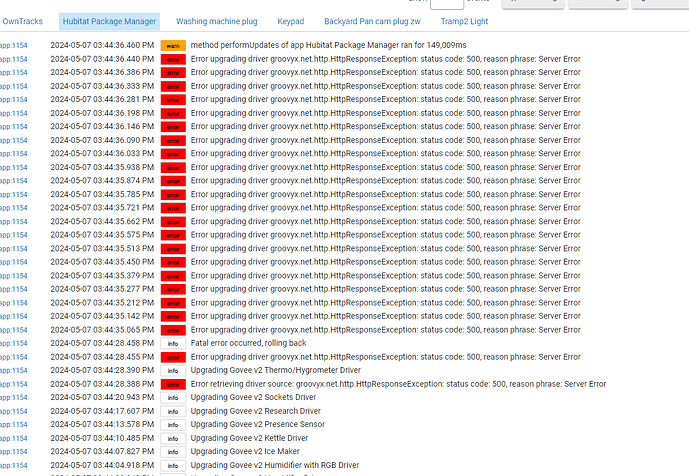Hello. I’m curious to know if the Govee Integration V2 is capable of extracting Govee’s Dreamview Scenes or Tap-to-Runs that are created using our own profile/app. Basically in comparison to CocoHue Bridge- CocoHue Scene Driver, which allows you to extra scenes as its own unique “device” . Thanks
To answer that question clearly I would need to know a few things.
First If you are going to use the integration with the new Govee Cloud API it will give you access to any DIY's, Snapshots, and Scenes that Govee gives you access to including things you have linked from other users. If you use the LAN API to keep everything local it can still extract allot of DIY's and snapshots.
Govee's dreamview is really a few different things. If you are simply referring to the Scenic dreamview then that isn't integrated In any of the API, and the scene extract process in the Govee Integration app here can't extract it. Now Movie Dreamview and Music Dreamview is controllable from the Cloud API and the Govee Integration for Hubitat does have that functionality. I hope that helped.
Hi, @mavrrick58 thanks for the quick response. I guess I should explain what my goal is. So I’m new to Hubitat & Govee. I have Neon Rope Lights 2 & Sync Box. I have linked my Govee with Alexa, and I’m using Alexa routines to trigger the “scenes” that I created in the Govee app. This scenes within the Govee app are under Tap-to-run and Dreamview. My hope is to completely replace Alexa routines and have Hubitat to trigger these “scenes” specifically my Movie Watching DreamView (sync box).
I've installed the Govee Integration V2 and I have been playing around with it. At the moment I have not switched my rope lights to LAN.
Was the sync box avaliable to integrate? Or was it just the neon rope 2 lights?
What it sounds like you would want to do is use the dreamview toggle in the integration. I just dont know how the AI Sync box would integrate. If it did add I may need to add driver for it to work properly.
@mavrrick58 so I integrated my Govee Ai Gaming Sync box H6602, and my two Neon Ropes lights, also MQTT listener (not sure what that is). In regards to the Ai Gaming Sync Box it’s using the “ Govee v2 Color Lights Dreamview Sync“ driver. I’m not sure if it’s the ideal driver. Thanks for your feedback.
Ok. That sounds like things worked well. The various light drivers look through all of the supported commands the api reports for the device and picks the right driver. If it detected that driver that means the sync box supports all of the commands.
So basically to enable movie dreamview with your synced devices just activate the dreamview command in the driver for thr AI Sync box. The new API supports scenes, diy's and Snapshots also, so just specify the right number when activating that option.
The MQTT Listener driver was a device driver i used for a short time as i was working on getting MQTT messages from the New Govee API. For the current release software it is only used with certain devices. That may change in a future release i am testing now. The next release will be big change
Just got an H7106 fan. Works fine from Govee Home app, but I don’t see it from the integration interface. Is it supported?
Thanks in advance
I have a h7106 fan as well. Unfortunately they haven't added it to either of the API's. I have asked already for it to be added.
Rats! I’ll return it. Is there another fan that does support the integration?
I do believe there are others. I have also hit up support again about it to see what they say.
It looks like the H7100, H7101, and H7102 are on the supported device list.
I suspect it should be supported eventually, but haven't heard back yet. It is a shame that it hasn't been added. I wouldn't blame you for returning it.
I just dropped Govee integration v2.1.0. This is a major release and as such changes the structure of how various functions are managed and the underlying structure of the apps have changed a bit. I have spent some time digging through potential problems and believe i finally have it all resolved. That being said this release changes allot so if you do experience any problems please let me know ASAP.
All existing installs should continue to work but any new installs will see a new management device called "Govee Device Manager". For existing installs this "Govee Device Manager" device will appears the next time you open and close the app. This new device will be used going forward as the parent device for all newly created devices and will provide many management functions to them.
List of noteable changes
- Introduction of "Govee Deivce Manager" manager to act as parent to Govee Devices
- Scenes data for LAN API devices will now be retained in each device so they don't have to look up from the app.
- MQTT listening devices will now have very quick responses through the Govee Device Manager device. ie between 8-40ms which is far faster then before.
- The "Govee Device Manager" device will manage the MQTT connection for devices creating a single point of connection. This should stabilize the connections with Govee
- Configuration capability was removed as it didn't seem to make sense with the new setup. If something is not working click on "Initialize"
- If you have devices that can support MQTT events you would probably want to recreate them now to be under the new management device which will improve your overall mqtt reliability.
- Many other adjustments to facilitate this change.
With all that said i would like to ask for folks to work on migrating to new device under the "Govee Device Manager" setup. There is allot of redundant code to allow backwards compatibility. I don't plan to remove that code anytime soon, but I would like to remove it eventually. I would estimate 6 months out atlreast it will be there.
Please enjoy and let me know if you have any issues
Thank you
Sorry, I am confused on what this means. Are we supposed to remove all the devices and re-add them and re-do the rules they belong to?
i had a weird govee issue.. after upgrading f/w on my asus gtaxe11000 router to the latest merlin both lights dropped off and would not rejoin even with router reboot.. (i have dhcp reservations so they didnt have a different ip.. i checked anyway)
backing out the firmware to 6.2 version they rejoined immediately.. i posted on the merlin forums regarding this issue but they said latest 7.0 has no wifi changes but i am very skeptical.. will try the upgrade again when i am home to monitor it closer.
Great work thanks. I am recreating the devices as with export of rules it should not take too long to do.
most worked, i did them one by one but my "deviceModel: H70B1 DevType: Curtain_Light" doesn't seem to want to be recreated? is there any reason why?
edit got it working must have needed this driver and was not installed. It didn't give me any errors.
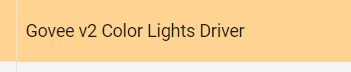
When trying to update via HPM I am gettting a fatal error and then it rolls back.
I have tried a few times and I get the error at the same point.
If you use LAN API for scene control you may want to hold off. I believe i just found another bug that could be very problematic. I just finished moving all of my devices to the new integration on my prod hub as well and then found this. So this is my first fix coming for 2.1.x
Unfortunately that is kind of what I am asking but it isn't a requirement just a request becuase at some point i will pull out that code that provides that backward compatiability. That is a way off though. I wouldn't just remove them though. I would go into the UI and change their Label and then click on the link to update the DNI and just add a prefix or suffix to those two values. Then open the integration and click on done. That will run the update process and it will create the new device for you. Then you can look at your old device identified with the prefix and just click on attached rules/apps and update them. It is time consuming and i do apologize for this. There just isn't a better way for this drastic of a change. If the old version is working for you fine then there is no need to rush to upgrade.
I was getting a similar error on my dev hub when I was testing the upgrade. I think it was related to something being in a bad state between the HPM and the items already loaded. Can you try go into HPM and unmatch it and then rematch it. I got that error on a different driver though.
I understand. Sometimes progress can be a little painful. No worries - I just wanted to be clear on it. Thanks for all of your hard work.
Do you think Swap Apps Device will work here? I have used that many times.
I don't think that works with custom device drivers.
I just meant for the rules once I have the new devices.