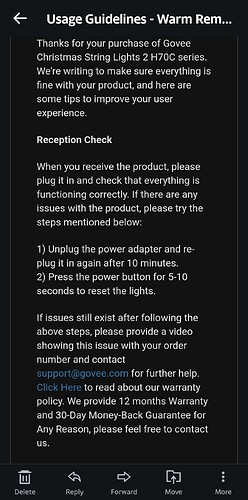This email that I just received from Govee doesn't make me feel good about my recent purchase that I received today.
What worries you? I assume it's the fact they are talking about bad stuff happening right away that concerns you. ![]() Get that, but it seems a pretty good approach to me overall, reminding us to check everything to make sure it's working, and providing troubleshooting steps up front and contact info up front, rather than making us go search for stuff.
Get that, but it seems a pretty good approach to me overall, reminding us to check everything to make sure it's working, and providing troubleshooting steps up front and contact info up front, rather than making us go search for stuff.
I have seen some iffy customer reviews regarding support that are more concerning to me, hence I only wanted to purchase from Amazon, who have always made things right for me, even for stuff out of warranty.
This ![]()
I have received this with all 3 Govee products I configured with their app on my phone in the last 2 months. I think it's their way of making sure you test out where you are placing the devices. One has to think many Govee devices were returned because the distance from a person's phone or WiFi.
Oh man, very bummed tonight. Started doing testing for mount location for the lights under the eaves, and just could not find a good location. My eaves have a really sharp angle down, and they are long, and they have a tall facia board. Put all together, ends up you can't see any separation on the lights against the wall even if you walk out to the street, which is lower than the house. If I move them downward on the facia to make them more visible they are too far from the wall and the lighting becomes a mushy mess.
Played around w/various locations & distances from the wall, angle of the lights, and none of our adjustments helped. Big ![]() face.
face.
Going to play w/it a little more tomorrow night but it looks like the lights are going back.
Still have the 10' curtain 2, a will likely mount that and see how it goes, but w/out the tie-in to the outdoor lights it kind of loses a good part of it's allure for me. We'll see how that goes.
Damn house...I might burn it down, but I guess I should ask the wife first. ![]()
Interesting. This is the 6th Govee product I have and 1st time to receive this letter.
I was excited that the Christmas Lights 2 was immediately found by this integration
I suspect they are stepping this up with the Holiday's to help ensure users are good with the equipment.
Personally I haven't had any issues with Govee respecting their warrenty and such, it just may take a little bit to get there. Since so much of there product is a visual related the video kind of makes sense though it is a bit odd.
@danabw I wonder if they have other products that will better work with your setup. They have the Perm Outdoor string Dot Lights and many others that may function differently enough to provide a good effect.
Here is a example of some of the lights outside.
My outside lights
The lights along the eve are H6172 Outdoor Strip Lights
Behind the window on the Right is a Curatin Light Gen 1 behind blinds
The front porch as a 66ft Xmas String light
The Garage has 2 Outdoor Wall Lights on either side and then the Curtain Light Gen 2 Kit on it.
The bed on the far right are some of the first lights i got as they are Outdoor Ground Lights. '
The Net Lights on the bushes are not Govee, but amazon specials, but are controlled by a Govee Matter Outlet.
That video really doesn't do the Curtain Light Gen2 on the door justice. It is an amazing look. I have changed it now to having Santa on a sled going across the door.
I wanted to give a update on a concern I mentioned a few posts above.
Simply put the Scene extraction process was failing on some scenes on the Curtain Lights 2 only. It seem there is a new command being passed in the data string as I eluded to earlier. Upon further testing. These are not working at all. So after some consideration I am updating the curtain light lan files to remove any scenes and direct users to use the Cloud APi for those devices. Unfortunately they are just unreliable with LAN API and scenes. This will be implemented in the next release. If you are not using the Curtain Lights this does not appear to be a issue.
Another issue with the Scene extract process has also been found and will be addressed in the next release. I already have it coded, just doing a bit more testing before release.
@mavrrick58 Thank you so much for creating and working on this. It’s a game changer and I appreciate it so much.
I have a small hydroponic setup growing strawberries for my kids. Strawberries require a lot of humidity so I had picked up a Govee Humidifier thinking that it had a built-in digital humidistat/hygrometer. It doesn’t, so this integration has come to the rescue.
The install via HPM was flawless. Obtaining the API was easy enough from the company.
One question/request: I believe the humidifier can send an alert when it’s empty. Is this part of your driver or is it something that could be implemented? I was thinking of hooking this into Echo Speaks.
Throw some fish in there and make it aquaponics! I experimented with that for about a year; I tried lettuce, strawberries, and a couple non food producing plants. I learned a lot about plumbing and building a bell siphon.
Technically it is enabled right now. If you look at the devices you should have a device called "Govee Device Manager". That devices is what connects to the Govee MQTT server and listens for incoming messages about gear. It should have a current state value "connectionState" that should show either connected or disconnected. So what you want to do is make sure it is in Connected state. Then assuming everything works right when it gets the message from the Govee MQTT server it will pass that message to your humidifier devices and it will update it's current state for the lackWaterEvent with the current date/time. The reason for this time stamp is because you don't get a out of water, has water event. You just get a message saying something happened.
So all that to say it is there. Setup a rule to monitor that attribute for any change and trigger off of that. Then it should work.
I wouldn't depend on this 100% as it has been observed that the Govee MQTT seems to fail from time to time and I haven't been able to get a good explanation as to why, but it is something. Also less busy environments may not be as prone to issues like my setup were I am doing development with multiple instances of this integration running.
Ha. Fish tend to be a lot of work (raised goldfish for over 10 years) and aquaponics are one thing I’ve avoided as I’ve sworn off taking care of fish lol. I’ve also designed professional hydroponic systems for commercial growers in the past.
I’ve found over the years that a lot of the commercial equipment is overkill for home use and I try to keep it simple these days.
Where does the “lackWaterEvent” appear? Is it only in the logs? Also does this only appear under “Govee Device Manager” or with the humidifier itself—I only ask because if I have other Govee devices that are not humidifiers or more than one humidifier. Thanks again.
The "lackWaterEvent" will appear on the device itself. It will be a Current state when it occurs. The Govee Device manager just acts as a central point for the connection to the Govee MQTT Server. When it receives the message it analyzes it and then passes it to the correct child device like your humidifier.
Mine arrived today!!! I'm on an airplane so I have to talk my wife through installing this remotely. I have faith she will get it done...
@danabw I think the original scene that ours had out of the box might have been Rainbow Swirl B scene in the Funny category.
Thanks, appreciate the tip and will store it away for the future. Unfortunately, for now I'm going to return the lights as they just aren't going to work out for me.
No problem. That's a bummer. We are enjoying ours!
I just installed the Govee Christmas Lights 2 on the tree and they are pretty slick. I got the 100ft run on a 7ft tree. I had the lights solid red while installing and thought it might be too much when done. However, once I started running animations where every LED wasn't on at same time, it looks great.
The cool feature is that you take a video after the lights are installed and it can tell how you installed them. For example, I ran bottom up to the top and then back down to the bottom. After seeing it up, the animations flow in designed direction, not following the order of the wire but how the animation should flow.
The sound reactive option works pretty well too.
I'm not sure if this is the most appropriate place to ask, butI'm hoping for additional help and info on integrating my Govee lights into Room Lighting. I'm not totally clear on the best method or what limitations I might run into related to this integration vs the room lighting app.
For example, configuring a floor lamp (20+ channel light strip basically) - can I have room lighting set multi colors or gradients on this device? Or am I stuck with only bring able to use single colors per device?
Activation delays and abrupt transitions - can these be resolved? My hue lights can smoothly transition over any number of minutes requested. Seems like the Govee lamps don't want to do this. Same with turning on/off - the Govee's popcorn or delay while the Hue are nicely in sync.