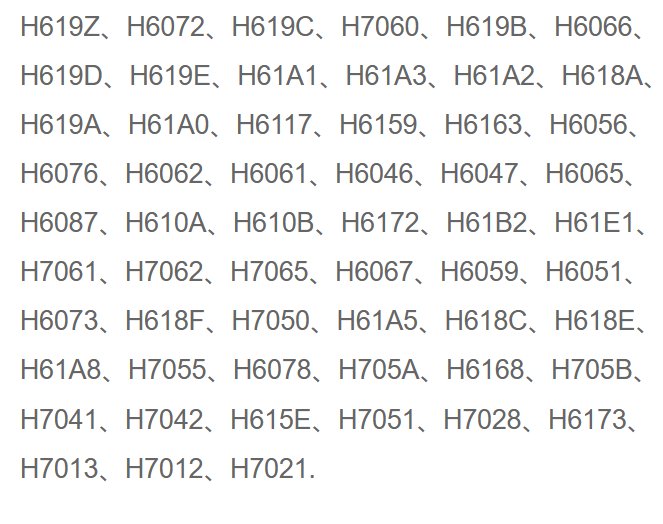Just received my Govee Curtain Lights (H70B1) yesterday and installed this integration v1.0.47. I have my API key and enabled local LAN control. With Hubitat, I am able to turn the lights on/off with no problem; however, scenes are kind of working but mostly not.
I retrieved the list of scenes and have their numbers. When I am on the Manual LAN API Device and put scene numbers into the "Set Effect" box, the curtain will display some of the scenes. Others it does nothing with. Out of all the scenes available, I would say maybe 25% will actually get switched to via Hubitat. When I use the Govee Home app - all work as expected. I've even noticed a scene or two missing from the list on the device on the Hubitat side that appear on the Govee Home app. Suggestions?
When it successfully switches to the scene, the debug logging on Hubitat looks like this:
dev:14222023-11-08 04:50:22.096 PMdebugsetEffect(): Activate effect number 110 called Meteor with command ["MwUEJgAAAAAAAAAAAAAAAAAAABQ="]
But when it fails, it looks like this:
dev:14222023-11-08 04:52:01.148 PMdebugsetEffect(): Activate effect number 108 called Moon with command ["owABMAxTAAD/AAAD8QEA6AGJUPE=", "owFORw0KGgoAAAANSUhEUgAAAKY=", "owIUAAAAGggCAAAAOOHrKgAAAbw=", "owOvSURBVDgRlZQxbgIxEEW/SfA=", "owSiSCgSRWhoIiUtotlIkIoTcFI=", "owWInCQFJ+EKkfYEdFnEFkTb0o4=", "owbS0KRImkhx/swYsyAE6ynM2IM=", "owfrN//b2HY4jqxdG/mp5Uw7wKw=", "owivjtxo6w6/hl4bmWVHMAdjaSE=", "ownyp+FdRXERecPYtYRwazfvxDI=", "owqvX5bfqzufl/aNmBWylv7PK0A=", "owsL5VdjlHN04SayFvNi4pdhk5Q=", "owz1ObCV1L2G7WB+zrZhoX0YU9Q=", "ow2c4WelyTJvqiwYxS22Qb+xMjg=", "ow6xnqJqnvrspMDC9s081tJJsJ4=", "ow/N2XXn5K+lQlLQ/Aai3022rdU=", "oxAkxRbyz6WuWU1S/FGSRNg2fN0=", "oxHTF3SdCnO1jKKSNT/hSnuNmiI=", "oxL9Vt/qFWmu7GdRQD0DHzlafls=", "oxMZRy8lerbEM0/IGi9l1sI7Lgk=", "oxTye8MLEcQwiPOEZf6t5OrhBjM=", "oxW4/0Ovcs8HFnzex7bCAPjUsz8=", "oxZRyFc3lYspsM0NJfTQSq2uMnE=", "oxfsMrfBIfdZZYuKMC+ms7fOXto=", "oxgWVoklaG80VXtcpG7PaCIqptU=", "oxnJZA+zE3nmUkJDSpDhIlXNBvM=", "oxqJMeT17Kjtr92byNF6FZ0WGrc=", "oxtjDLOhcKv4mpNncIZNqpeIGJ4=", "oxwn2HOvc/EPir1zUsPuqgMAAIM=", "ox0AAElFTkSuQmCCBQBkAv//jVg=", "ox4AAIQAiVBORw0KGgoAAAANSbo=", "ox9IRFIAAAAUAAAAGggCAAAAON4=", "oyDh6yoAAABLSURBVDgRY2AgGuA=", "oyH8X0C00iGh8P/ZwenMweQuArw=", "oyJxTkAaEr7/twzOcIa7atA4kJ0=", "oyM2MU9UJEGjapBmCajrFsCjbJU=", "oyRkM0AxiidWaZOMYEEOAFy+F/Y=", "oyW8V+T/3wAAAABJRU5ErkJggqE=", "oyYFXGQD//+aAACRAIlQTkcNCmc=", "oycaCgAAAA1JSERSAAAAFAAAAJo=", "oygaCAIAAAA44esqAAAAWElEQZc=", "oylUOBFjYKAF+L+AFqZS2cz/W8U=", "oypIMJAuPvp/lgQXDWalKB5B4Sk=", "oytQ6GqS4owou6hvIlHWYlU04LQ=", "oyxuwUzl1Iw8rH4mXxDTseSbhc4=", "oy1d54DHB3ZnMYAihXi3UTmcAEg=", "oy4eSRtKYoGSpAAAAABJRU5ErvY=", "o/9CYIIDXGQD//8AAAAAAAAAAMQ=", "MwUEQx3/AAAAAAAAAAAAAAAAAJM="]