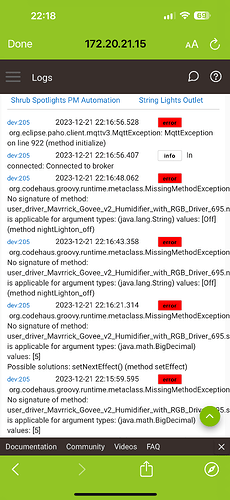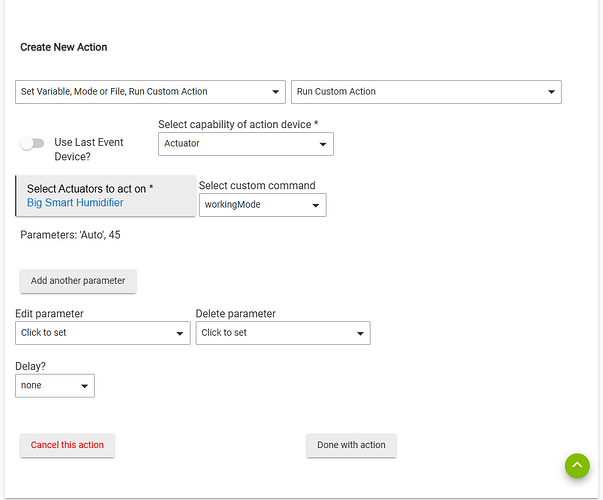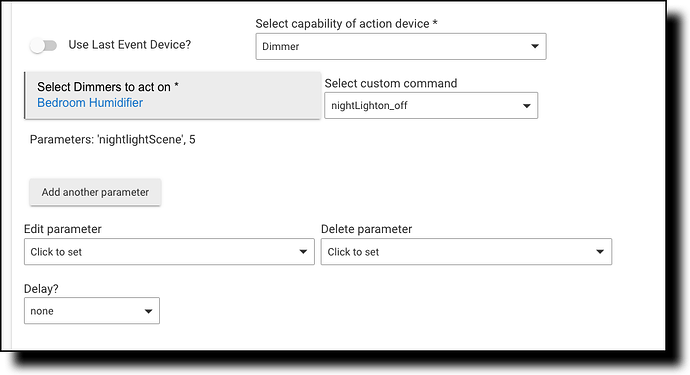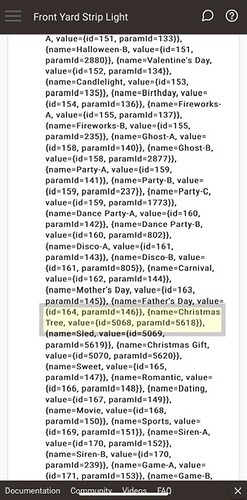OK, tried all that and nothing, I have two devices. Each with 8 DIY scenes.
I deleted all devices from Hubitat leaving just the integration app.
Between steps 4 and 5, I added the devices since I had deleted them. I changed the names in the Govee app to confirm that it was reading the devices correctly. All good. So now I have two new devices in Hubitat showing the right name and indicating that they are using V2 drivers.
Go to each device. Click Configure and refresh - get all scenes except DIY. Tried the second device - same thing. Tried initialize, refresh, you name it. No DIY.
When into integration app and tried Scene Management. Token is valid. Tried extract scene - As always it shows me one scene, the last DIY scene for the christmas string light. For some reason this is the only one it ever shows - perhaps the first DIY scene I created?
Go back to the devices, nothing in DIY. Try configure etc. Nothing.
I had the same experience under the V1 as well. The only time I got DIY scenes to show up is when I switched on the LAN access.
So I deleted the integration app and started over. Entered API key. Crested devices. Configured - no DIY. When into scene extraction - logged in with valid token. Then got this everytime I tried to extract.:
### Scene Extract
#### **Extracted command below:**
Device name null
Scene name is null
Command is <mark>null</mark>
This command will work with any device with model null
This is what I see in the log under trace:
[app:4467](http://192.168.2.108/logs#)2023-12-24 01:10:58.064 PM[debug](http://192.168.2.108/logs#)sceneExtract(): found Default group moving forward
[app:4467](http://192.168.2.108/logs#)2023-12-24 01:10:57.888 PM[debug](http://192.168.2.108/logs#)sceneExtract(): Calling HTTP server
[app:4467](http://192.168.2.108/logs#)2023-12-24 01:10:57.884 PM[debug](http://192.168.2.108/logs#)sceneExtract() DEVICE INFORMATION
[app:4467](http://192.168.2.108/logs#)2023-12-24 01:10:47.373 PM[info](http://192.168.2.108/logs#)initialize() Govee Light/Switch/Plugs to add [].
[app:4467](http://192.168.2.108/logs#)2023-12-24 01:10:47.368 PM[debug](http://192.168.2.108/logs#)initialize() Found child devices [Porch Curtain Lights 1, Porch Christmas Tree 1]
[app:4467](http://192.168.2.108/logs#)2023-12-24 01:10:47.354 PM[debug](http://192.168.2.108/logs#)Updated with settings: [APIKey:********, goveeDev:[Porch Curtain Lights 1, Porch Christmas Tree 1], goveeGroup:Default, goveeEmail:s*********@gmail.com, goveePassword:#*********, configLoggingLevelIDE:5]
Hopefully this helps. I haven't gone back to V1 but I think the experience was very similar.