Need help displaying images on Dashboard.
I have done all the steps for Google Photos. Everything seems to be right. The photos appear in the Device Section. However, when I create a Tile in the Dashboard for Images nothing shows up.
Any advice?
Need help displaying images on Dashboard.
I have done all the steps for Google Photos. Everything seems to be right. The photos appear in the Device Section. However, when I create a Tile in the Dashboard for Images nothing shows up.
Any advice?
More for my own curiosity, what steps did you follow?
Separately, @ritchierich , is this something you are familiar with?
I’m guessing:
dkilgore90/google-photos Public
Yes that's the one i followed. Its link and the photo album shows up in the Devices detail. but they don't appear on the Dashboard Tile
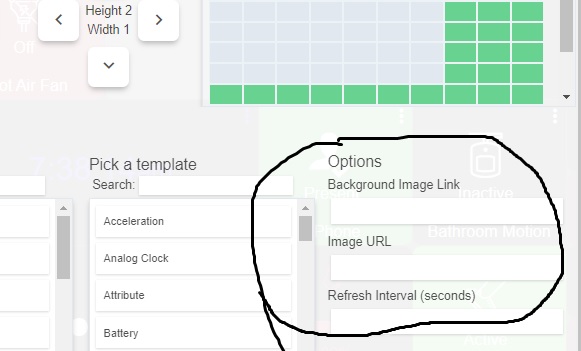
Am I missing something here?
The device is loading a link to an image in the image attribute, but to display it on a dashboard you'll probably need to wrap that link inside an iframe and use the attribute tile template.
Thanks! - I am very new to this, but can easily figure things out if pointed in the right direction. any further explanation or link to this process?
Easiest way would be to edit the photos-app and change line 493 from
sendEvent(device, [name: 'image', value: '<img src="' + "${respJson.baseUrl}=w${w}-h${h}" + '" />'])
to
sendEvent(device, [name: 'image', value: '<iframe src="' + "${respJson.baseUrl}=w${w}-h${h}" + '" ></iframe>'])
That didnt work. Could it be something else?
Hey folks - a little while back Google made their image urls from Google photos longer, so the html being embedded in the attribute by this app now exceeds the Hubitat 1024 char limitation, rendering the current usage effectively dead. I meant to look into a url shortener API such as tinyurl, but never got around to it.
Thanks for the Info
This topic was automatically closed 365 days after the last reply. New replies are no longer allowed.