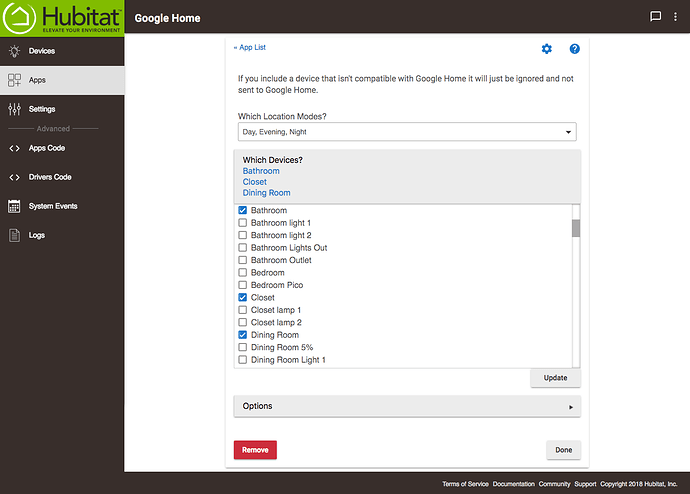Google home and Hubitat Elevation appear to integrate just fine. Devices how up in Google as they should. But you cannot control them from Google Home. Says Offline on each device
Hi John welcome,
I suggest you use the SEARCH function on the forum because there is a lot of variation in the abilities and capabilities when combining Google and HE.e.g I use my GHM only for TTS with NO voice control. Others use voice control via VC multiple devices and these things are done very differently.
You didn’t outline what your attempting to create, you just provided a blanket statement “ But you cannot control them from Google Home.”
Like Karma - the more you give, the more you receive. 
I have been searching the forum quite a bit, and do not find anything of help. So, to add a bit more detail. The GH integration appears to set up correctly. I proved my login, and it all seems to go well. My HE Devices show up in GH just fine. Problem is when I go into my GH Assistant app, and try to turn a switch hanging off of HE, GH attempts to reach out to HE and comes back with a Not Responding.
Any additional feedback would be welcomed.
OK, so more detail on this.
I have since rebuilt the link between GA and HE. Devices show up, login goes well, it all appears to fine in place.
When I try to trun on/off a switch connected to HE, via GA it attempts to connect, and then comes back with Not Responding. But... Some times the switch actually does activate.
Have tried synching command to GH, but operation is still sporadic.
I just replaced an Echo device with Google Home Mini and I am experiencing the same thing.
I am able to connect to Hubitat, I can see all my devices in the Google Home app, but if I try what should be the simplest, most direct behavior - turning a light on or off from the Google Home app on my Android phone - I get the message "Oops, can't connect to the (light|other device)" message. If I click on the details link in the app, it shows the device as offline. Tapping on the power switch icon on the "device not responding" screen seems to cause a retry which promptly reports the device is still offline.
I've retried this again and again with the same result. I see log messages on the Hubitat relating to unsupported devices (door locks). I have also integrated Google Home with my GoSund wifi switches and that works just fine.
I also tried configuring the Google Home app on the Hubitat to turn on device offline polling (set to 5 minutes) and after waiting several minutes, tried again with no change in results. In short, I'm seeing the exact same behavior reported by the OP except without the sporadic functionality.
My problem went away after about 16 hours. Suddenly the Google Home app started working, and I could also control devices using the Google Home Mini. It seems there's a fairly substantial delay between adding the Hubitat and actually having it work.
Do you tell Google to "Sync Devices" after adding the device?
It didn't occur to me to try that, and unfortunately the window of opportunity to investigate this has passed. The reason it didn't occur to me is that immediately after adding Hubitat and authenticating, I was able to see all my devices (except the ones not supported by Google Home, such as doors, and I also saw Hubitat log entries for those). The GHM (Google Home Mini) would reply with "I don't understand that" when I said something like "hey google turn on bed light." So I tried on the app, where it showed "Bed light" with an on/off widget. But trying to control it (from the Google Home android app on my phone) would consistently result in failure, until the magic time window of 12-16 hours elapsed (it may have been as much as 18 hours).
So it wasn't a matter of adding new devices or not seeing devices recognized - I simply couldn't communicate with them.
I suspect the Google approach involves something on the back end that compiles the voice recognition patterns for the devices, and for some reason the mobile phone app doesn't work until this is completed (perhaps it also compiles the functional interface to the Hubitat into some sort of bytecode blob as well - I really have no idea but that might be an efficient way to manage things).
There shouldn't be any wait time involved. If your devices are already configured in Hubitat, when you first setup the integration it will automatically sync the devices. You can then sort the devices into rooms using the Google Home app on your phone.
The supported devices should be immediately controllable. If you add new devices you will need to tell Google to "sync devices", which will bring in any new devices. If you want a more capable integration the community integration works nicely: [Alpha] Community-maintained Google Home integration
Can you confirm your devices are selected in Hubitat Google Home App? If they are selected the next step would be to enable logging/debugging (under options). Then open the Log view and ask Google "Sync Devices" followed by "Turn on ". Take a screenshot of the log, which should give us an idea what's happening from the hub perspective.
As mentioned before, the problem was no longer reproducible, but in fact I did try exactly what you suggest. I had checked the devices I want to control, and I had also selected all of the various modes. It made no difference at the time. I could still see all the devices in the Google Home android app, and I could try to control them, and I would get the "oops" error message then the details link on the Google Home android app would tell me the device appears to be offline.
I also verified that I could control said devices with the Hubitat dashboard or with Alexa, no problem.
I also had the Hubitat log visible during this, and the only message I saw was the warning about some devices (door locks) not supported by Google Home.
At this point everything is working and I do not believe there is a way to get back to a non-working state. I am really only following up on this because I think others may run into this during first-time setup, and it could be due to a recent change in back end infrastructure for Google Home.
In summary, I have no problem after that first ~16 hour period, so I am unable to troubleshoot the problem, but in fact I did try what you show in the above screenshot during the period of non-functioning.
FWIW, when I integrated Google with HE back in April I had immediate access to my HE devices. No delay.
During my prior multi-year adventure on the Smartthings platform, I had occasions where added devices were immediately available to use and other times where it took many hours for a device to become available. I could never figure out why and just figured it had something to do with Google's backend at the time I added my device(s).
Yes, I'm pretty sure it has to do with their backend stuff. It may be timing, or I may have integrated at a time when they had the backend process that completes the integration not running up to par. Who knows... But being an extremely impatient person, it's still somewhat novel when just waiting solves the problem...
I am experiencing the exact same issue - and I can reproduce it. I have both google and alexa integration. The device is a tradfri smart plug, which responds properly from the HE dash and Alexa. Google Assistant, however, replies "I don't understand" and the Google app on Android shows "not responding" when I attempt to switch on or off. I have OTHER tradfri smart switches which work, but just this one is problematic.
I would happily do troubleshooting if it helps in resolving.
I've had similar things with SmartThings and Google Home. I think it's a Google problem not Hubitat.
This topic was automatically closed 365 days after the last reply. New replies are no longer allowed.