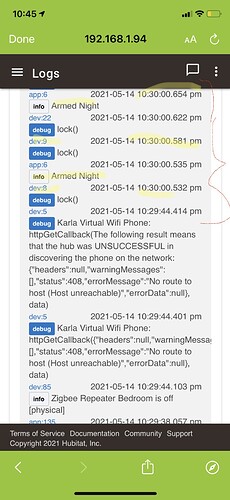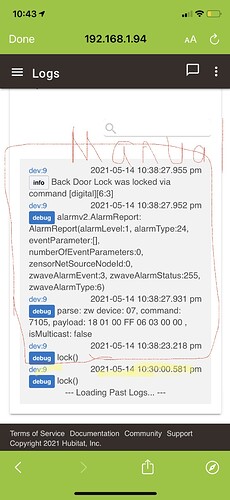I have a Webcore Piston where if the location mode change to Night or Away lots of lights and switches turn off, then 4 garage doors close, and 5 door locks lock. Most of the lights and switches turn off, but most of the time some of the doors won't lock and and one or two garage doors won't close.
The lights and switches I can live with because they will shut off on their own at some point an follow a night or away routine moving forward, but I need to have the doors lock and garage doors close without fail.
I have a large house with 3 Hubitat hubs - one in the house, one in the garage and one in the barn. The house has 2 door locks on the house hub, the garage has 2 door locks and 3 garage doors, and the barn hub has one door lock and one garage door. I have split these up by hubs in Webcore and added a 2 and 5 second delays between the actions totry to not overwhelm them but inevitably a couple of locks and a garage door or two will still not lock or close.
This worked flawlessly, without the 5 second delays in Smartthings. It seems like too many things fire off at once and Hubitat does not put them in a cue to happen later and they just simply get missed.
Has anyone else experienced this?
Have you tried creating similar automations with any of the hub’s built-in apps?
1 Like
I have not - are you referring to Rule Machine?
That would be one option.
You could also use simple automation rules, basic rules and mode lighting to do the same things.
Ok, I will give that a shot - thanks for the advice.
My estimation is your network gets very busy (zwave) with a lot of commands.
There is a command in webcore for command execution delay (it is a piston setting), and you can make it 250 ms for example to have webcore space the commands (without you doing waits).
My view is changing to another app may not change this, and your zwave network gets very busy.
So try the piston setting vs. re-writing things.
This may be a sign your network (or some devices) have slower communication
Thanks, I will try that. Since putting in my 3rd hub everything seems very snappy, but I will give the execution delay a whirl.
I am certainly getting frustrated - as much as I love Hubitat compared to Smartthings, locks and garage doors are a pain in the A$$.
I tried the delay in Webcore and no luck. So I set up Rule Machine and wrote a simple rule to shut off lights, lock doors and close garage doors. Sporadically 1 or 2 of 5 door locks won't lock (and they are split across 3 Hubitat hubs). I have added delays, have reliable locks installed and still no luck.
Also, many times the garage doors will physically close (Linear GDZ's) but the device status will get stuck on "closing" or "open". If I close garage doors individually using the dashboard the report properly. If I lock locks with the dashboard individually they lock fine.
This is a fundamental task in home automation. Simply turning off lights, locking doors, and closing garage doors when you go to bed... I cannot believe that this is so difficult to accomplish. Not to mention that I purchased 3 hubs to try and make this as efficient as possible.
It seems like multiple commands are keeping things from happening - like the hub's aren't cuing up processes. Sorry for the rant, this just shouldn't be this hard.
This may be a sign your zwave mesh is weak and you need a couple more repeaters.
You might try this if you have a couple of zwave plus plug-in outlet/switches join them in to your network and repair.
1 Like
I have a 3-car garage, with a hub in it that only controls things in the garage. The hub is no more than 30 feet from any device. When I run my rule, that hub has to close 3 garage doors and lock 2 locks. I cannot imagine that would overwhelm the network.
I opened live logging before running my rule for 3 or 4 minutes and maybe 3 lines came into the logs - meaning there is very little happening. I then run the rule and in the logs the hub didn't even request to lock one of the door locks and neither of them locked. Then I have a Piston that refreshes the garage doors because some or all of them will not report closed (they get stuck on "closing") and getting a response back from the refresh takes 17 to 20 plus seconds for the answer back, versus clicking refresh on the device list which immediately responds.
Well, I may have got it all to work. I had to close garage doors first, with a 2 second delay between each closure. Then a 35 second delay to one door lock and a 10 second delay to the other. It seems like the door locks, using reliable locks, bind up the network. If I have them run last and add delays so far it is working.
Can you share what those rules look like? I'm an HE newbie coming from ST and have noticed my 2 routines that call for the locks to lock is missing one or more of the locks consistently even though the logs show the rule runs. I can go to the Device in the HE app and lock/unlock reliably so I don't think it's a weak signal issue (I have multiple repeaters and the lock in question is 40ft from the Hub. At night when the Alarm arms, I also have it lock 3 doors. 1 door doesn't lock (same lock model as one of another one that does lock). Also, when I leave, it locks the 3 doors but again, that back door doesn't actually lock despite the rule running in the logs.
Last night, you can see the Alarm turn on at 10:30 and issue 3 lock commands (odd that one command was before the arming but whatever, that's not the trouble lock). Also odd that two Alarm Night commands execute but not sure if that's normal/relevant.
Any thoughts on how to troubleshoot this further?
The lock specific debug (dev9) shows a lock command at 10:30 but didn't actually lock. At 10:38 I gave up and manually locked it and went to sleep.
If your routine also includes a bunch of other zwave commands I would recommend putting in a delay around the lock commands because the flood of traffic might be the issue. I did that with my rule the fires then I change mode to night. I first turn off the lights, delay 2 minutes, and then lock the lock. You could lock the lock first, wait and then run the off commands. Either way a delay should help.
Much appreciated. I've honed it down to even just a 10 second delay between locks seems to make it happy. Thanks again.
1 Like