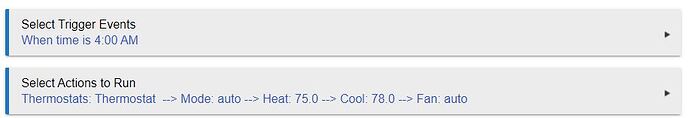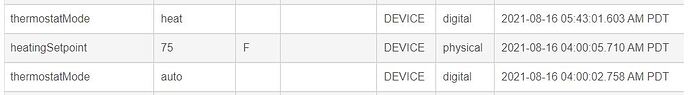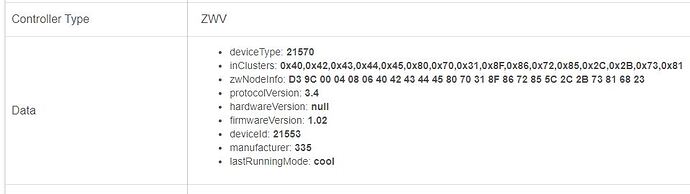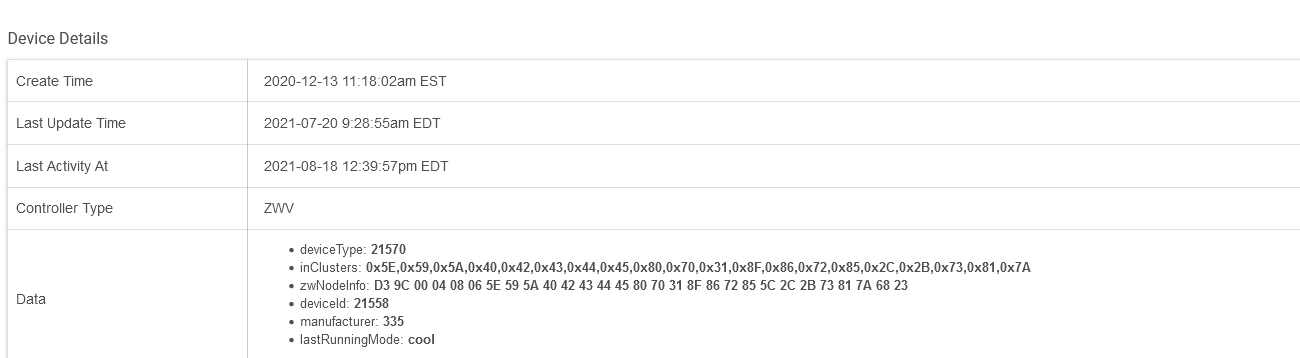I am using the Thermostat Scheduler App to control a GoControl Z-Wave thermostat (with the GoControl Z-wave Thermostat driver) under 2.2.8.155 and can't determine within HE when the thermostat is requesting cooling, or when it is requesting idle. I would think that the thermostatOperatingState would tell me this, but it does not report anything other than "idle" regardless of whether the thermostat is in cool or idle mode. What am I missing here?
It's hard to tell from what you've said. The main page of Thermostat Schedule, where it shows the operating state of the thermostat, is not dynamic. It updates when the page is opened or refreshed.
@bravenel, thanks for the explanation. I was actually looking at the Thermostat device page where I was expecting it to show the current state of the thermostat.
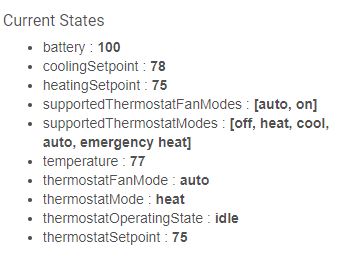
But, maybe since the GoControl doesn't appear to be a Z-Wave Plus device, it doesn't report back it's status? (Note that the clip above was captured when the thermostat should be idle, but even when the temperature is above the coolingSetpoint -- later this afternoon -- it still shows idle.)
It is also confusing that the thermostatMode shows heat when the last active mode was cooling yesterday afternoon and I had previously set the mode to Auto in the Device page.
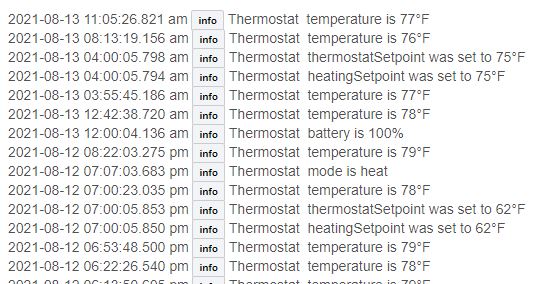
Might this have something to do with the setting of the heatingSetpoint to 62 degrees at 7PM last night? I'm wondering if it will even come on this afternoon when the temp rises above 78 degrees.
Thoughts? Something else I should be looking at?
OK, so obviously Thermostat Scheduler can only see what the thermostat is reporting as its state. See what happens if you hit Refresh on the thermostat device page (does it have a Refresh button?). Do this while it is cooling, and see if that updates the thermostatOperatingState.
Refresh didn't change the state of thermostatOperatingState while cooling. I decided to install @bcopeland Advanced GoControl Driver to see if it made any difference. As seen below, after a refresh while in cooling mode:
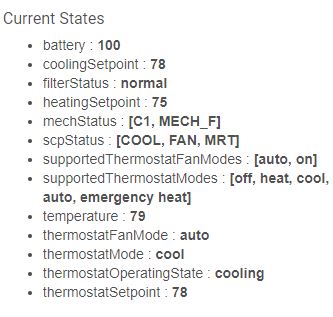
It seems that the thermostatOperatingState is now being reported. I don't know if this is due to the new driver, or whether it is because I also set parameter 23 to 2042 (or think I did) with the Basic Z-Wave Tool. In any event, I can now see what is going on.
Thanks @bravenel, @mike.maxwell and @bcopeland. Sure appreciate all that you are doing to make HE so powerful.
Still struggling with getting the GoControl thermostat to do what I expect. Although I am now getting more information back with the Advanced GoControl Driver, for some reason the system reverts from "auto" mode to "heat" mode at some random times, and therefore fails to turn on the cooling system when the temperature rises above the coolingSetpoint.
Specifically, I use the following Rule to activate the GoControl:
As seen in the following clip, the system does indeed switch to "auto" mode at 4:00AM with the Morning Set rule. However, at some random time later, 5:43AM in the case below, the mode reverts to "heat" and the system then fails to turn on the cooling system later in the day.
It is interesting to note that although the Rule sets both the heat and cool setpoints, only the heatingSetpoint seems to be picked up and sent to the GoControl.
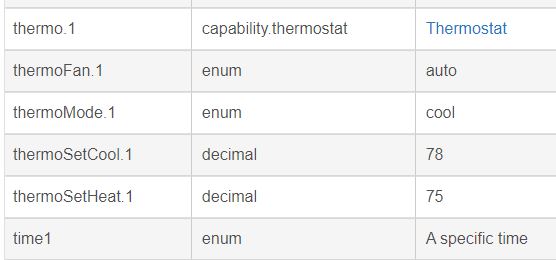
There has been NO time over the past few days when the temperatures would have caused the thermostat to activate the heating system. If, when the temp is above the coolingSetpoint and I manually select "auto" on the Device menu, the cooling system turns on as expected.
Any suggestions as to what might be causing this phenomenon? Seems like a HE issue, but can't find anything in the device "Events" or Thermostat logs that might indicate what commanded "heat" mode. Thoughts, anyone?
Although the title of this thread indicates "Thermostat Scheduler", I have deleted that App and elected to command the thermostat modes using a Rule instead, just to help eliminate any unexpected App activity.
This seems like a thermostat issue. Have you tried just putting it in cool mode, instead of auto? You should turn on logging for the thermostat, and see if anything shows up there.
Totally embarrassed! Just discovered that I had started on a 4.1 rule that set the Thermostat to "heat" when time changed to Day, Evening or Night. Never finished the rule, had forgotten about it, but left it activated! DUMB! Will see how things go tomorrow when the temp warms up, but I'm pretty certain that this is the problem. Thanks, @bravenel , for your patience.
No worries, I do stuff like that all of the time. I'll whip up some little rule using real things in my house just to test something in RM, and then forget I did it. Later, wondering why that dang light turns on at weird times... duh
Glad you got it fixed, but as a side note, as far as I know it's a z-wave plus device. At least that's what it shows in cluster id and printed on the box that I have....(TBZ48)
I've read conflicting reports on whether the GoControl TBZ48 thermostat is Z-Wave or Z-Wave Plus. But, from what I see in the Device details, mine doesn't appear to be a Plus version. At least, mine doesn't have the 0x5E cluster that I understand is indicative of Plus capabilities.
The older ones were z-wave, the newer are z-wave+. Shame GoControl didn't change the model number.