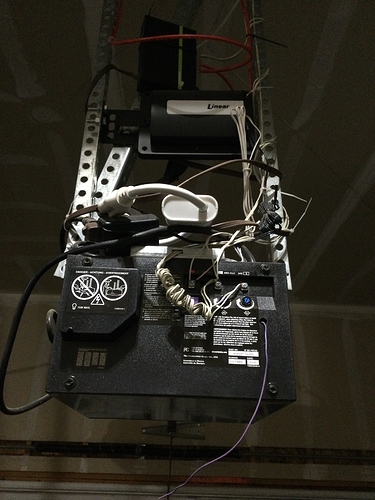Do i choose 'generic zwave garage door opener' as the driver?
That's the way mine is set up. But I think HE recognized the GoControl and selected the driver automatically.
I just bought a used Linear (aka GoControl) garage door controller (GD00Z-5), but it didn't come with the door tilt sensor. I plan to get one, but I'd like to go on and try to setup a dashboard with a button on it to actuate the door with my phone once I pull into the driveway. I'm interested in how to go about doing this. I've got the controller set up as a Z-Wave device in HE with the type set to "Generic Z-Wave Garage Door Opener". Do I need to set up something in RM to do this or do I need to write (leverage) some App code and pull that into the dashboard to accomplish this? All I want is a button on a dashboard that will actuate the door (open when closed or close when open). Or else, please let me know if I'll have to have the tilt sensor to get this done. Thanks for your help.
I believe you will need their specific Tilt Sensor.
You might be right. I was able to create a Virtual Button and from a dashboard, the Garage Door Device has activity when I psh the dashboard button. But the logs indicate that the State of the Garage Door is unknown (because I'm missing the tilt sensor.) so there is no activity (and i believe that it is installed correctly). It is really your opinion that I'll need to replace with the Linear/GoControl tilt sensor and not just a generic z-wave tilt sensor? Thanks dude.
As you've determined, the Linear/GoControl GDO needs it's own tilt sensor internally, for itself and then distributes that status via ZWave. Before I got the Linear GDO, I had a ZWave Tilt Sensor. I've kept it. I actually use it's info rather than the GDO's because the GDO will provide false messages.
You've made me think about removing the GDO's tilt sensor to prevent the false alerts.. despite the fact I ignore them. Thanks!
The GDO's Tilt Sensor works correctly, and I love having the dual confirmation, but the 2am false notifications are not good. The old normal ZWave Tilt Sensor is what I use.. but they are both battery and I've always assumed the GDO tilt sensor's battery would last longer. And thus I'd have a clear indication of a dead battery in the ZWave Tilt Sensor via the difference... so maybe I've talked myself back into keeping the GDO Tilt Sensor 
I have one and it does the beep beep warning and the flashing, but the door never moves, tested tilt sensor off of the door and it reports position change. What am I missing this has me stumped. it is setup a generic z-wave opener.
I’d guess that the GDO isn’t wired to the terminals on the back of you motorized opener correctly, or that the opener isn’t directly compatible with the GDO.
Does your garage door opener have a wired push button on the wall that you use to trigger an open/close? Mine uses the same kind of button you find on a doorbell.
Yes, it does have a button. Do the Gdo wires have a polarity, no markings to differentiate the two wires. Tested the GO unit with a multimeter and it does trip a continuity test, so it cycles, just doesn't cycle the door opener which is a liftmaster branded unit.
Maybe late for you, but for internet searchers, you can buy aftermarket tilt sensors for the Nortek/Linear/Iris/GoControl z-wave garage door opener. I tried asking Nortek if I could buy one from them, but they never responded. Eventually, I found this on Amazon.
https://www.amazon.com/dp/B01MYMMSD7/ref=cm_sw_em_r_mt_dp_FvgWFb2B2ZH37?_encoding=UTF8&psc=1
The listing looks like a knockoff, but mine came in a Nortek (the OEM for all the GD00Z openers) box.
You have to pair it to the controller. Do that by pushing the button on the side of the GDO until it beeps (about 8 seconds). While holding down the micro switch on the tilt sensor, rotate it from vertical to horizontal. The GDO should beep again. The two are now paired.
No polarity. It does need to be connected to the right terminals, though. There may be a 24v terminal - you DON’T want that one.
Here’s a pic of my setup on a mid-2000s vintage LiftMaster. My Linear GDO (and push button) is connected to the “1” and “2” terminals.
What type of button, a doorbell looking plain button, or a fancy Chamberlain/Liftmaster button, maybe with timer or light controls, motion sensor, etc?
OH, that brand is a "warning" sign. Tell us more, especially what color the "learn" button on the side of the opener is, yellow, purple, etc.
Are you guys using any type of battery backup on your modules? I'm getting irritated by having it disconnect from the hub every time I lose power for a brief second.