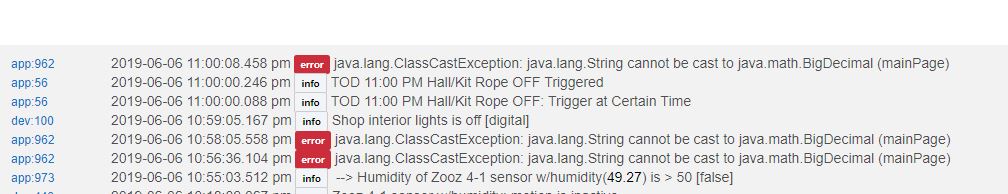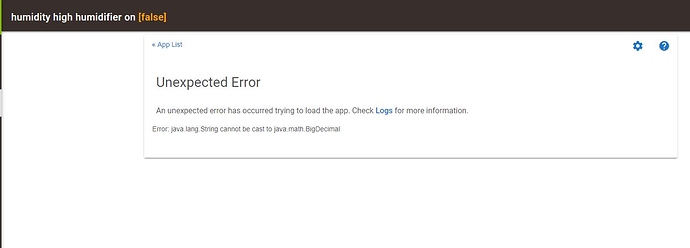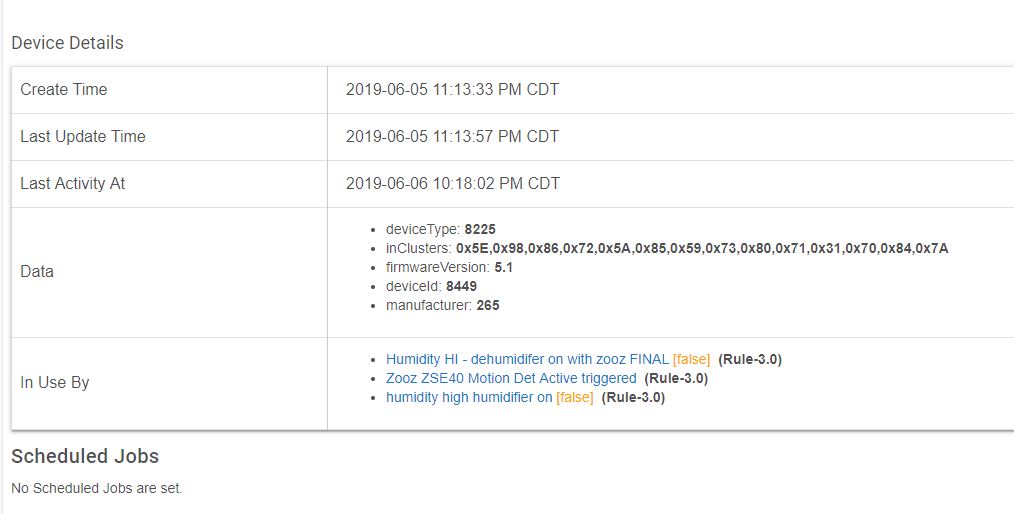I have a GV which was originally defined as an integer. By mistake I tried to set it to 10.1 - which caused an "unexpected error" Now I cannot manipulate or delete this variable.
Where / how did you try to set it? Please post the app status page for Rule Machine.
Well wouldn't you know it. It appears that global variable has now cleared itself. My "guess" is that I was on Internet Explorer when I got the "err 500" message. Sorry for wasting your time. I really have to stay away from IE with Hubitat.
You got a 500? That's bizarre! Well, glad to hear it's cleared up. IE is a mess for sure.
Attaching some screen captures.
The bottom rule "humidity high humidifier on" is the one that I cannot open to edit or delete. I just get an unexpected error now, not an error 500. This is with Chrome.
Just took down the new platform - 2.1.1.114 - was hoping I would be able to edit/delete my rule detailed above, but no such luck. Still get the same errors. Any idea how I can delete this rule?
Have you tried to delete it from the app status page? Remove button lower right of that page.
I was just looking at that - I think. I was on App List, RM, rule in question, clicked GEAR to the left of the rule. Lower right corner is "Remove this child instance of rule 3.0". I was worried I might remove rule machine. Is it safe to click that remove button?
Each Rule is a Child of the Rule Machine Parent.
Yes, it's 'safe' to click the button to remove an individual rule.
ok - thanks