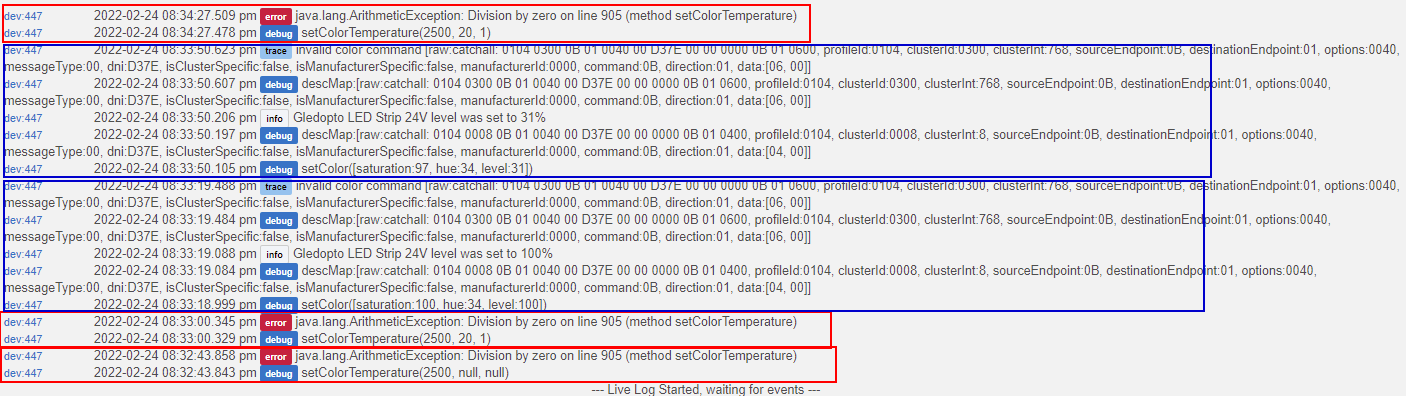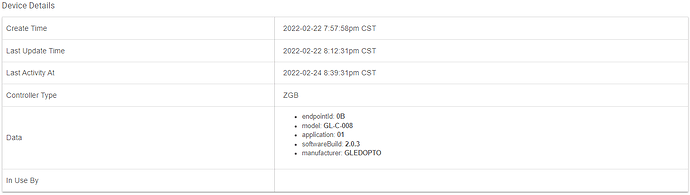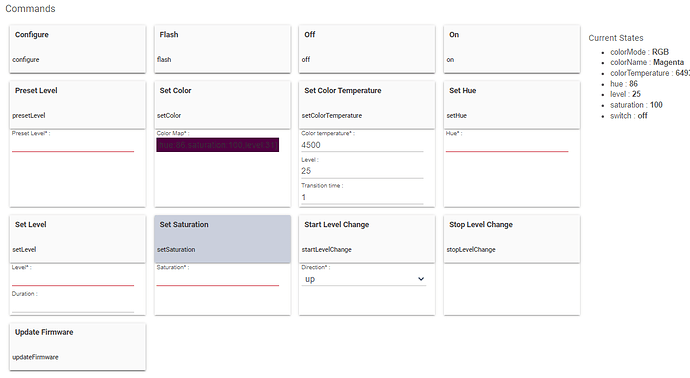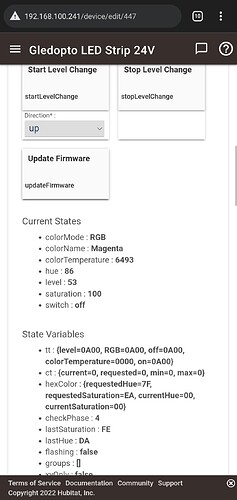I just got a Gledopto RGBCCT Zigbee 1 ID controller. The color LEDs work fine, but I can't seem to get the warm or cool white LEDs to light up. I've tried a few different drivers and can't find one that works. Any help is much appreciated.
One thing you should do after switching drivers, is to press the Configure button on the device's settings page.
After doing the Configure, I then check the items in the Preferences section, and do a Save.
You probably should be using the Zigbee Advanced RGBW driver. I would think that would be the closest match anyway.
I have 3 of the GLEDOPTO RGB+CCT USB controller/strip combos (I would assume GLEDOPTO made them similar) and they work well with the ZigBee Advanced RGBW Bulb driver.
I do have one of those specific controllers as well... but that one is only plugged into an RGB strip so I cannot tell you how well it works for the white channel.
Thanks @neonturbo, I have done all of that. Everything works find except the tunable whites, which is the part I was most excited about. Thanks for the suggestions!
Thanks @snell. Your tunable white works properly on the combos?
It appears to. I do not have any metering but when I tell it to change from 3000K to 6000K it is notably "cooler" and the warm white LEDs have dimmed compared to the cool white LEDs.
Okay, thanks. For some reason my white LED's don't light up at all.
I was not previously aware of this gadget, yet now I have one on its way from Aliexpress. Looking forward to a new toy.
Mine have worked pretty well. Especially plugged into a USB battery pack (one of the ones that supplies power while charging AND if it becomes unplugged as well). I have them mainly as a general status light that even works when power goes out (for as long as my Hubitats receive power)...
Being home now and having a chance to explore more, I'm getting an error whenever I use the Set Color command.
The red rectangles are using the 'Set Color Temperature' button and the blue rectangles are using the 'Set Color'. Set Color works as expected, Set Color Temperature does nothing.
I guess a few of the first questions would be:
- Are you using the Advanced ZigBee RGBW Bulb driver?
- What version is your Hubitat at?
- What is the device Data information in the Device Details section for the device (bottom of the device's page)?
So I wonder if you have a defective controller, or strip? Do you have a volt meter where you could test and see if you are getting 12V on the V+ terminal and ground at the W and C terminal.
I have a couple of the the 1ID and they work fine with the Advanced RGBW driver.
The strip seems fine, I already manually lit up the warm and cool whites to check them. I had tried the multimeter on the white terminals as well and had nothing.
I think the problem is on Hubitat's end because when I use the Set Color Temperature button nothing changes on the device page. The current states all stay the same except Level.
Same exact setup, tried both Zigbee 1ID and 2ID controllers. When in pairing mode, the lights are flashing indicating the white is working, but once you pair it and the driver takes over it won't control either of the white color channels.
Not sure where to go from here. Any tips would be great. OP, were you able to get it figured out?
So far nothing, I'll update you if I get it going.
Instead of using set color. Try set hue just to see if it will kick start your configure into cct instead of RGB.
No success. None of these details change when I use set color temperature, set hue, etc. It only seems to work when I do set color.
I wrote to the support team hoping they could help as this seems like a bug to me. Granted I'm not a tech whiz it's very possible it's not. This was their response, followed by a recommendation to check out the forums:
Thank you for reaching out to us. The issue you reported has been referred to our engineering team and we will reach out to you if additional details about this incident are needed.
I'm hopeful they can resolve this, but if they end up determining it's not something they want to or can fix I want to return my controller because the colour temperature was the main feature I was looking for.
@Cliest
I haven't heard anything back from support yet, but a few days after my post @EdenNelson posted a driver that is working for me.
https://community.hubitat.com/t/release-gledopto-zigbee-rgb-cct-controller-gl-c-008-driver/90339
As an update, it is working with my 5V mini and my 12-24V controller.
Thanks for all your work, @EdenNelson